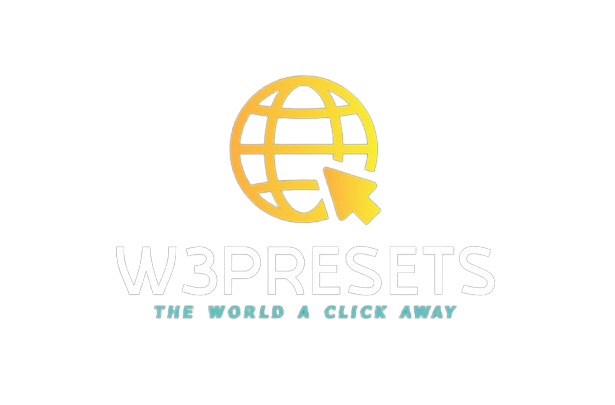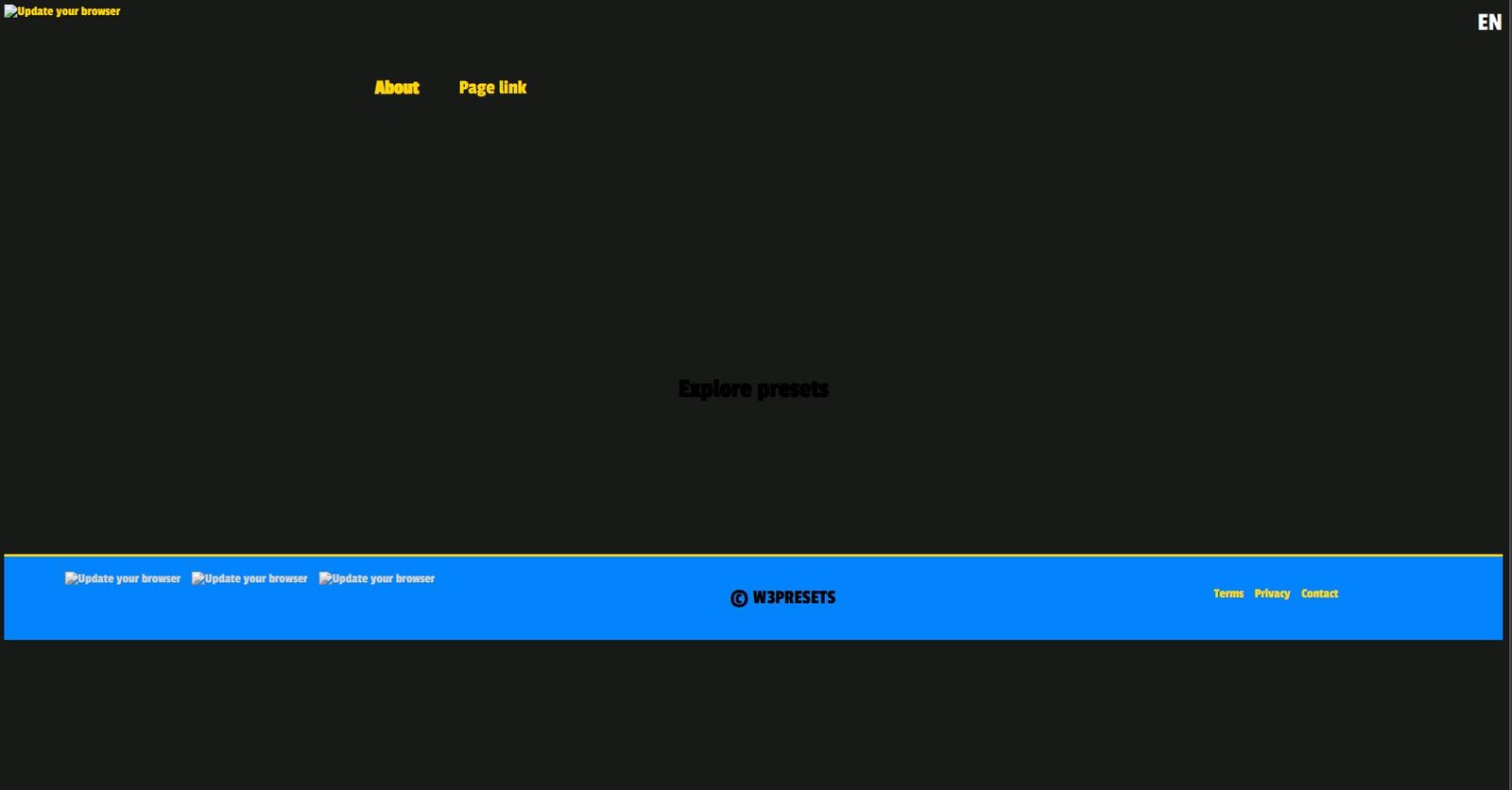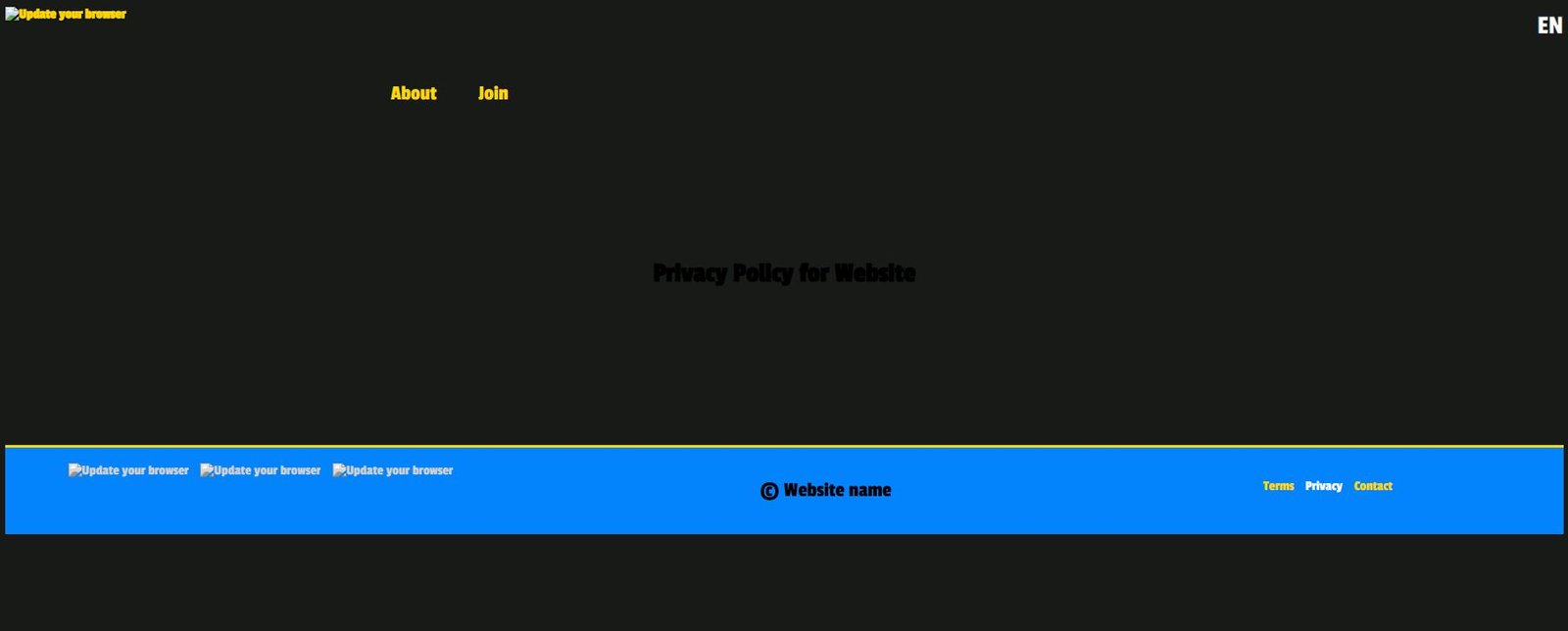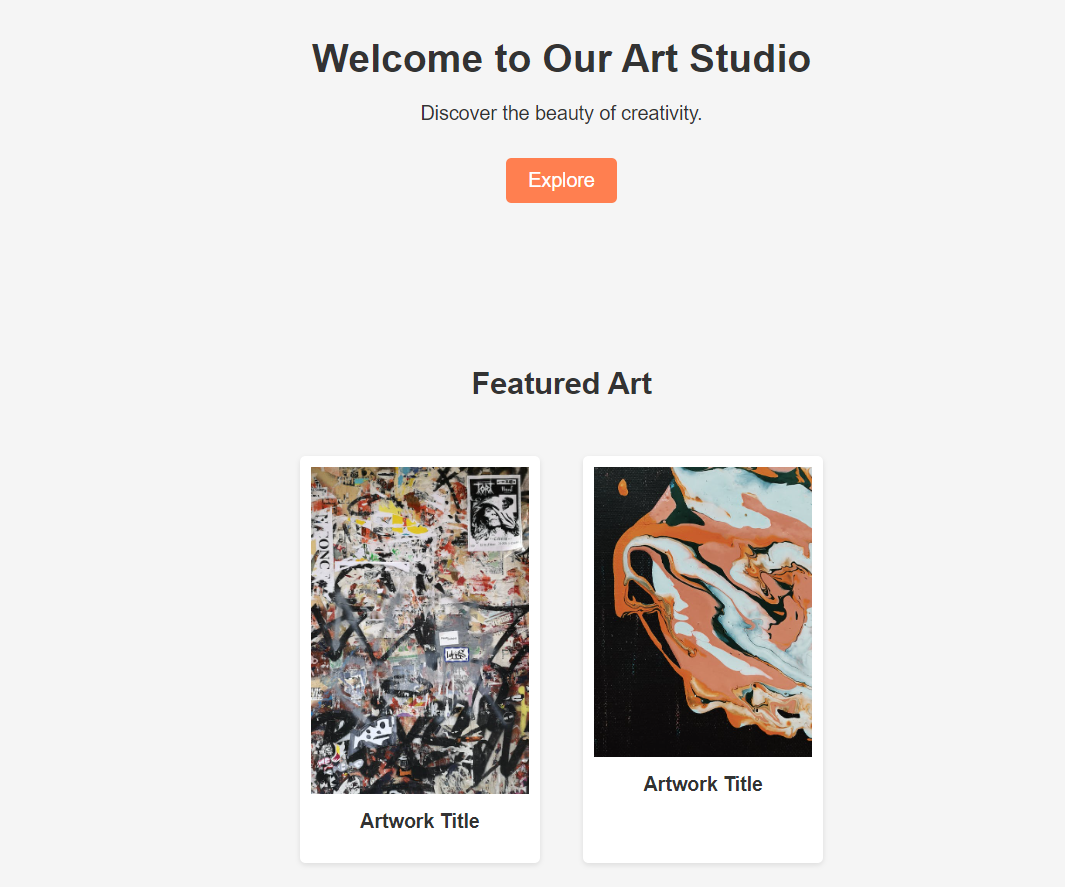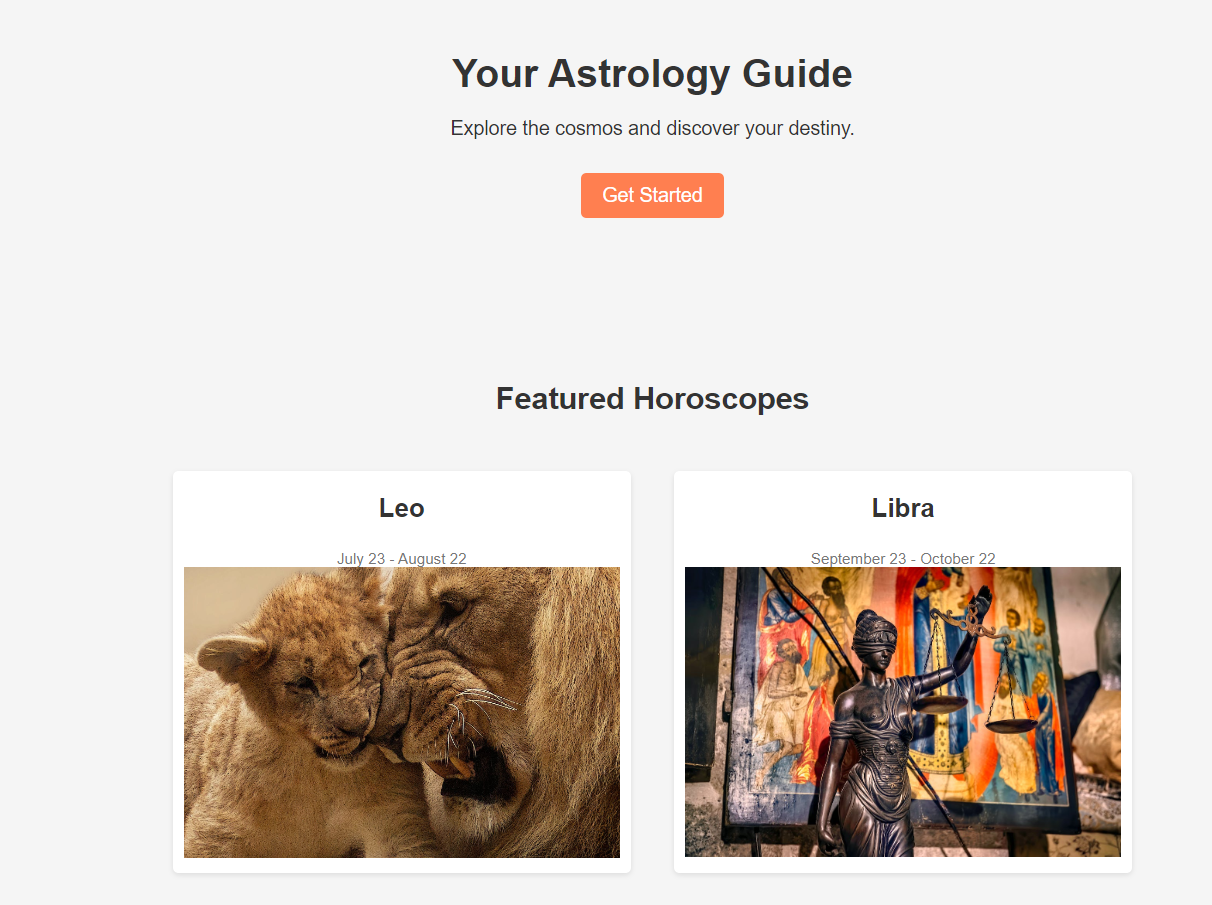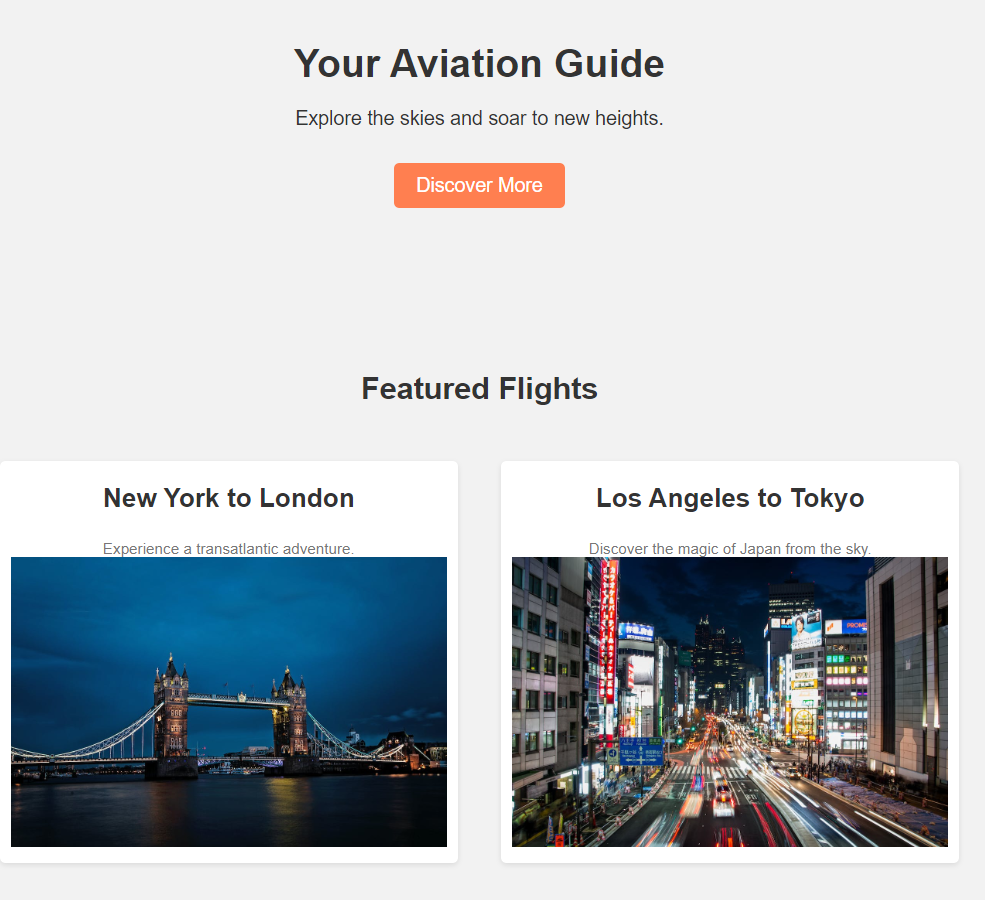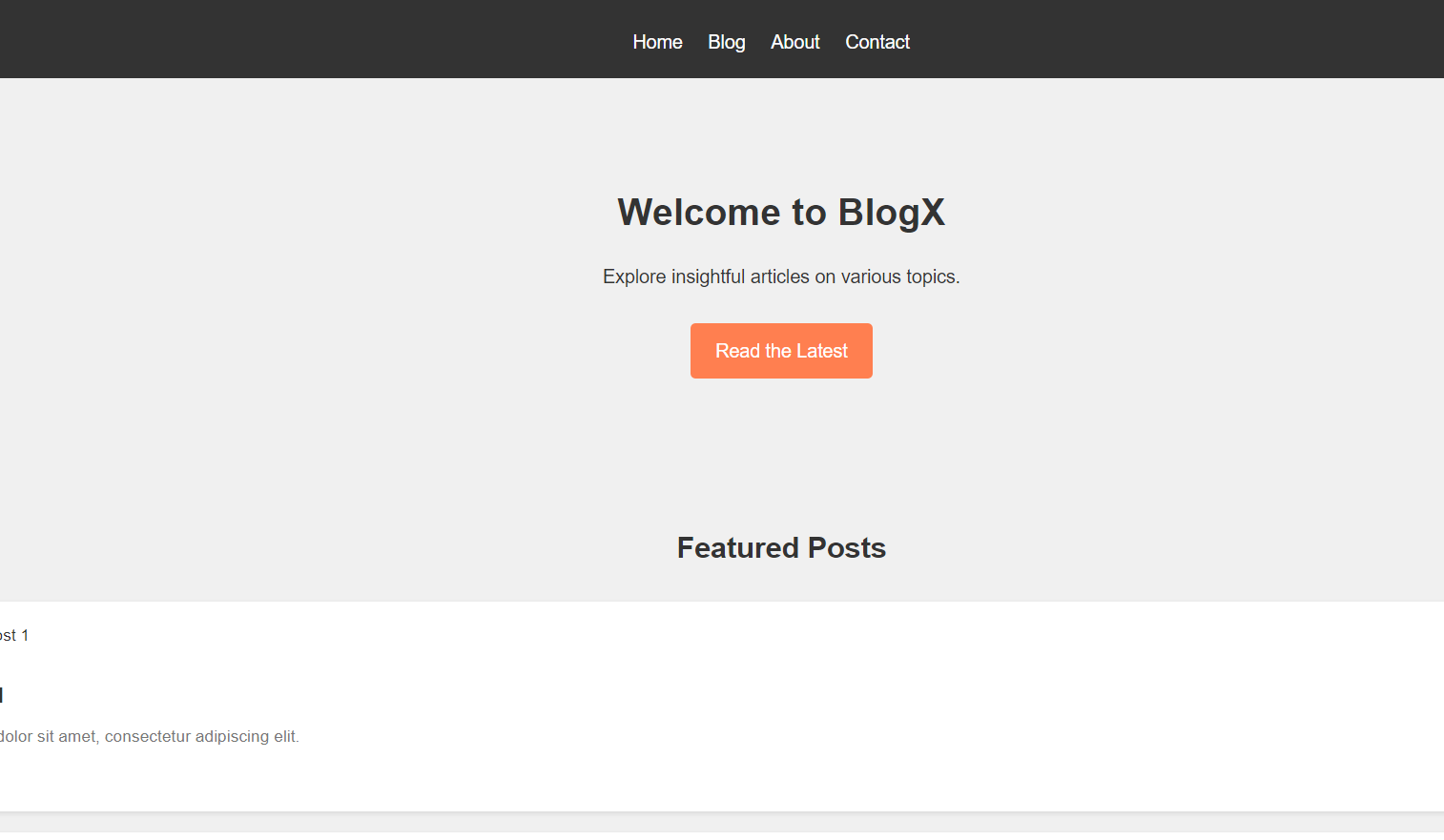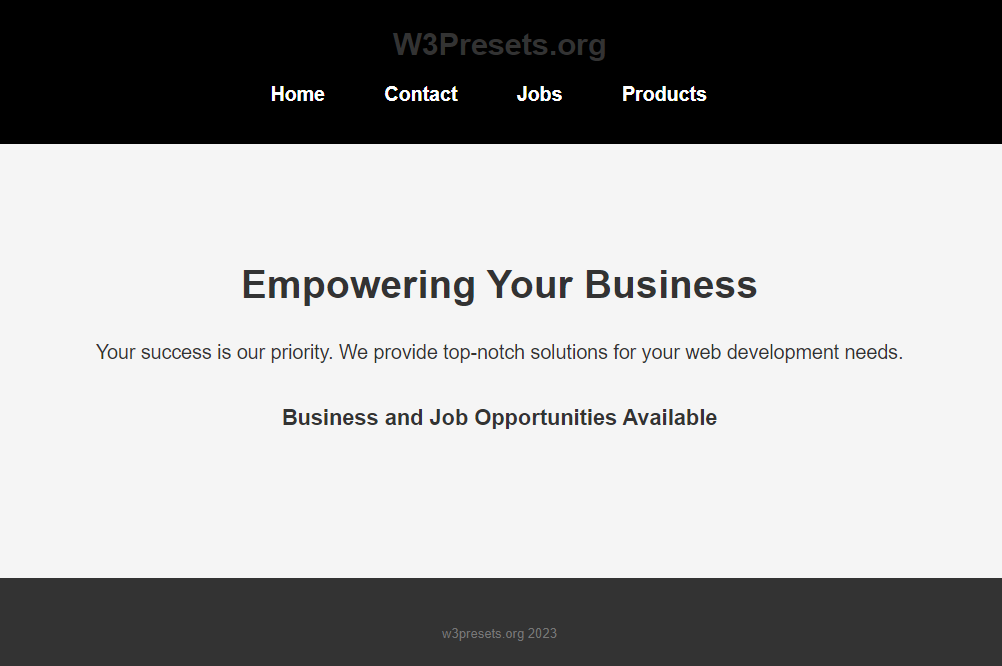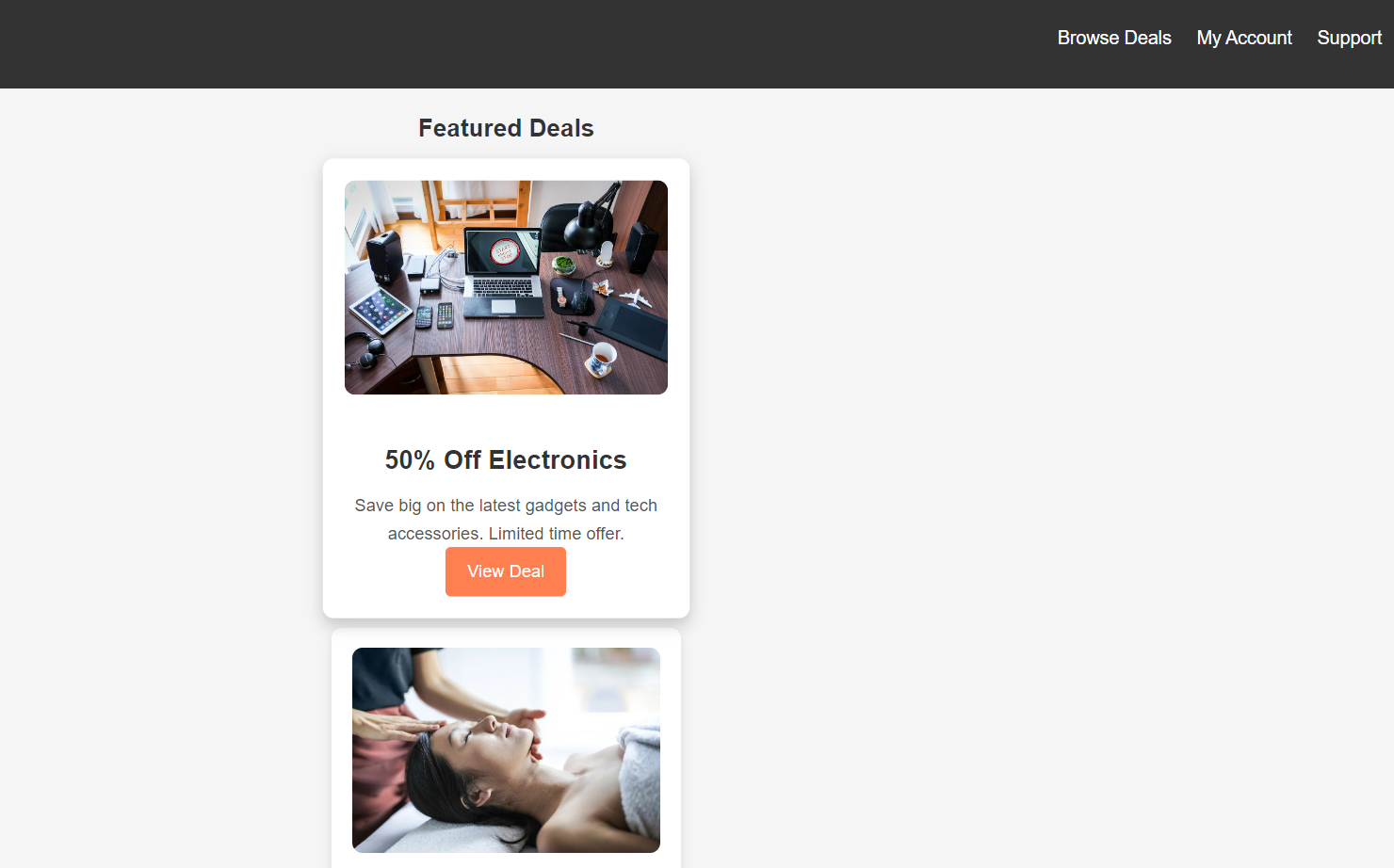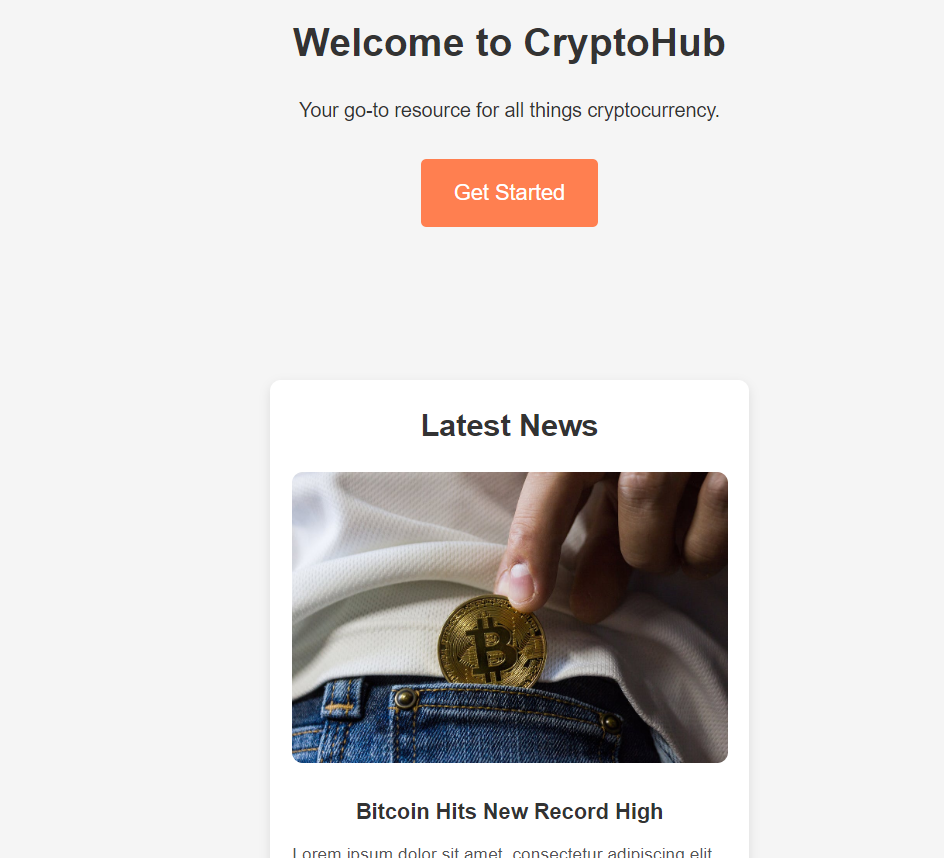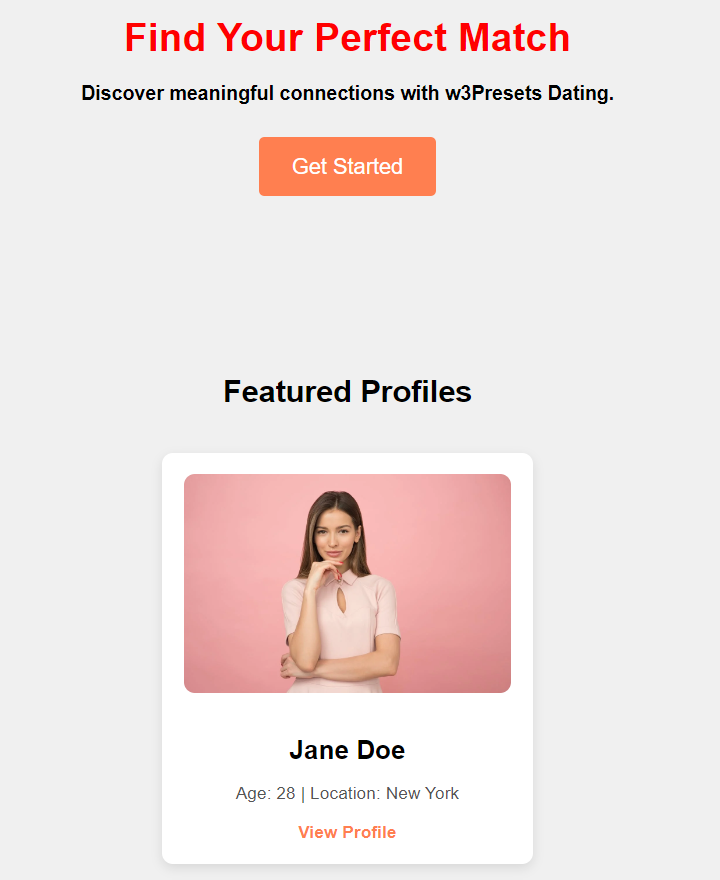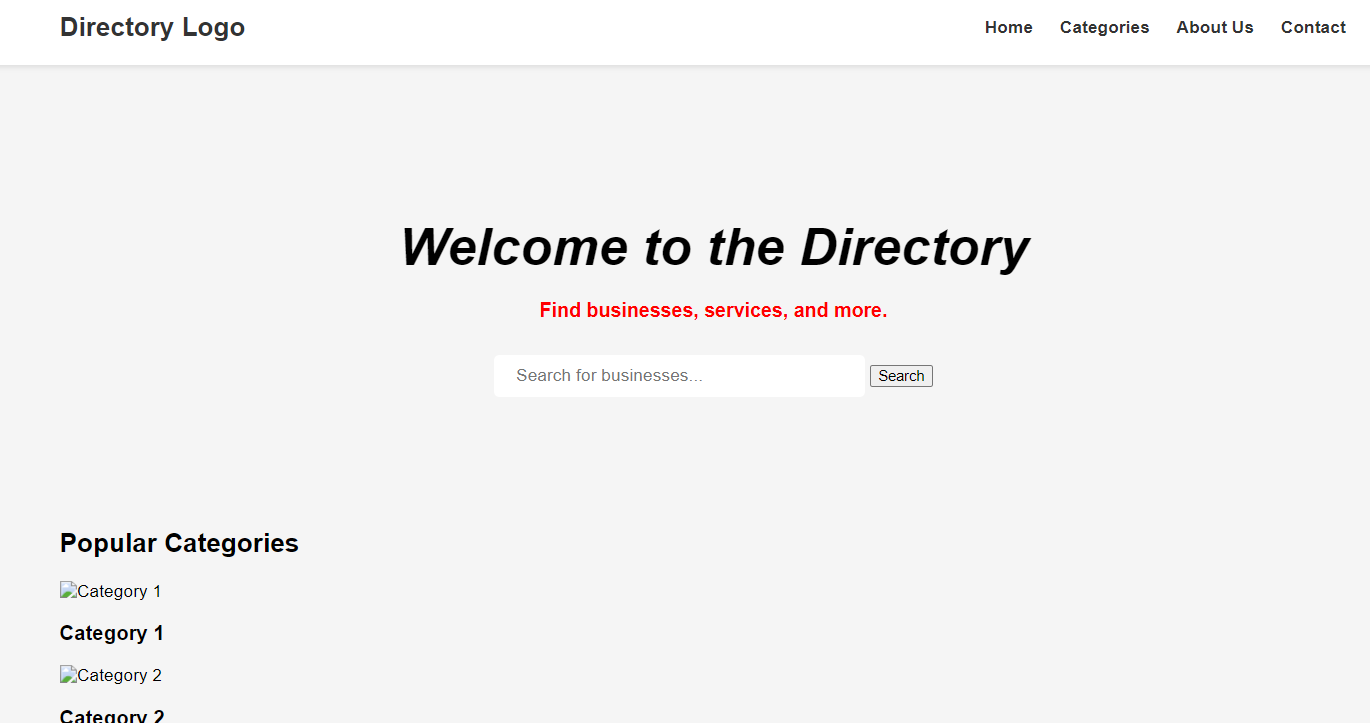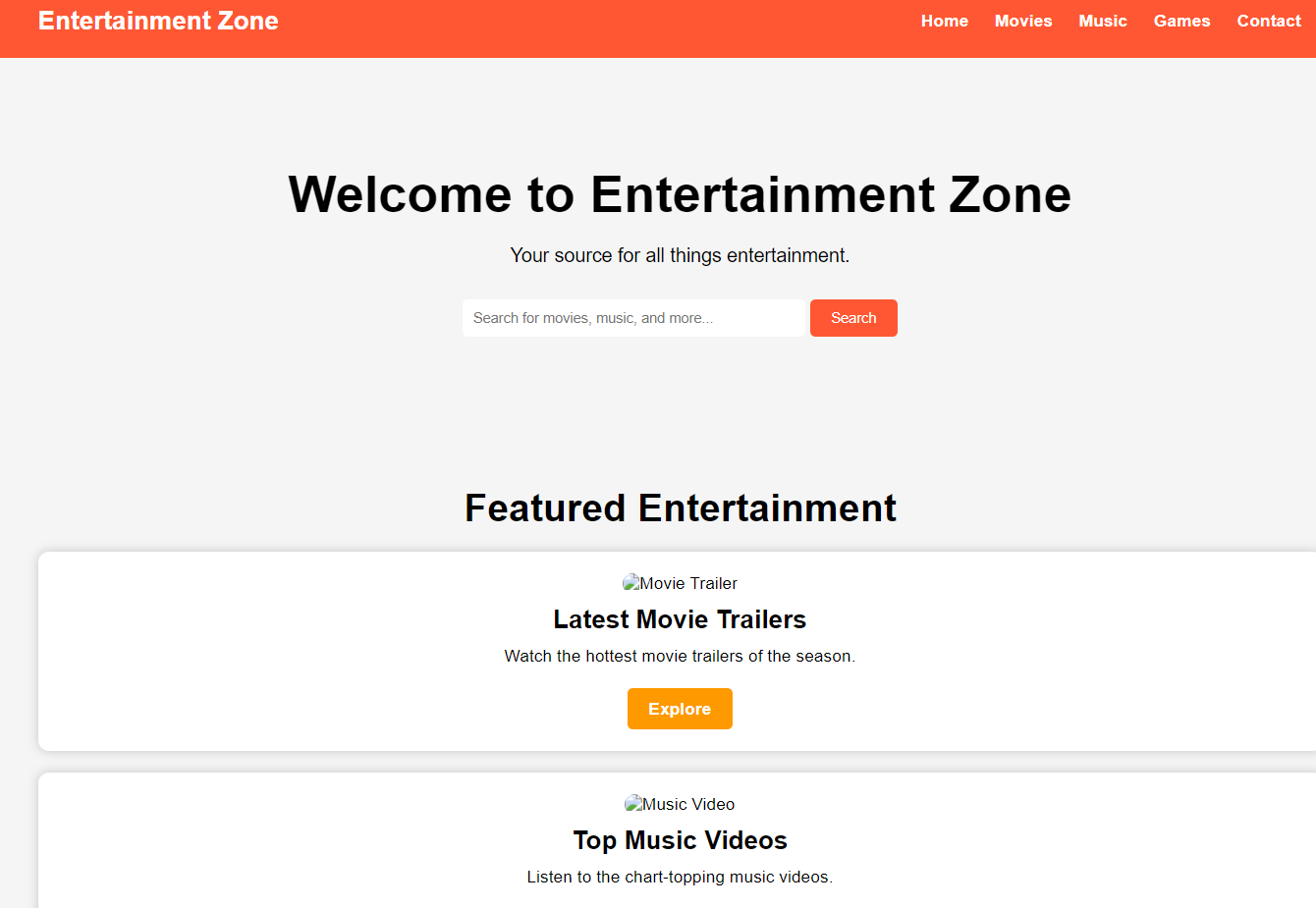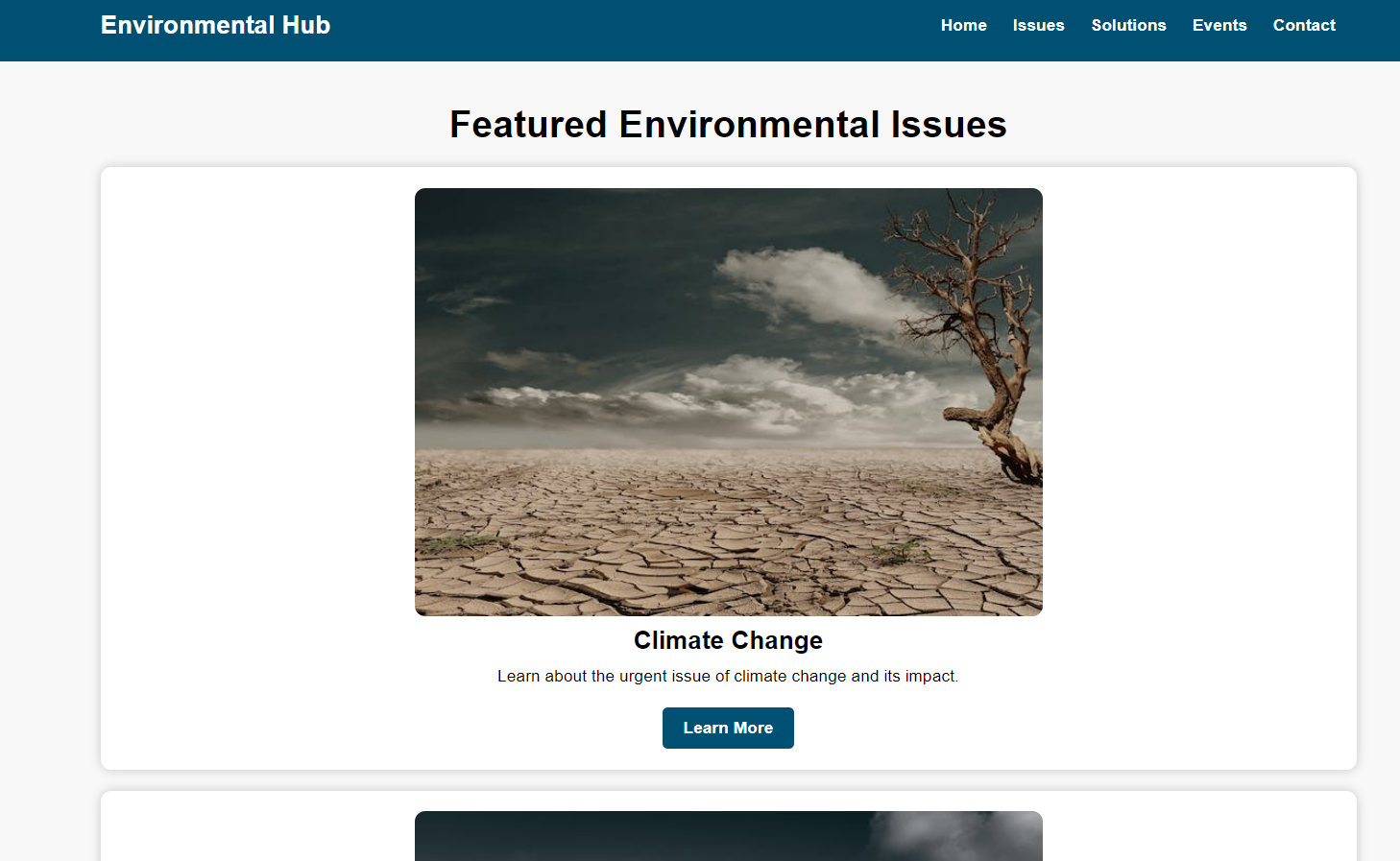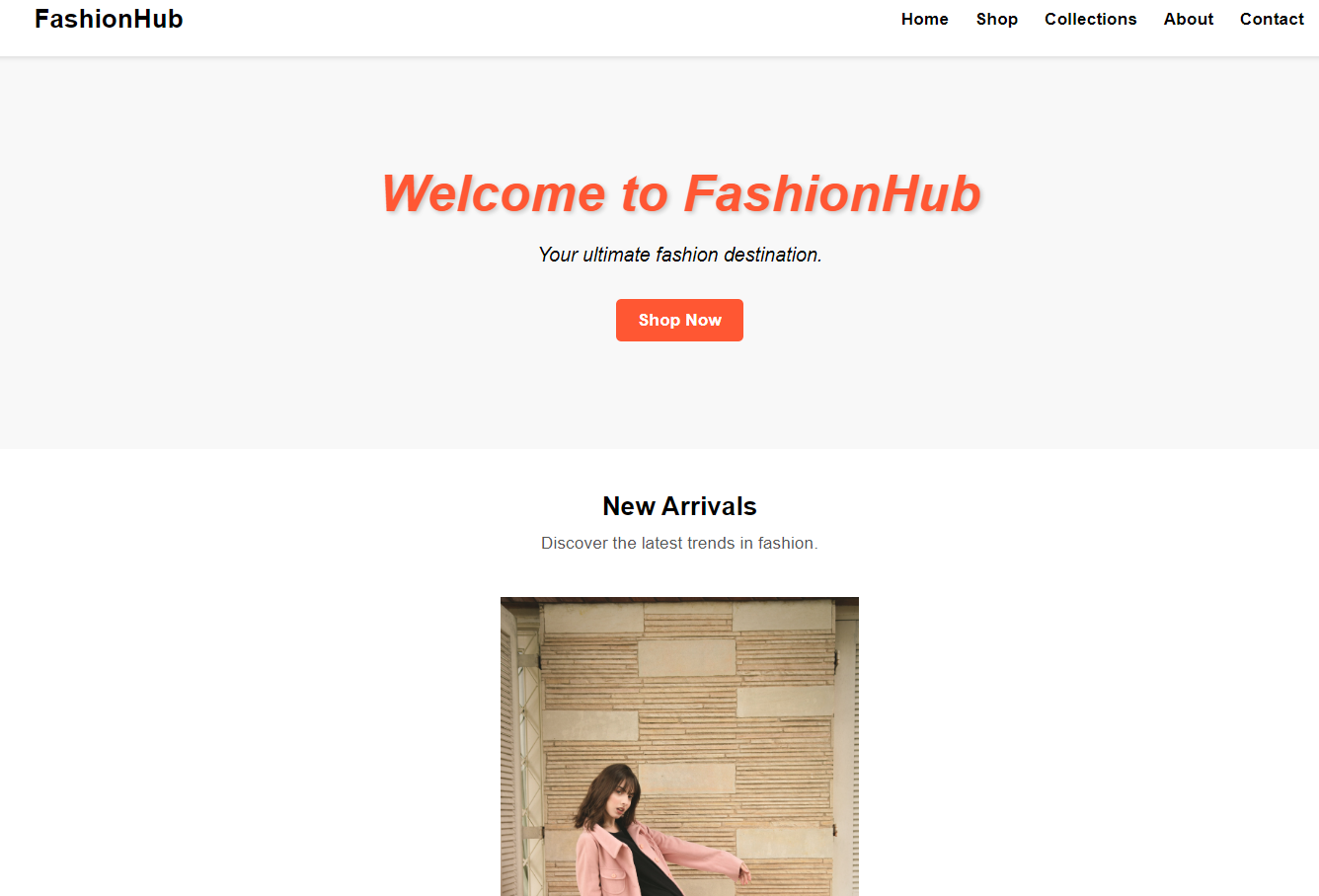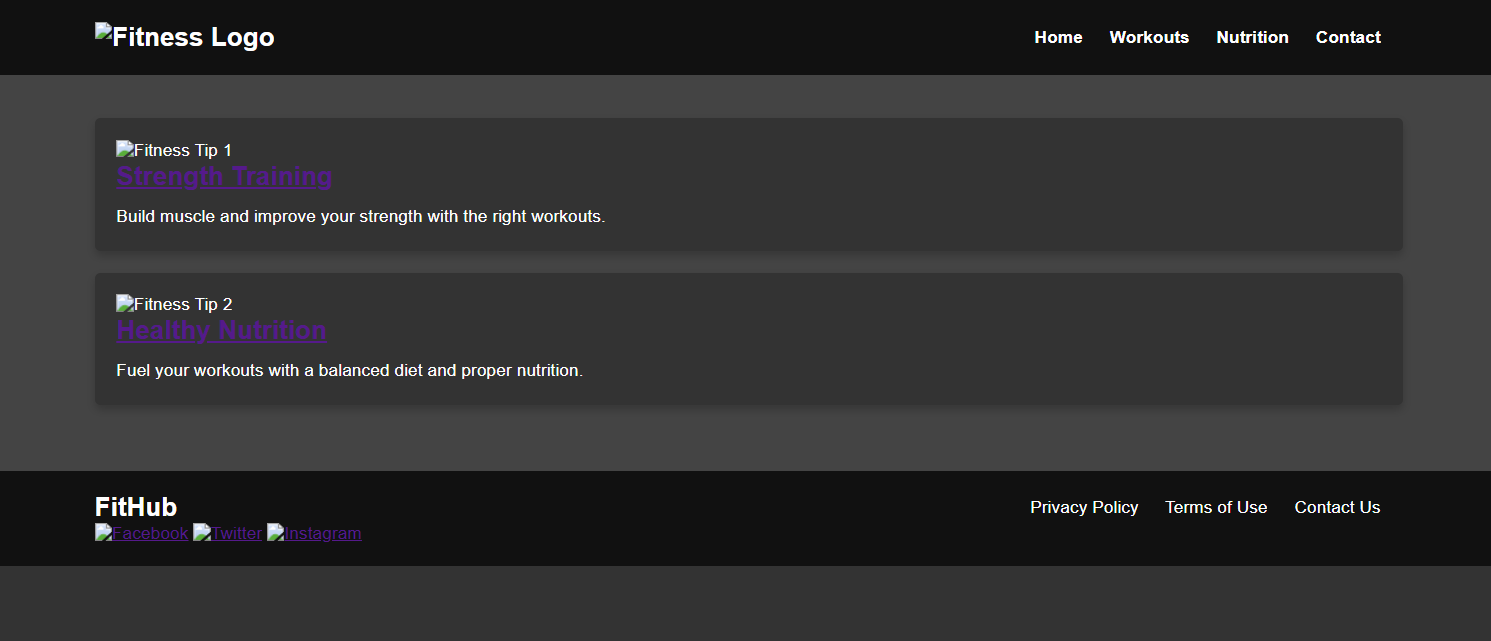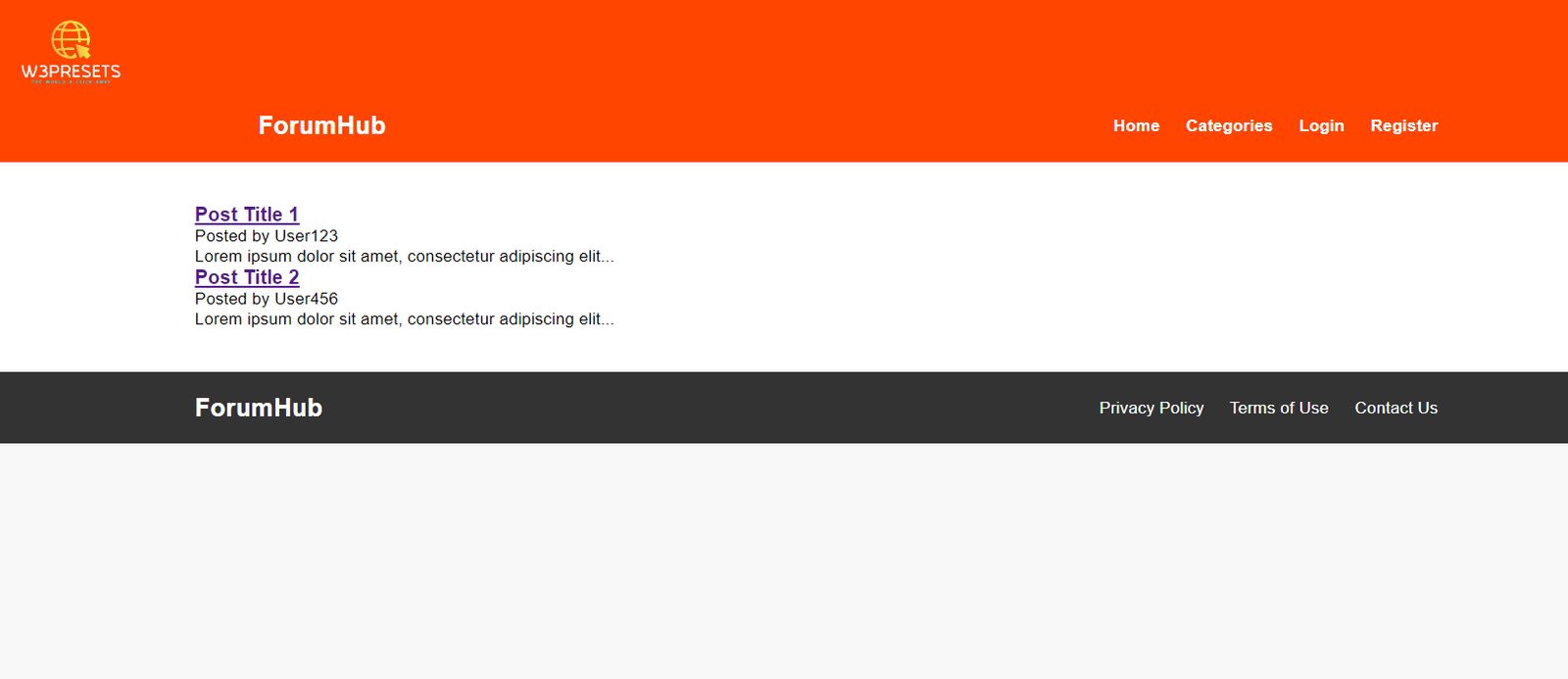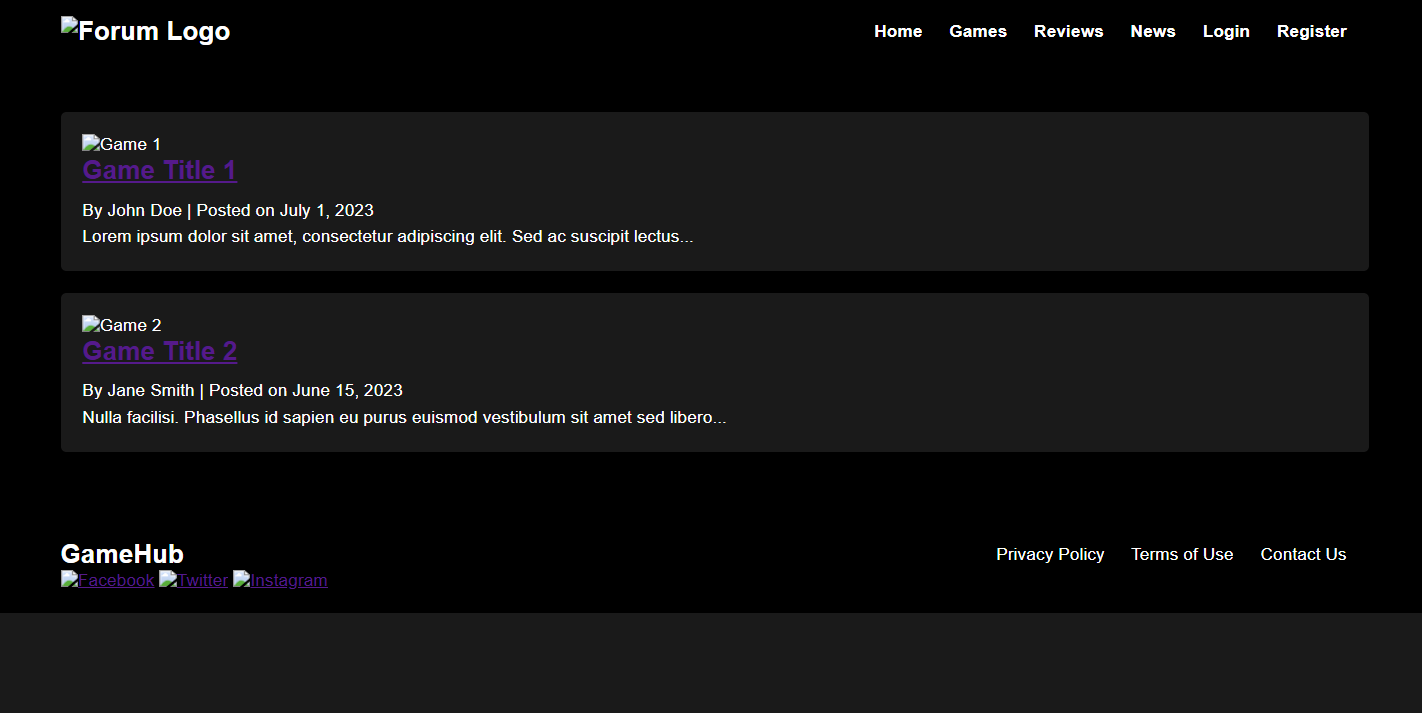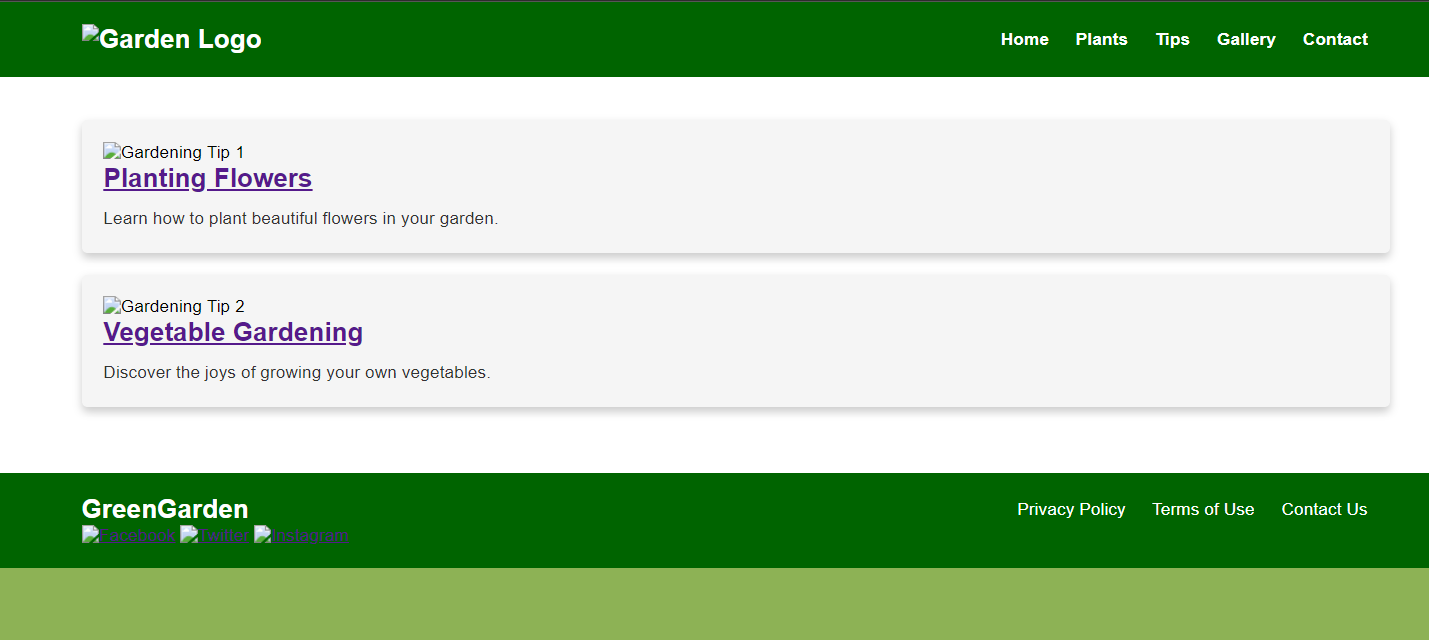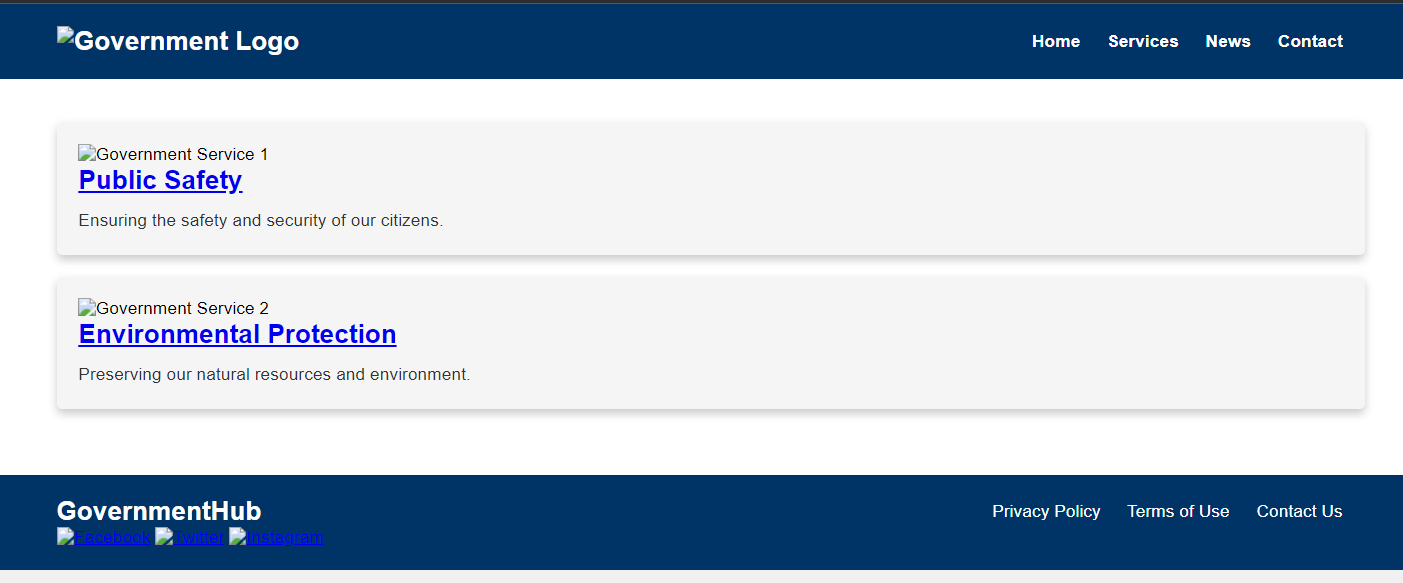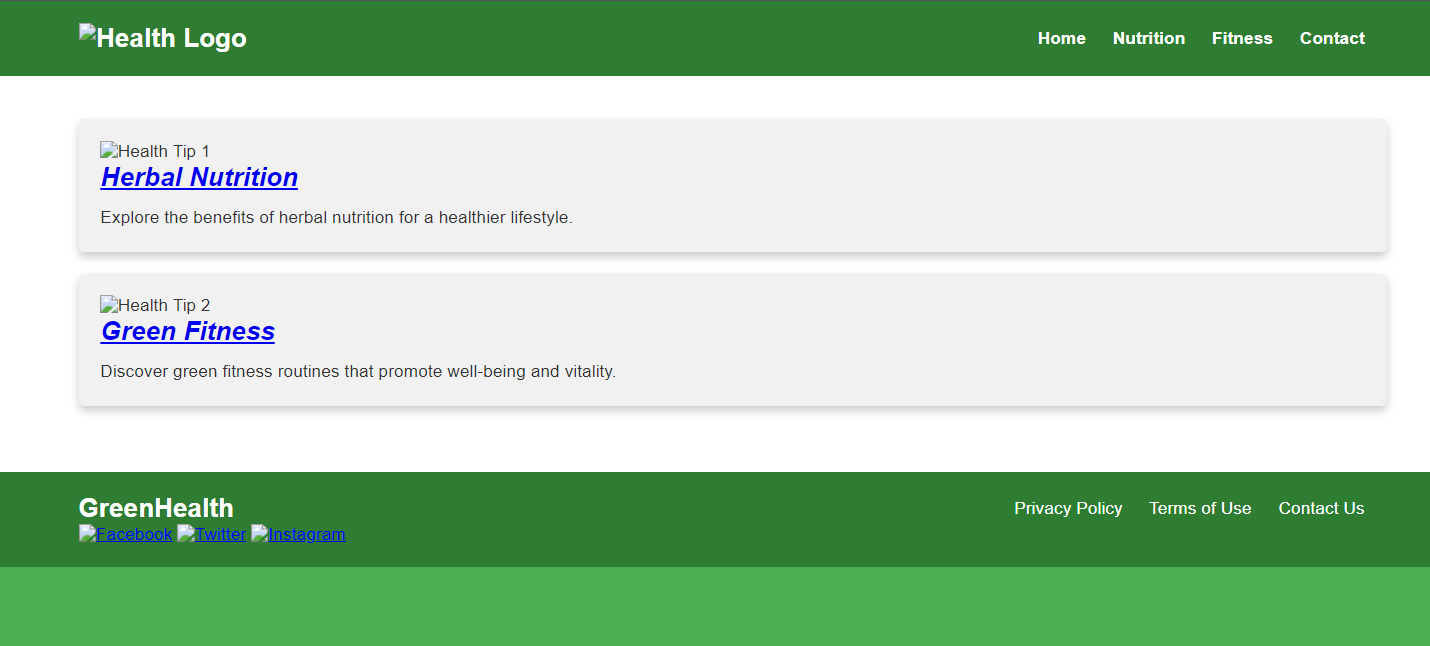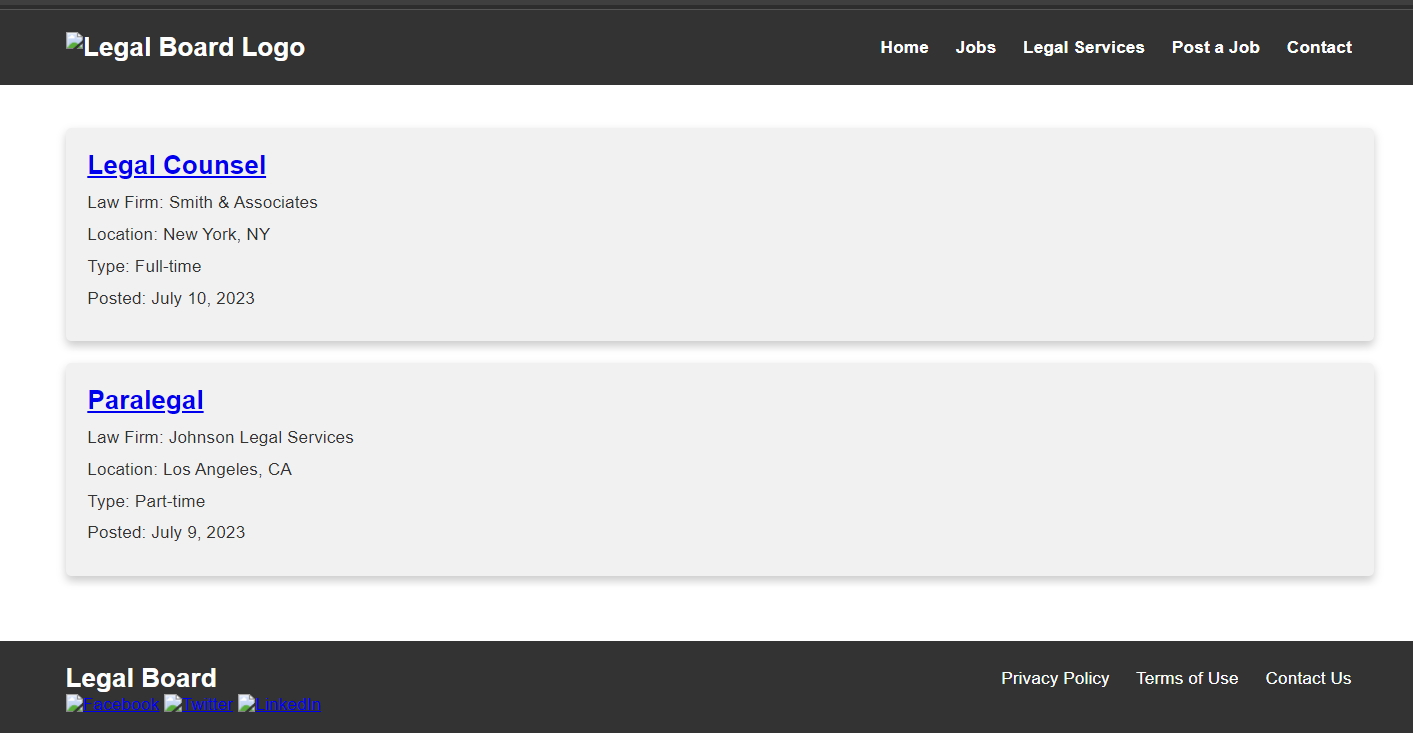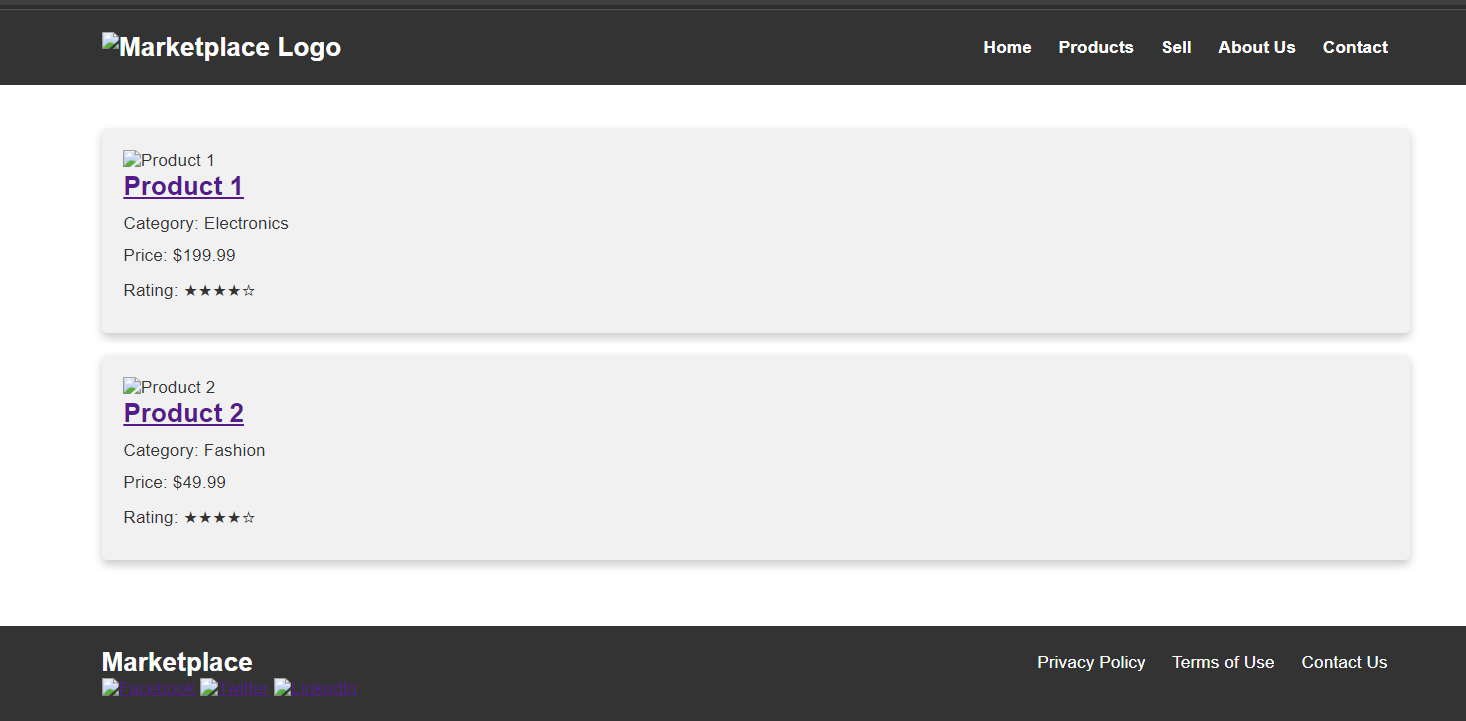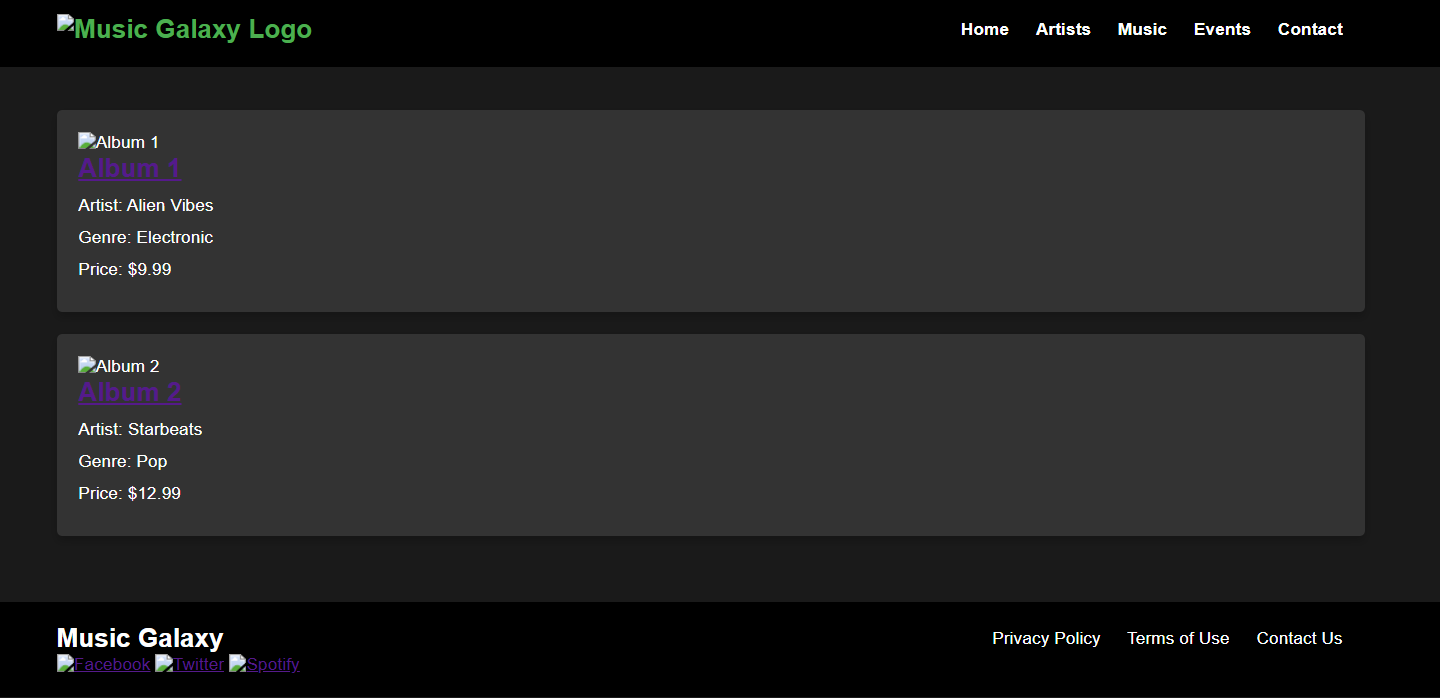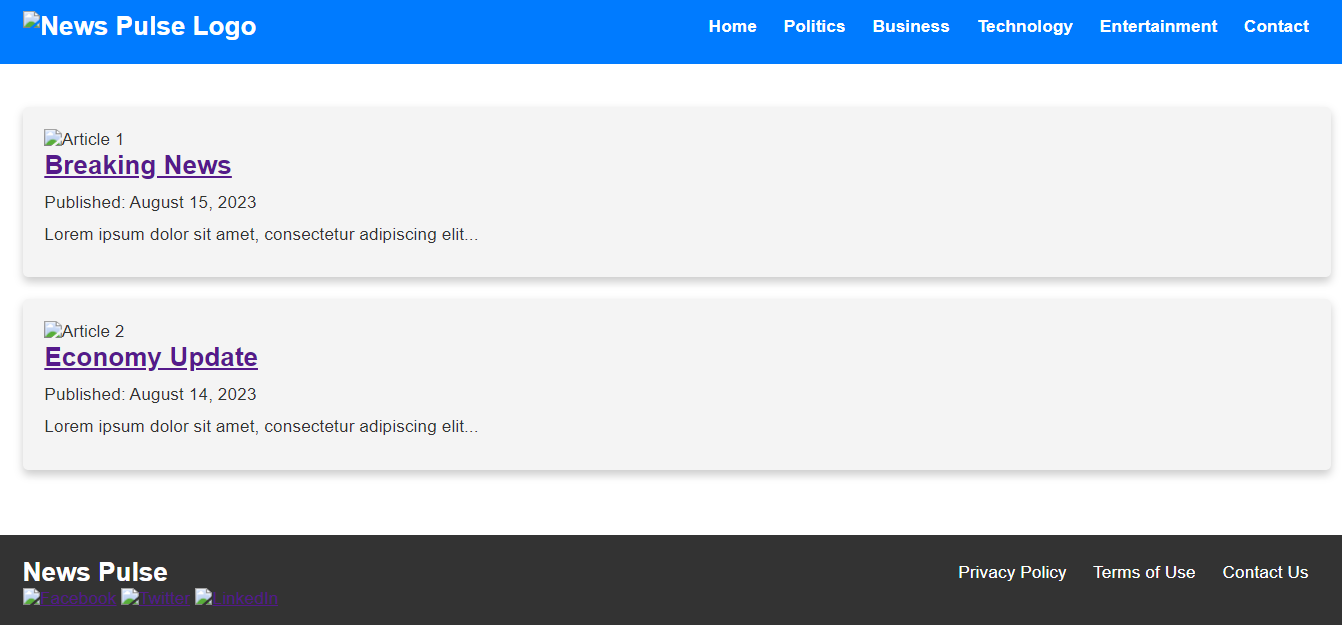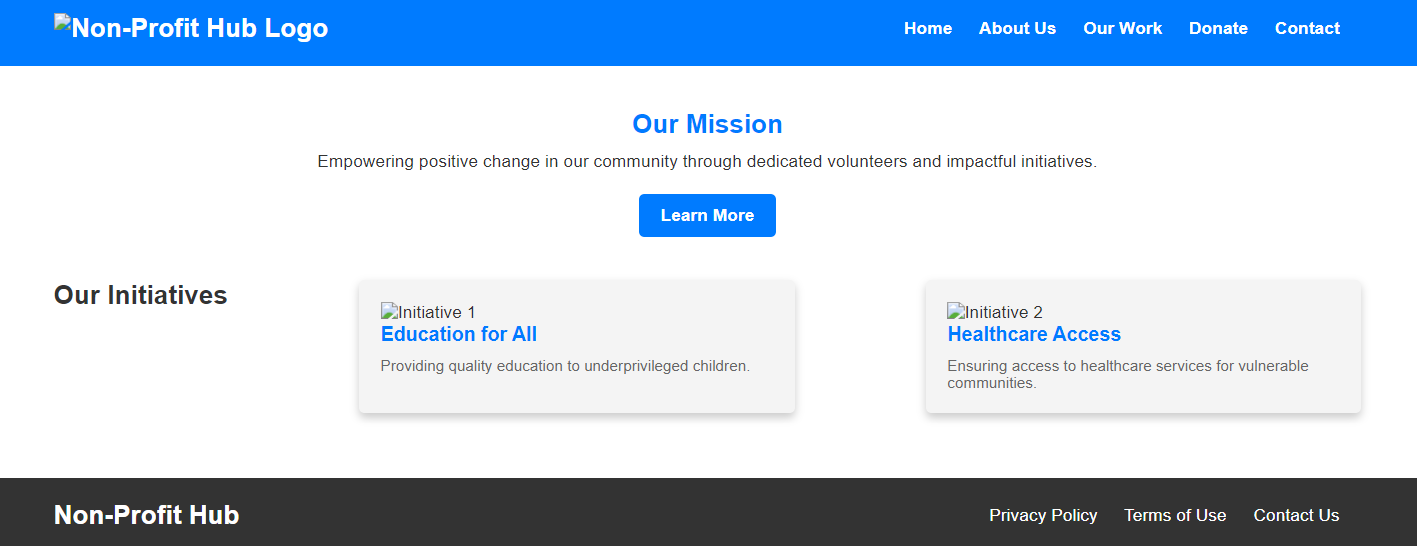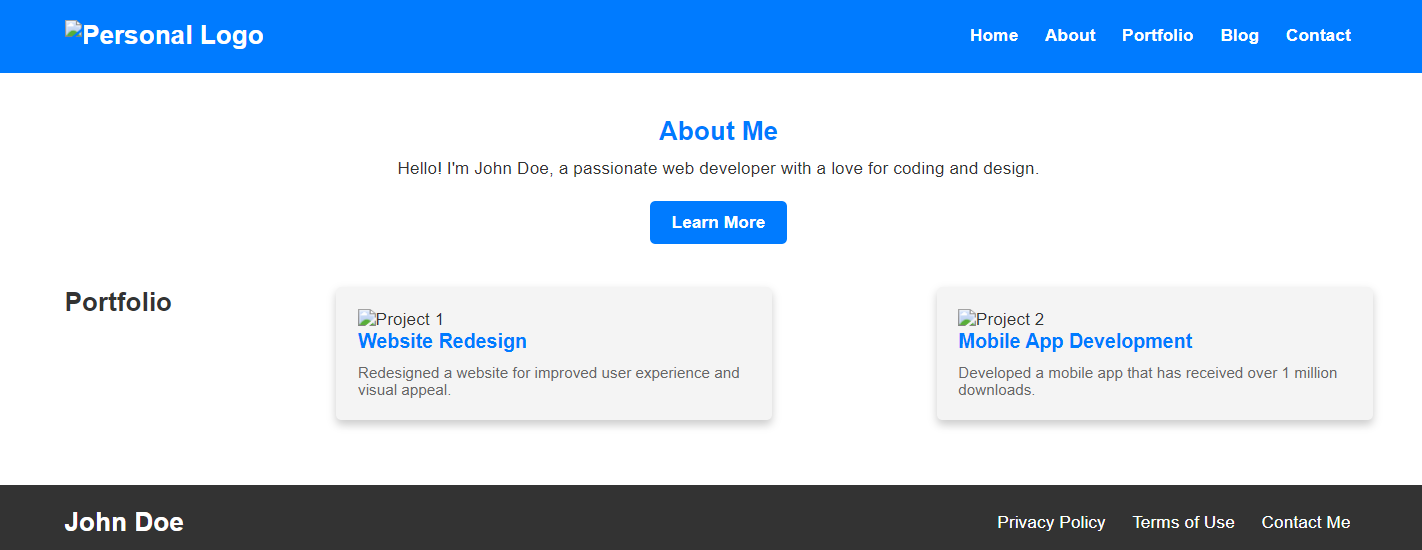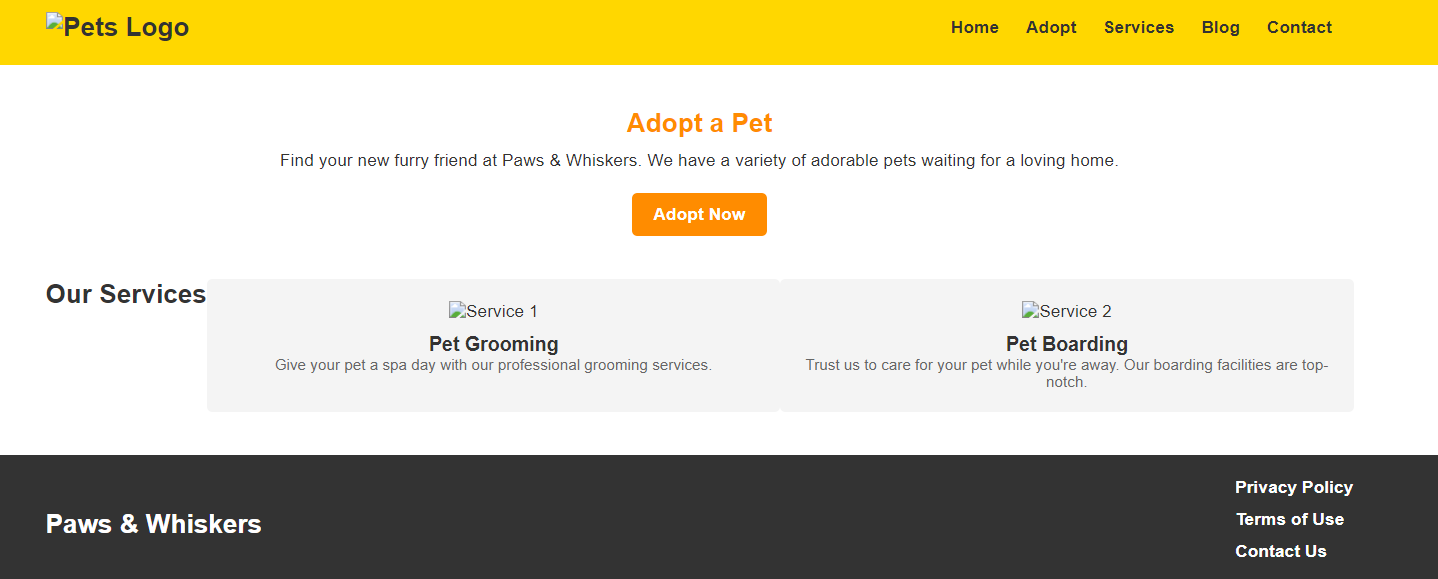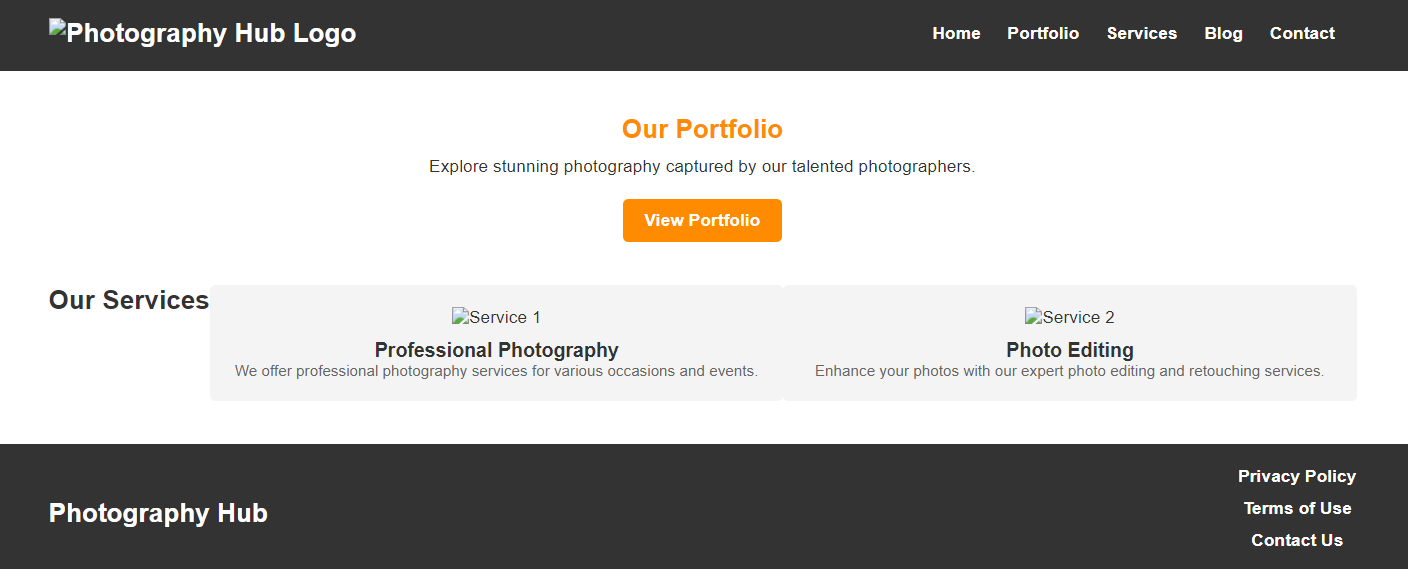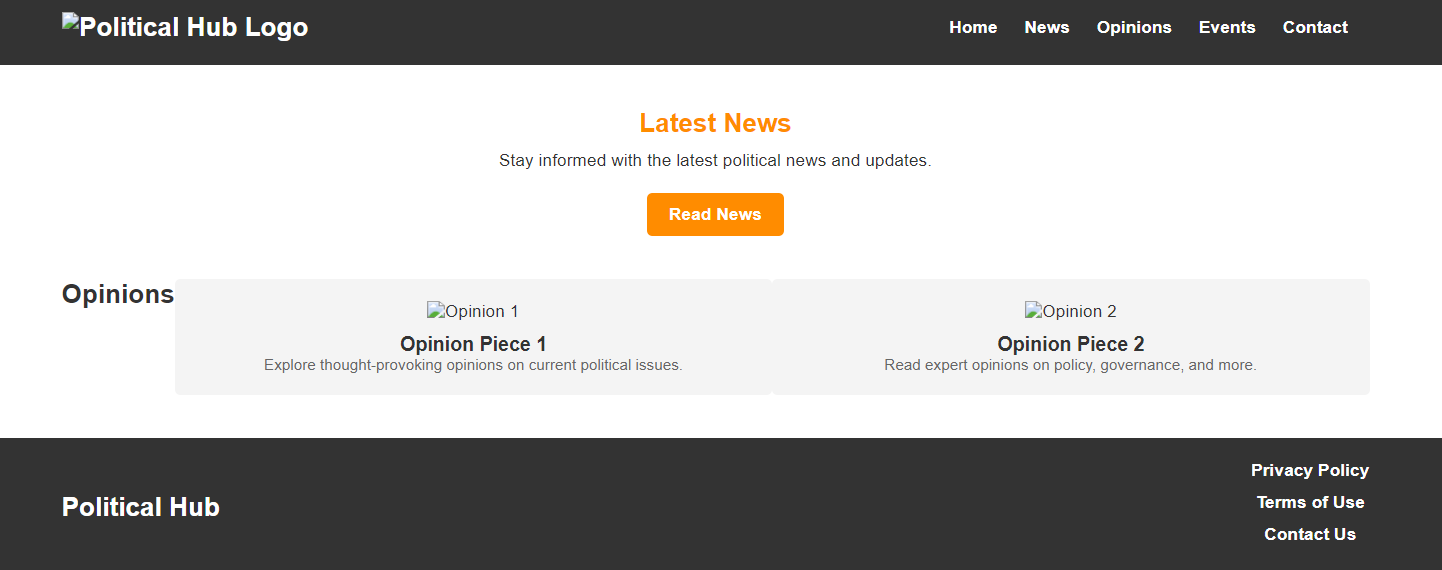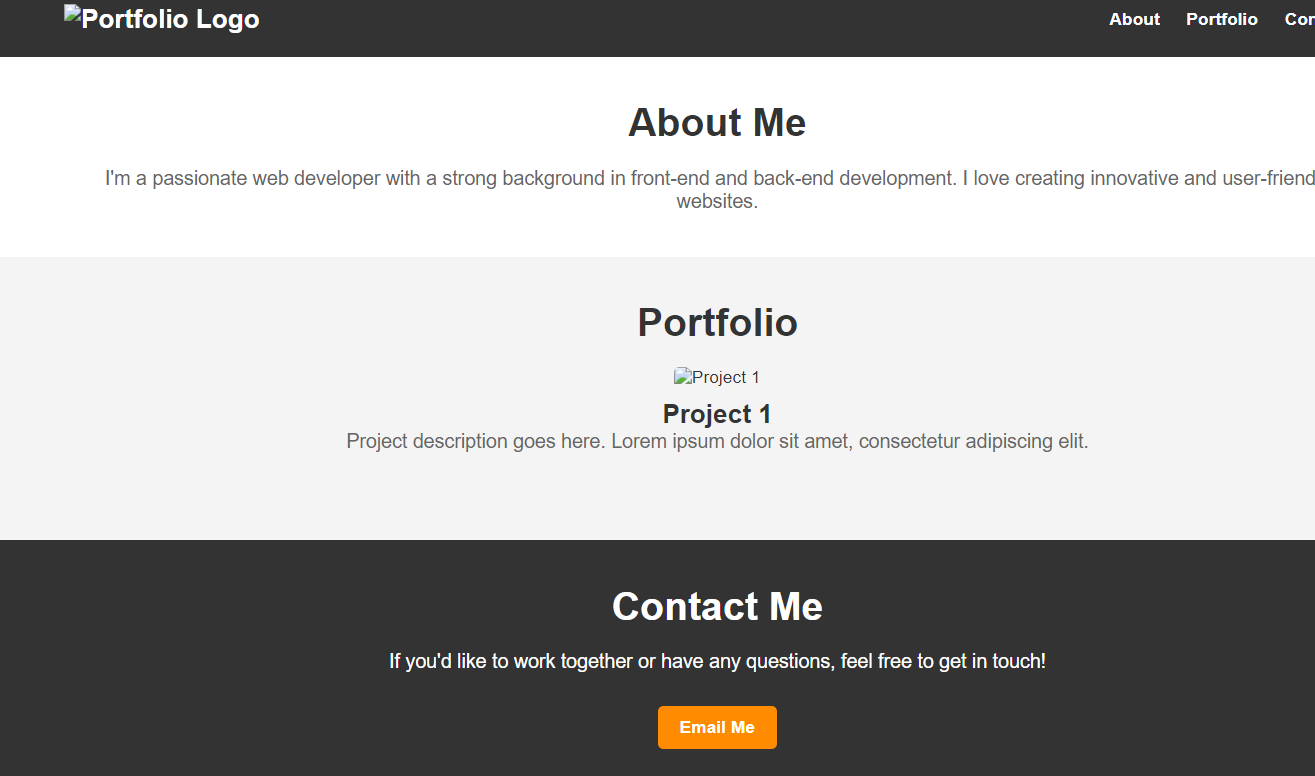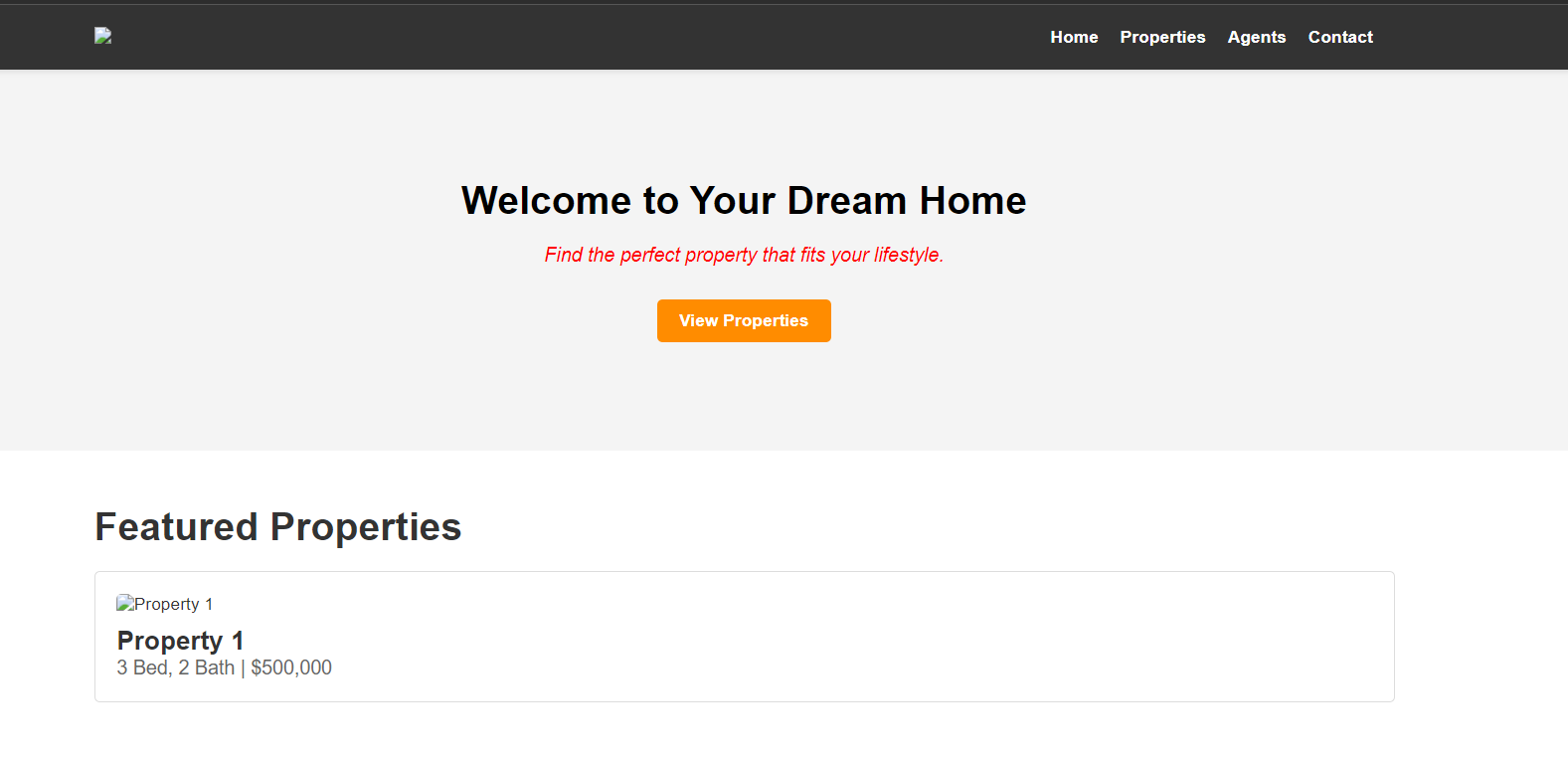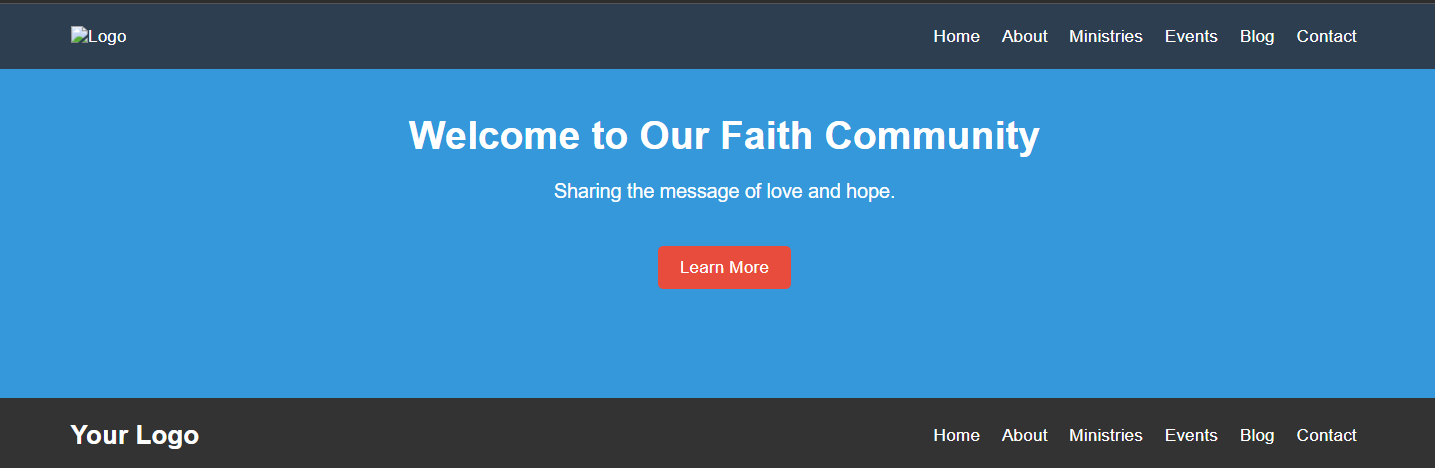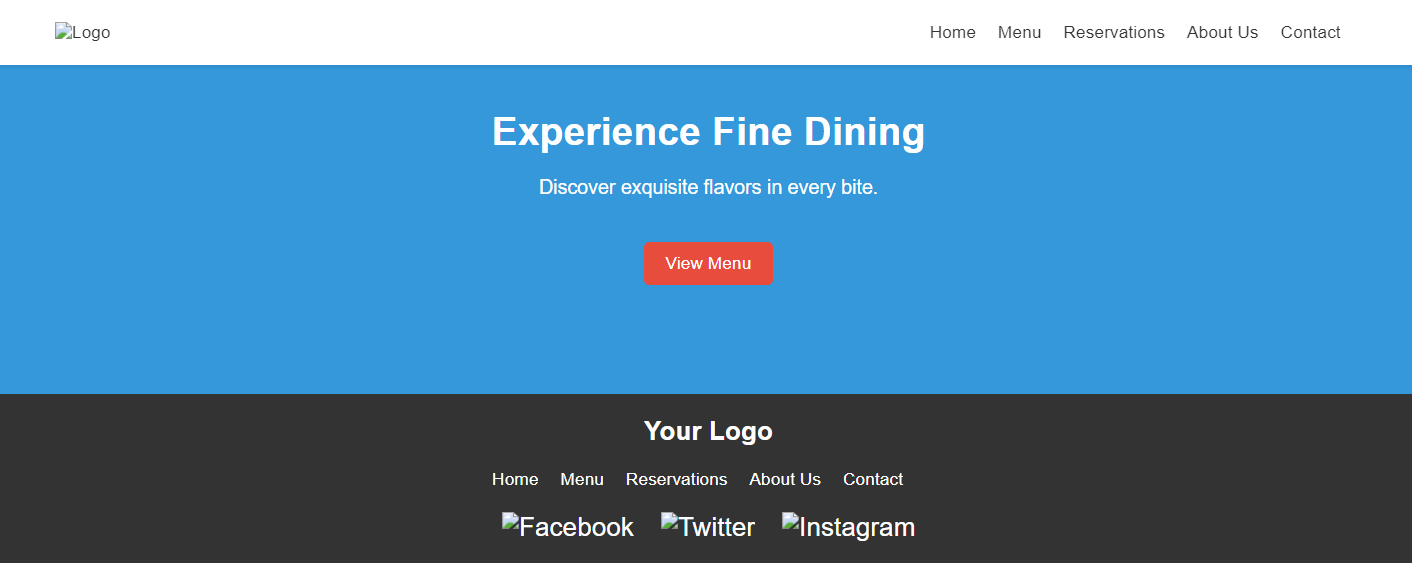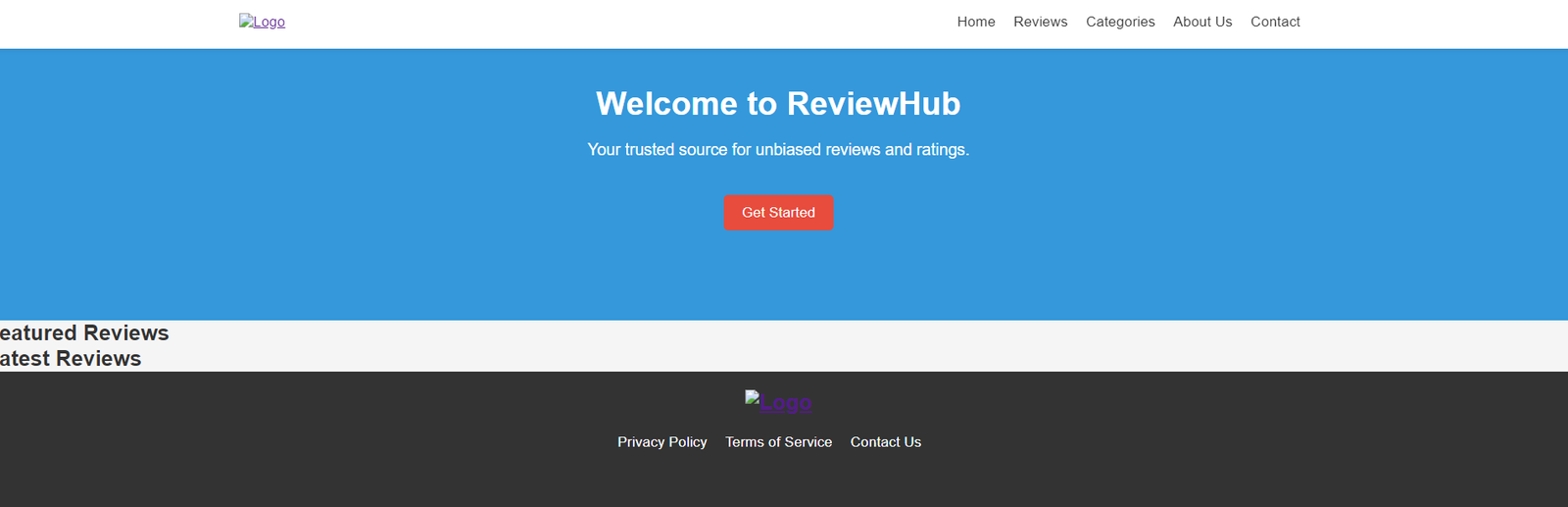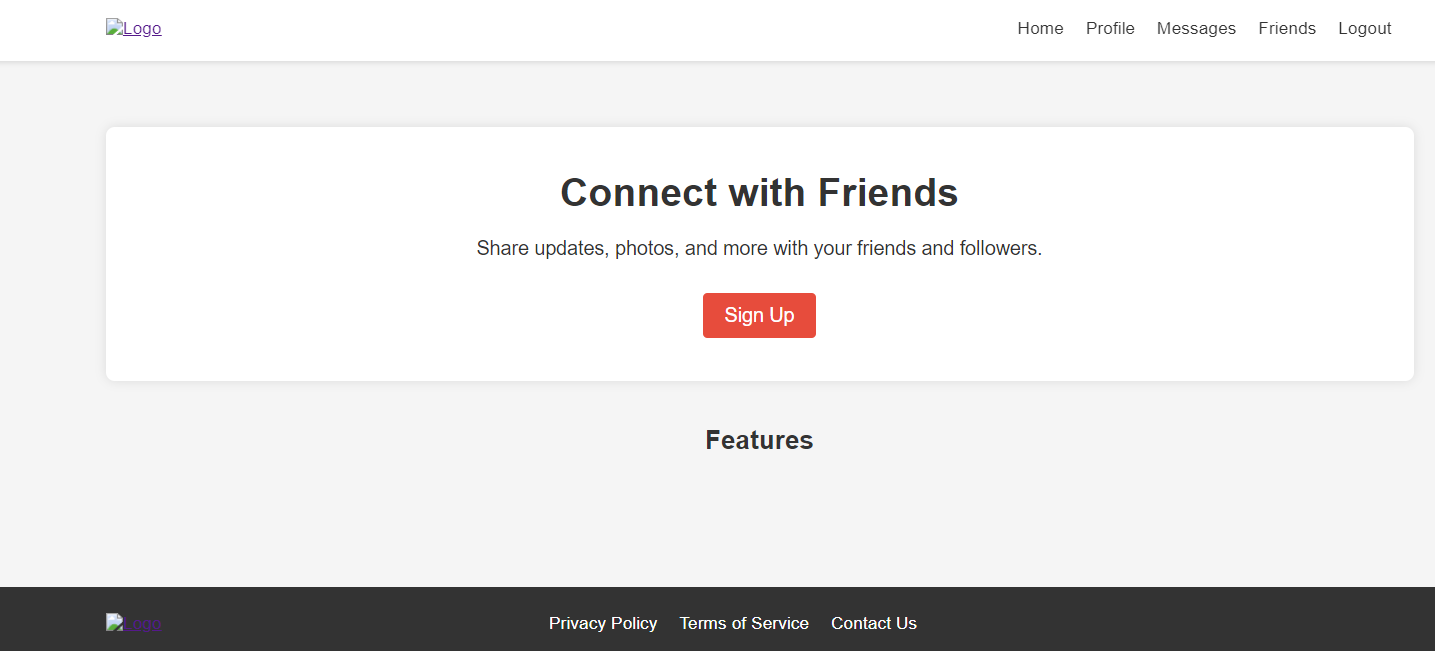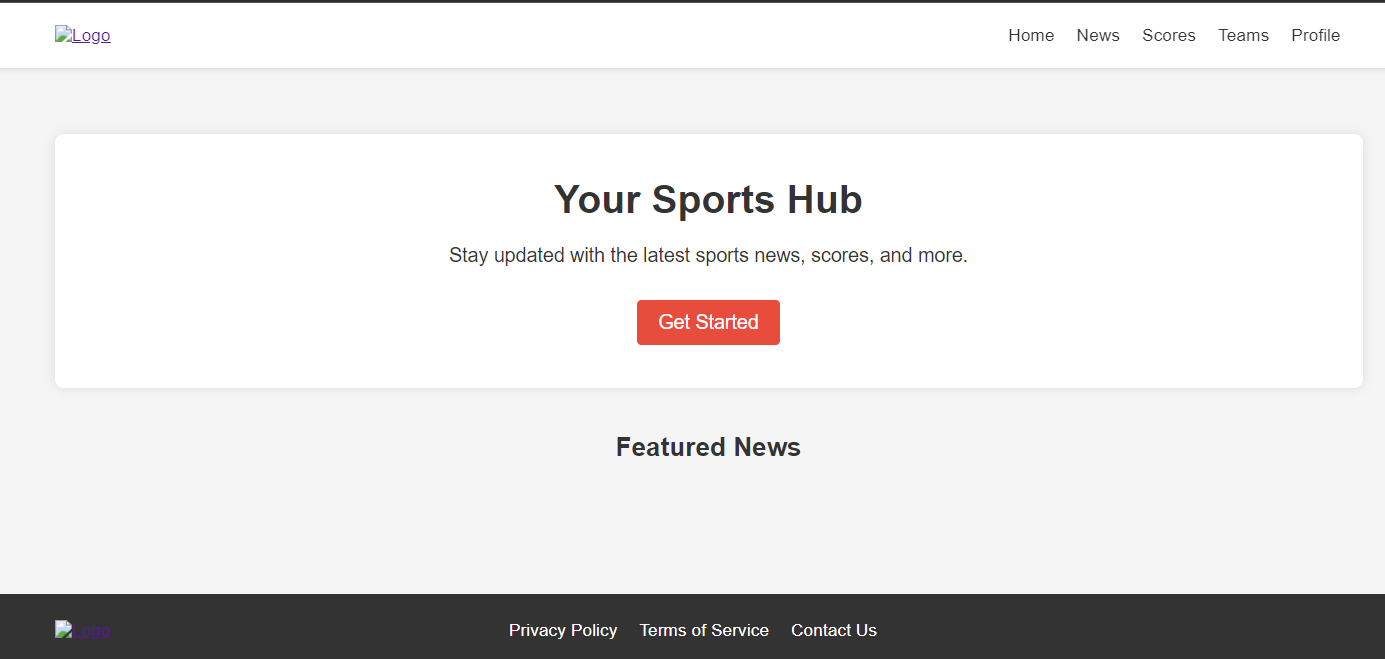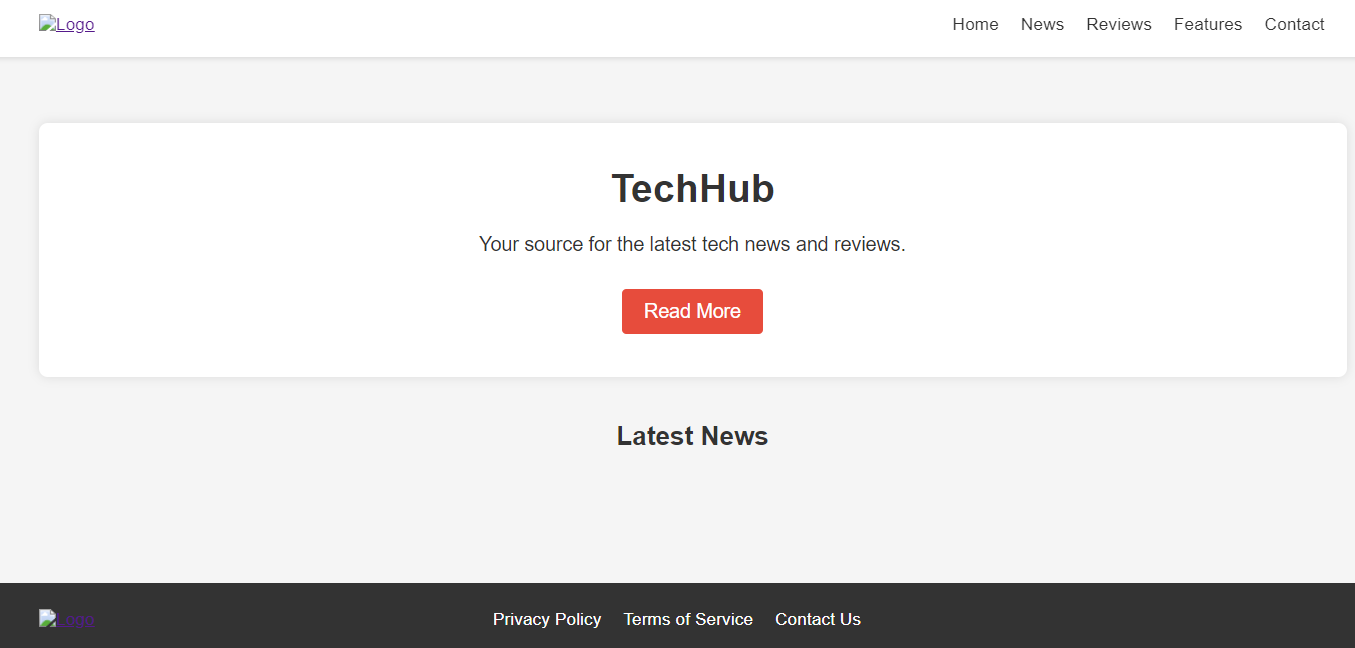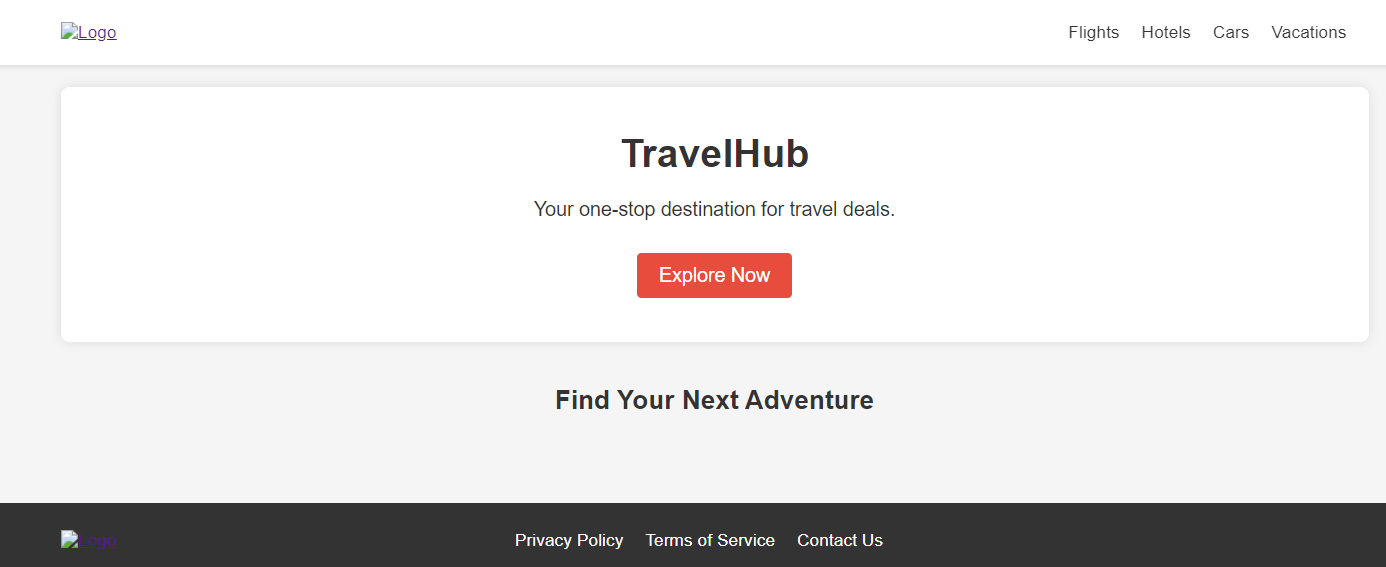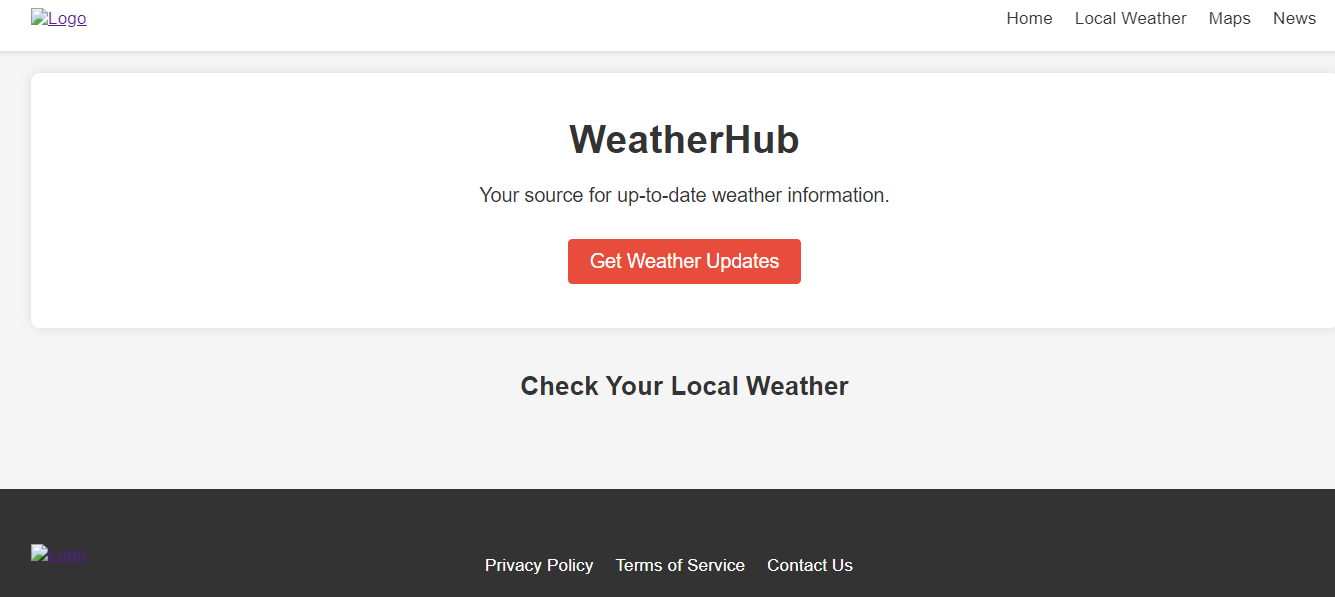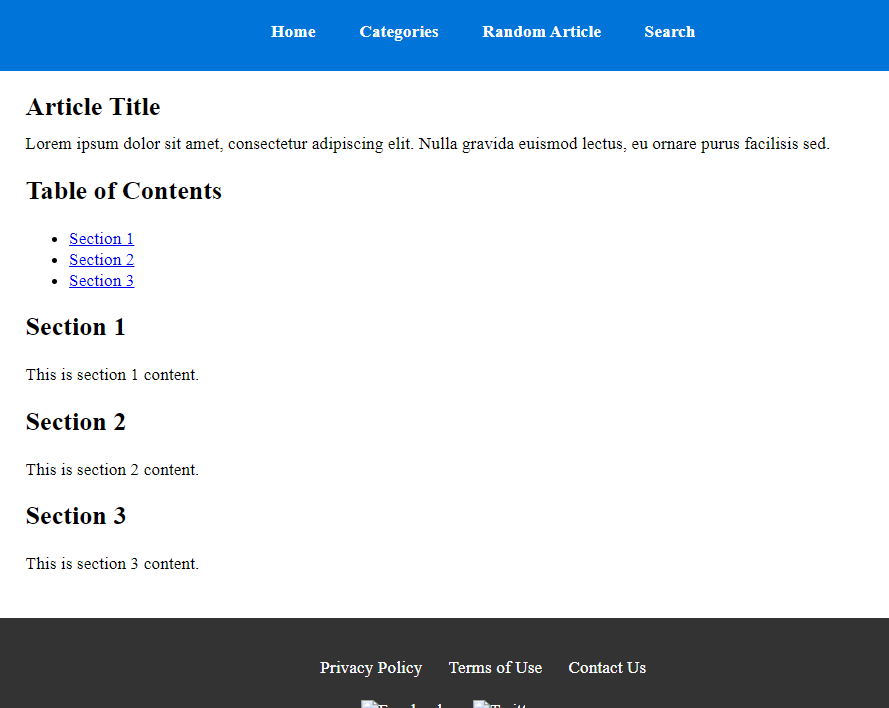We use cookies to ensure you get the best experience.
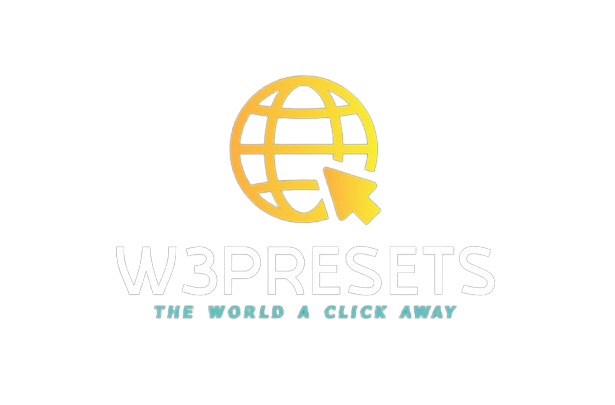
ORGANIZATION - HOMEPAGE
#organization
#homepage
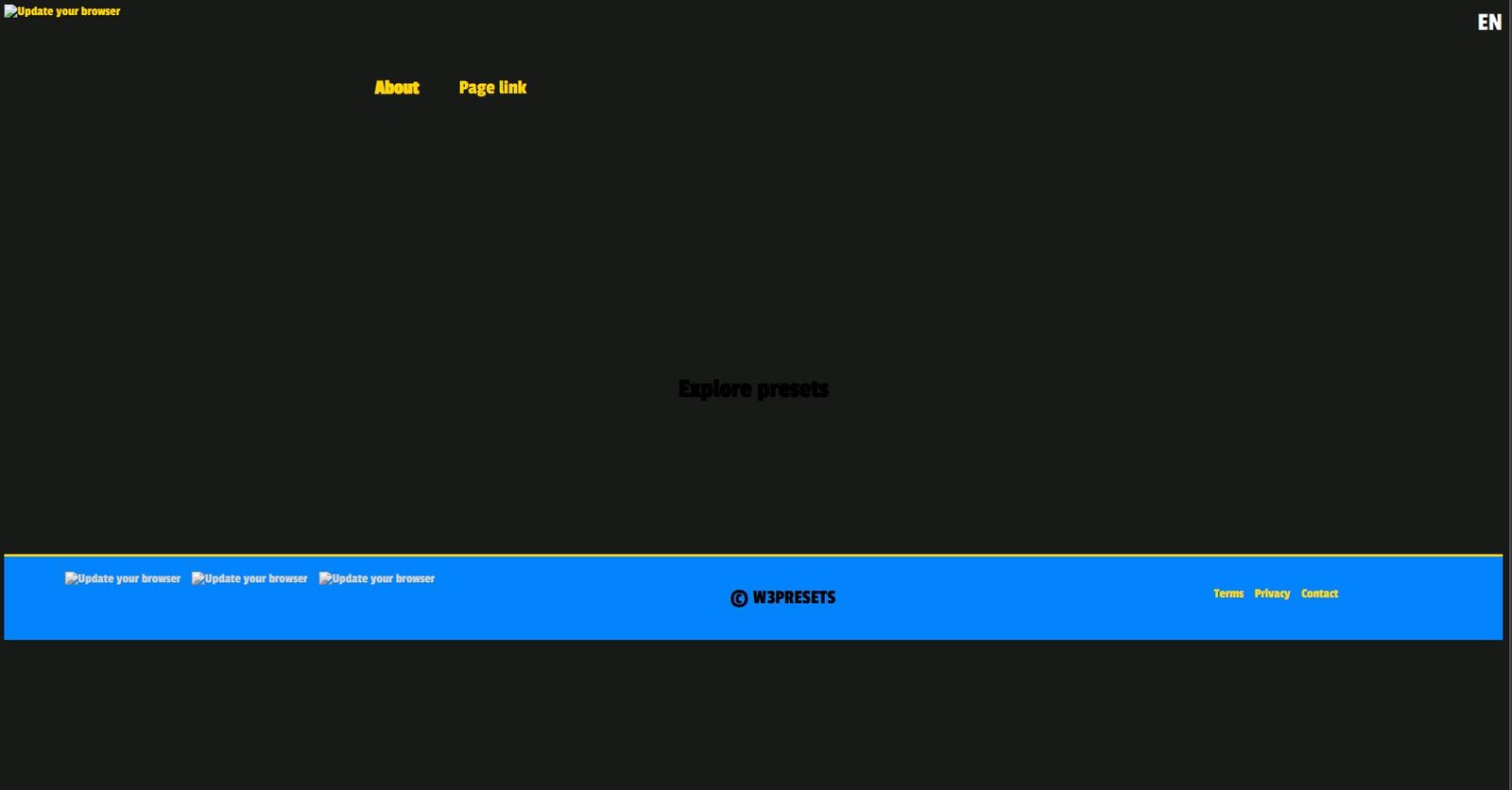
<!-- HERE STARTS THE JOURNEY -->
<!DOCTYPE html>
<html lang="en"> <!-- Choose the language -->
<head>
<meta charset="UTF-8">
<meta http-equiv="X-UA-Compatible" content="IE=edge">
<meta name="viewport" content="width=device-width, initial-scale=1.0">
<title>Website - Home</title> <!-- Enter title -->
<meta name="description" content="Description"> <!-- Enter website description -->
<meta name="keywords" content="tags"> <!-- Enter website keywords -->
<!-- Styling and scripting -->
<link rel="stylesheet" href="CSS/styles.css">
<link rel="stylesheet" href="CSS/homepage.css"> <!-- Individual styles -->
<script src="JS/scripts.js"> <!-- Scripts file -->
<!-- Favicon links, change them, follow instructions on text file -->
<link rel="apple-touch-icon" sizes="180x180" href="ASSETS/apple-touch-icon.png">
<link rel="icon" type="image/png" sizes="32x32" href="ASSETS/favicon-32x32.png">
<link rel="icon" type="image/png" sizes="16x16" href="ASSETS/favicon-16x16.png">
<link rel="manifest" href="ASSETS/site.webmanifest">
<!-- Fonts API, CHANGE -->
<link rel="preconnect" href="https://fonts.googleapis.com">
<link rel="preconnect" href="https://fonts.gstatic.com" crossorigin>
<link href="https://fonts.googleapis.com/css2?family=Anek+Devanagari:wght@500&family=Josefin+Sans:ital,wght@0,100;1,400&family=Passion+One&display=swap" rel="stylesheet">
<!-- Social media thumbnails -->
<!-- Open Graph / Facebook -->
<meta property="og:type" content="website">
<meta property="og:url" content="https://website.org/"> <!-- Enter website link -->
<meta property="og:title" content="website title"> <!-- Enter website title -->
<meta property="og:description" content="page description"> <!-- Enter website description -->
<meta property="og:image" content="link to logo"> <!-- Enter website link to logo -->
<!-- Twitter -->
<meta property="twitter:card" content="summary_large_image">
<meta property="twitter:url" content="https://website.org/"> <!-- Enter website link -->
<meta property="twitter:title" content="Website - Home"> <!-- Enter website title -->
<meta property="twitter:description" content="website description"><!-- Enter website description -->
<meta property="twitter:image" content="logo link"> <!-- Enter website link to logo -->
</head>
<body>
<!-- Root header -->
<header id="homeheader"> <!-- Desktop menu -->
<a href="https://website.org"> <img id="homelogo" src="ASSETS/logotrans.png" alt="Update your browser"> </a>
<nav id="navbar">
<a href="about.html" class="headerlink">About</a>
<a href="#" class="headerlink">Page link</a> <!-- Add as many pages as you like -->
</nav>
<!-- Mobile menu -->
<div id="hr"></div>
<div id="togglebutton" onclick="mobileMenu()">☰</div>
<div id="mobilemenu"><div id="mobilemenutop"><img id="mobilemenuimage" src="ASSETS/translogowhite.png" alt="Update browser"><p id="cancelmenu" onclick="animation()">❌</p></div><br>
<nav id="mobilenavbar">
<hr class="mobilehr"><a href="about.html" class="headerlink current">About✋</a> <br> <hr class="mobilehr">
<a href="join.html" class="headerlink">Join us🤝</a> <br> <hr class="mobilehr">
<a href="yoga.html" class="headerlink">Yoga🙏</a> <br> <hr class="mobilehr">
<a href="calendar.html" class="headerlink">Calendar📅</a><br> <hr class="mobilehr">
<a href="resources.html" class="headerlink">Resources📙 </a> <hr class="mobilehr">
<a href="articles.html" class="headerlink">Articles📰</a>
</nav>
<div id="navsocialmedia">
<a href="#" target="_blank"><img src="ASSETS/social media/youtube_logo.png" alt="Update your browser" class="social_img"></a>
<a href="#" target="_blank"><img src="ASSETS/social media/telegram_logo.png" alt="Update your browser" class="social_img"></a>
<a href="#"><img src="ASSETS/social media/gmail_logo.png" alt="Update your browser" class="social_img"></a>
</div>
</div>
<div id="mobilelangs"> <!-- Lang menu -->
<select name="lang" id="mobilelang" onchange="showLangs()">
<option value="ES" id="es">ES</option>
<option value="EN" id="en" selected>EN</option>
</select></div>
</header>
<main>
<!-- Background video -->
<video autoplay muted loop preload="none" id="homebackvideo" src="ASSETS/homebackvideo.mp4"></video>
<!-- Website content starts here -->
<h1>Explore presets</h1>
</main>
<!-- Footer -->
<footer id="homefooter">
<div id="socialmedia">
<a href="#" target="_blank"><img src="ASSETS/social media/youtube_logo.png" alt="Update your browser" class="social_img"></a>
<a href="#" target="_blank"><img src="ASSETS/social media/telegram_logo.png" alt="Update your browser" class="social_img"></a>
<a href="#"><img src="ASSETS/social media/gmail_logo.png" alt="Update your browser" class="social_img"></a>
</div>
<p id="trademark">© W3PRESETS </p>
<div id="footerlinks"><a href="terms.html">Terms</a> <a href="privacy.html"> Privacy</a> <a href="contact.html">Contact</a></div>
<div id="mobilefooterlogo"><img src="ASSETS/translogowhite.png" loading="lazy" id="ad_golden_logo" alt="Update your browser"></div> <!-- Mobile logo -->
</footer>
<!-- SEO -->
<section style="display: none">
<!-- Add SEO friendly content-->
</body>
</html>
📋 Select the code you want to copy and right click >>> COPY OR CONTROL + C
Download (PASS: w3presets.org)
ORGANIZATION - PRIVACY
#organization
#privacy
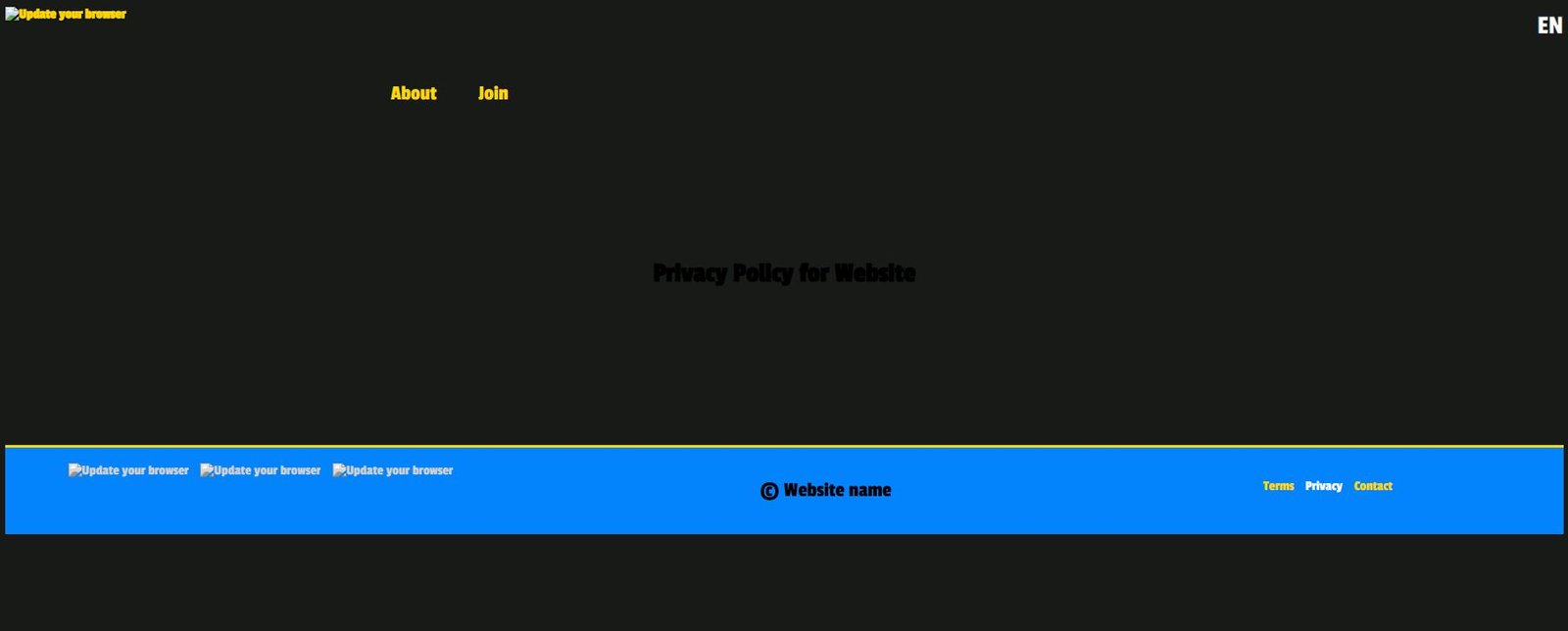
<!DOCTYPE html>
<html lang="en">
<head>
<meta charset="UTF-8">
<meta http-equiv="X-UA-Compatible" content="IE=edge">
<meta name="viewport" content="width=device-width, initial-scale=1.0">
<title>Website - Privacy</title>
<meta name="description" content="Website, Privacy Terms">
<meta name="keywords" content="Enter keywords here">
<!-- Styling and scripting -->
<link rel="stylesheet" href="CSS/styles.css">
<script src="JS/scripts.js"></script>
<link rel="stylesheet" href="Mobile/home_mobile.css">
<link rel="stylesheet" href="CSS/privacy.css">
<!-- Favicon links, change them, follow instructions on text file -->
<link rel="apple-touch-icon" sizes="180x180" href="ASSETS/apple-touch-icon.png">
<link rel="icon" type="image/png" sizes="32x32" href="ASSETS/favicon-32x32.png">
<link rel="icon" type="image/png" sizes="16x16" href="ASSETS/favicon-16x16.png">
<link rel="manifest" href="ASSETS/site.webmanifest">
<!-- Fonts API, CHANGE -->
<link rel="preconnect" href="https://fonts.googleapis.com">
<link rel="preconnect" href="https://fonts.gstatic.com" crossorigin>
<link href="https://fonts.googleapis.com/css2?family=Anek+Devanagari:wght@500&family=Josefin+Sans:ital,wght@0,100;1,400&family=Passion+One&display=swap" rel="stylesheet">
<!-- Open Graph / Facebook -->
<meta property="og:type" content="website">
<meta property="og:url" content="https://website.org/">
<meta property="og:title" content="Enter title">
<meta property="og:description" content="Enter description">
<meta property="og:image" content="Enter preview image link">
<!-- Twitter -->
<meta property="twitter:card" content="summary_large_image">
<meta property="twitter:url" content="https://website.org/">
<meta property="twitter:title" content="Enter title">
<meta property="twitter:description" content="Enter description">
<meta property="twitter:image" content="https://website.org">
</head>
<body>
<header id="homeheader">
<a href="#"> <img id="homelogo" src="#" alt="Update your browser"> </a>
<nav id="navbar">
<a href="about.html" class="headerlink">About</a>
<a href="join.html" class="headerlink">Join</a>
</nav>
<div id="hr"></div> <!-- Mobile menu -->
<div id="togglebutton" onclick="mobileMenu()">☰</div>
<div id="mobilemenu"><div id="mobilemenutop"><img id="mobilemenuimage" src="ASSETS/logo.png" alt="Update browser"><p id="cancelmenu" onclick="animation()">❌</p></div><br>
<hr class="mobilehr"><a href="about.html" class="headerlink current">About✋</a> <br> <hr class="mobilehr">
<a href="join.html" class="headerlink">Join us🤝</a> <br> <hr class="mobilehr">
<div id="navsocialmedia">
<a href="#" target="_blank"><img src="ASSETS/social media/youtube_logo.png" alt="Update your browser" class="social_img"></a>
<a href="#" target="_blank"><img src="ASSETS/social media/telegram_logo.png" alt="Update your browser" class="social_img"></a>
<a href="#"><img src="ASSETS/social media/gmail_logo.png" alt="Update your browser" class="social_img"></a>
</div>
</div>
<div id="mobilelangs">
<select name="lang" id="mobilelang" onchange="showLangs()">
<option value="ES" id="es">ES</option>
<option value="EN" id="en" selected>EN</option>
</select></div>
</header>
<h1>Privacy Policy for Website</h1>
<!-- Available for free at https://app.freeprivacypolicy.com/, copy-paste down here -->
<footer id="homefooter">
<div id="socialmedia">
<a href="https://www.youtube.com/user/#" target="_blank"><img src="ASSETS/social media/youtube_logo.png" alt="Update your browser" class="social_img"></a>
<a href="#" target="_blank"><img src="ASSETS/social media/telegram_logo.png" alt="Update your browser" class="social_img"></a>
<a href="#"><img src="ASSETS/social media/gmail_logo.png" alt="Update your browser" class="social_img"></a>
</div>
<p id="trademark">© Website name </p>
<div id="footerlinks"><a href="terms.html">Terms</a> <a href="privacy.html" class="current">Privacy</a> <a href="contact.html">Contact</a></div>
<div id="mobilefooterlogo"><img src="#" id="ad_golden_logo" alt="Update your browser"></div> <!-- Mobile logo -->
</footer>
</body>
<!-- SEO -->
</html>
📋 Select the code you want to copy and right click >>> COPY OR CONTROL + C
Download (PASS: w3presets.org)
Art and Craft
#art
#craft
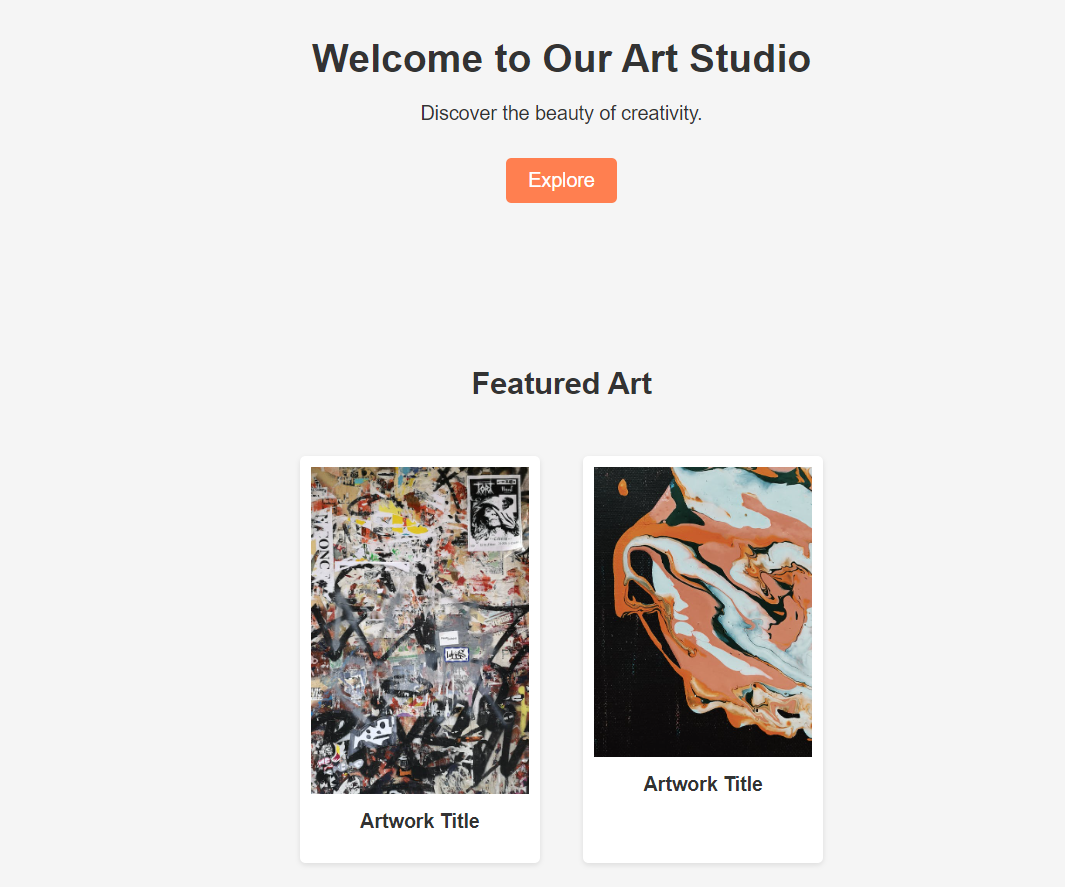
<!DOCTYPE html>
<html lang="en">
<head>
<meta charset="UTF-8">
<meta name="viewport" content="width=device-width, initial-scale=1.0">
<title>Art and Craft Studio</title>
<link rel="stylesheet" href="styles.css">
</head>
<body>
<header>
<div class="header-container">
<h1>Art and Craft Studio</h1>
<nav>
<ul>
<li><a href="#">Home</a></li>
<li><a href="#">Gallery</a></li>
<li><a href="#">Shop</a></li>
<li><a href="#">Contact</a></li>
</ul>
</nav>
</div>
</header>
<main>
<section class="hero">
<h2>Welcome to Our Art Studio</h2>
<p>Discover the beauty of creativity.</p>
<a href="#" class="cta-button">Explore</a>
</section>
<section class="featured-art">
<h2>Featured Art</h2>
<div class="art-gallery">
<!-- Example art piece 1 -->
<div class="art-piece">
<img src="https://images.pexels.com/photos/3095769/pexels-photo-3095769.jpeg?auto=compress&cs=tinysrgb&w=1260&h=750&dpr=1" alt="Art Piece 1">
<h3>Artwork Title</h3>
</div>
<!-- Example art piece 2 -->
<div class="art-piece">
<img src="https://images.pexels.com/photos/2983299/pexels-photo-2983299.jpeg?auto=compress&cs=tinysrgb&w=1260&h=750&dpr=1" alt="Art Piece 2">
<h3>Artwork Title</h3>
</div>
<!-- Add more art pieces as needed -->
</div>
</section>
<!-- More sections for your content -->
</main>
<footer>
<p class="copyright">
© 2023 Art and Craft Studio | Website by <a href="https://www.w3presets.org">w3presets.org</a>
</p>
<p class="trademark">w3presets.org 2023</p>
</footer>
<div class="modal">
<!-- The modal content will be added dynamically by JavaScript -->
</div>
<script src="script.js"></script>
</body>
</html>
📋 Select the code you want to copy and right-click >>> COPY OR CONTROL + C
Download (PASS: w3presets.org)
Astrology
#astrology
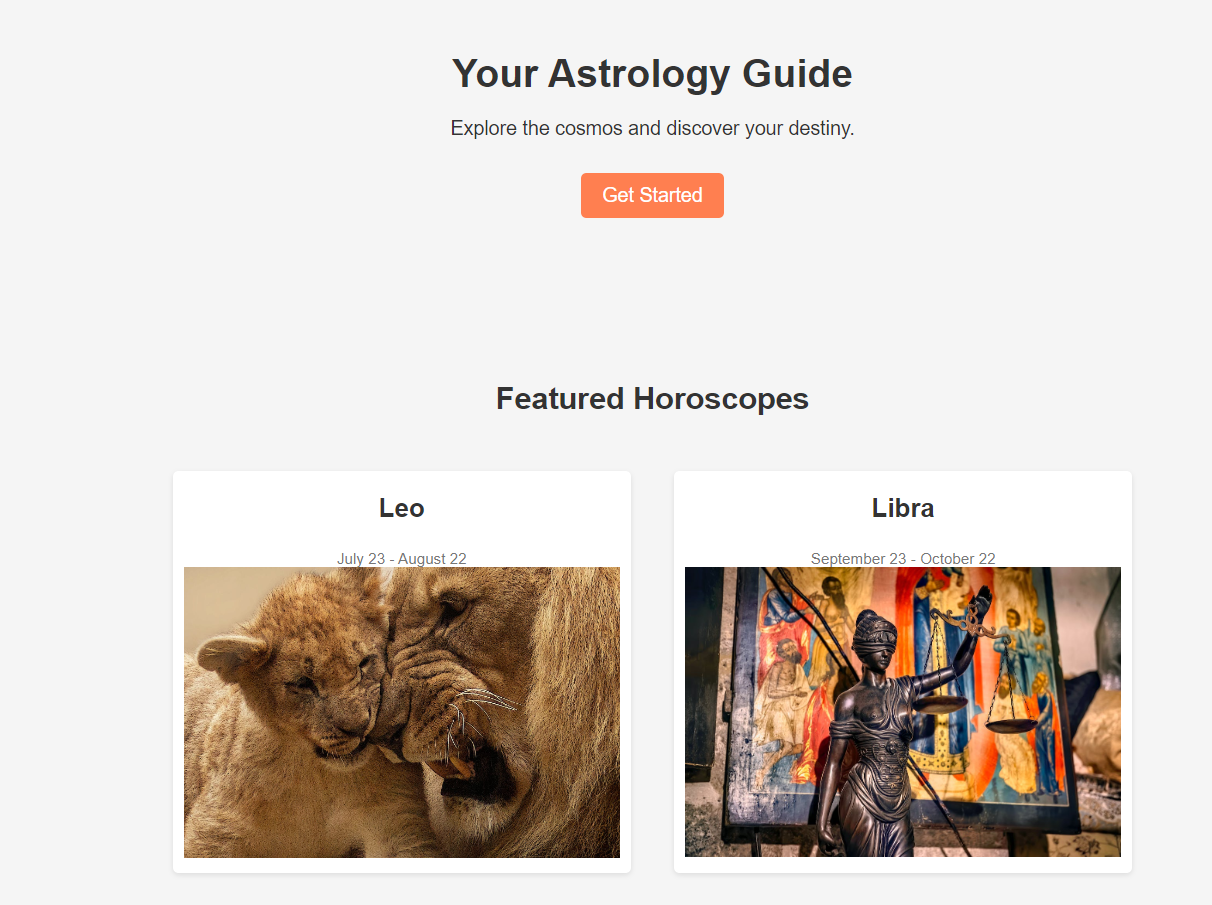
<!DOCTYPE html>
<html lang="en">
<head>
<meta charset="UTF-8">
<meta name="viewport" content="width=device-width, initial-scale=1.0">
<title>Art and Craft Studio</title>
<link rel="stylesheet" href="styles.css">
</head>
<body>
<header>
<div class="header-container">
<h1>Art and Craft Studio</h1>
<nav>
<ul>
<li><a href="#">Home</a></li>
<li><a href="#">Gallery</a></li>
<li><a href="#">Shop</a></li>
<li><a href="#">Contact</a></li>
</ul>
</nav>
</div>
</header>
<main>
<section class="hero">
<h2>Welcome to Our Art Studio</h2>
<p>Discover the beauty of creativity.</p>
<a href="#" class="cta-button">Explore</a>
</section>
<section class="featured-art">
<h2>Featured Art</h2>
<div class="art-gallery">
<!-- Example art piece 1 -->
<div class="art-piece">
<img src="https://images.pexels.com/photos/3095769/pexels-photo-3095769.jpeg?auto=compress&cs=tinysrgb&w=1260&h=750&dpr=1" alt="Art Piece 1">
<h3>Artwork Title</h3>
</div>
<!-- Example art piece 2 -->
<div class="art-piece">
<img src="https://images.pexels.com/photos/2983299/pexels-photo-2983299.jpeg?auto=compress&cs=tinysrgb&w=1260&h=750&dpr=1" alt="Art Piece 2">
<h3>Artwork Title</h3>
</div>
<!-- Add more art pieces as needed -->
</div>
</section>
<!-- More sections for your content -->
</main>
<footer>
<p class="copyright">
© 2023 Art and Craft Studio | Website by <a href="https://www.w3presets.org">w3presets.org</a>
</p>
<p class="trademark">w3presets.org 2023</p>
</footer>
<div class="modal">
<!-- The modal content will be added dynamically by JavaScript -->
</div>
<script src="script.js"></script>
</body>
</html>
📋 Select the code you want to copy and right-click >>> COPY OR CONTROL + C
Download (PASS: w3presets.org)
Aviation
#aviation
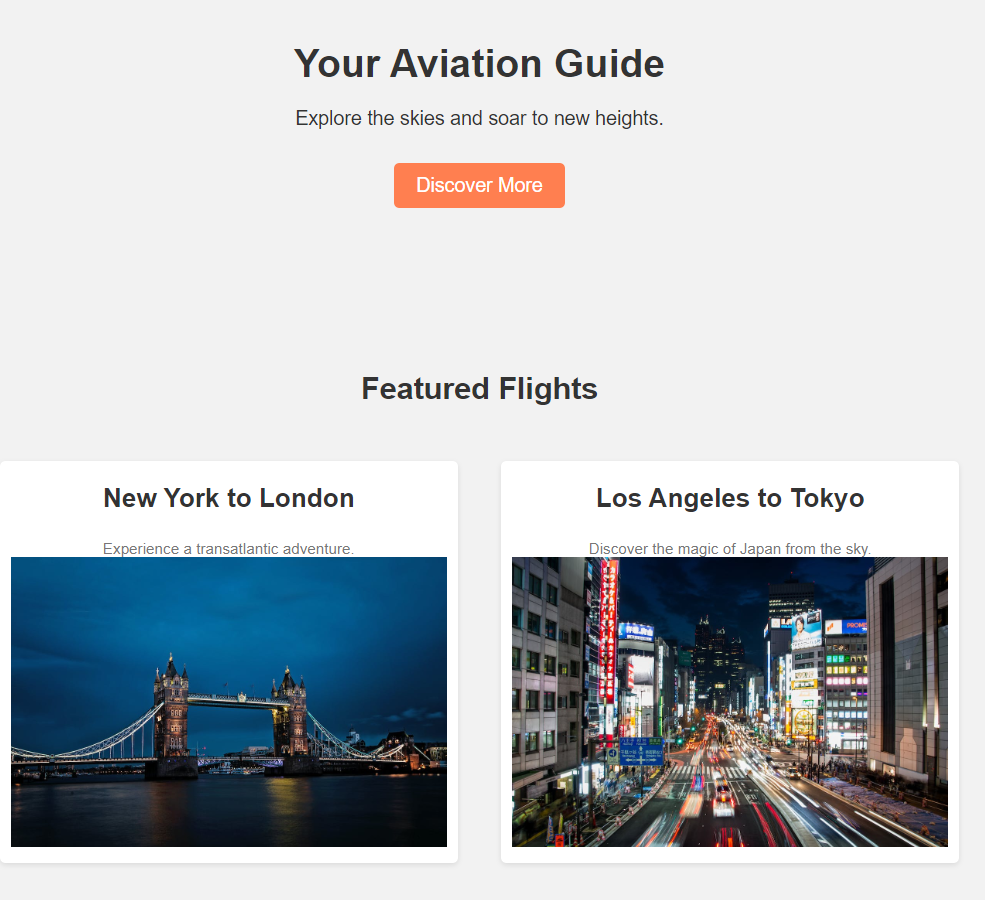
<!DOCTYPE html>
<html lang="en">
<head>
<meta charset="UTF-8">
<meta name="viewport" content="width=device-width, initial-scale=1.0">
<title>Art and Craft Studio</title>
<link rel="stylesheet" href="styles.css">
</head>
<body>
<header>
<div class="header-container">
<h1>Art and Craft Studio</h1>
<nav>
<ul>
<li><a href="#">Home</a></li>
<li><a href="#">Gallery</a></li>
<li><a href="#">Shop</a></li>
<li><a href="#">Contact</a></li>
</ul>
</nav>
</div>
</header>
<main>
<section class="hero">
<h2>Welcome to Our Art Studio</h2>
<p>Discover the beauty of creativity.</p>
<a href="#" class="cta-button">Explore</a>
</section>
<section class="featured-art">
<h2>Featured Art</h2>
<div class="art-gallery">
<!-- Example art piece 1 -->
<div class="art-piece">
<img src="https://images.pexels.com/photos/3095769/pexels-photo-3095769.jpeg?auto=compress&cs=tinysrgb&w=1260&h=750&dpr=1" alt="Art Piece 1">
<h3>Artwork Title</h3>
</div>
<!-- Example art piece 2 -->
<div class="art-piece">
<img src="https://images.pexels.com/photos/2983299/pexels-photo-2983299.jpeg?auto=compress&cs=tinysrgb&w=1260&h=750&dpr=1" alt="Art Piece 2">
<h3>Artwork Title</h3>
</div>
<!-- Add more art pieces as needed -->
</div>
</section>
<!-- More sections for your content -->
</main>
<footer>
<p class="copyright">
© 2023 Art and Craft Studio | Website by <a href="https://www.w3presets.org">w3presets.org</a>
</p>
<p class="trademark">w3presets.org 2023</p>
</footer>
<div class="modal">
<!-- The modal content will be added dynamically by JavaScript -->
</div>
<script src="script.js"></script>
</body>
</html>
📋 Select the code you want to copy and right-click >>> COPY OR CONTROL + C
Download (PASS: w3presets.org)
Blog
#blog
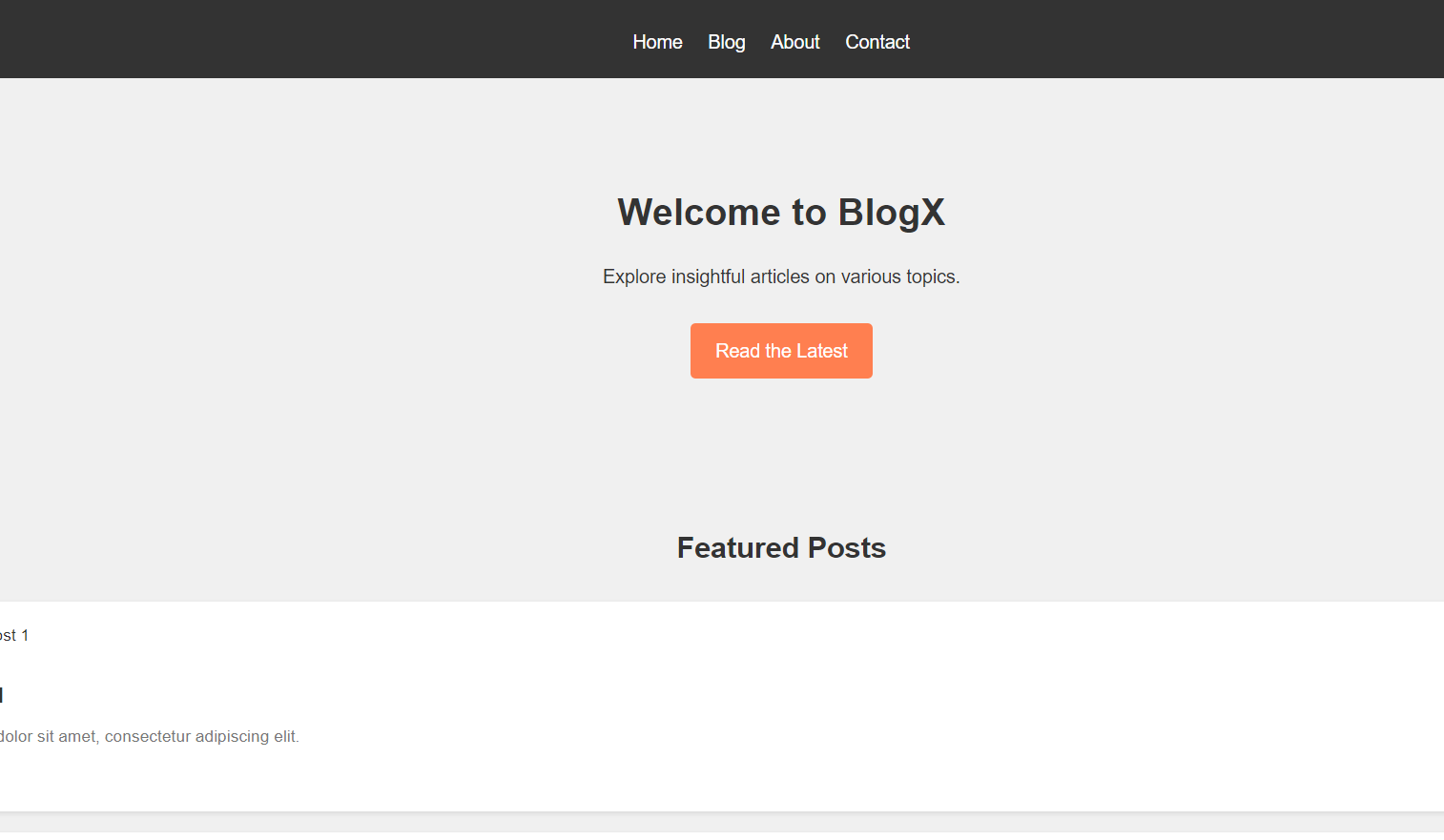
<!DOCTYPE html>
<html lang="en">
<head>
<meta charset="UTF-8">
<meta name="viewport" content="width=device-width, initial-scale=1.0">
<title>Art and Craft Studio</title>
<link rel="stylesheet" href="styles.css">
</head>
<body>
<header>
<div class="header-container">
<h1>Art and Craft Studio</h1>
<nav>
<ul>
<li><a href="#">Home</a></li>
<li><a href="#">Gallery</a></li>
<li><a href="#">Shop</a></li>
<li><a href="#">Contact</a></li>
</ul>
</nav>
</div>
</header>
<main>
<section class="hero">
<h2>Welcome to Our Art Studio</h2>
<p>Discover the beauty of creativity.</p>
<a href="#" class="cta-button">Explore</a>
</section>
<section class="featured-art">
<h2>Featured Art</h2>
<div class="art-gallery">
<!-- Example art piece 1 -->
<div class="art-piece">
<img src="https://images.pexels.com/photos/3095769/pexels-photo-3095769.jpeg?auto=compress&cs=tinysrgb&w=1260&h=750&dpr=1" alt="Art Piece 1">
<h3>Artwork Title</h3>
</div>
<!-- Example art piece 2 -->
<div class="art-piece">
<img src="https://images.pexels.com/photos/2983299/pexels-photo-2983299.jpeg?auto=compress&cs=tinysrgb&w=1260&h=750&dpr=1" alt="Art Piece 2">
<h3>Artwork Title</h3>
</div>
<!-- Add more art pieces as needed -->
</div>
</section>
<!-- More sections for your content -->
</main>
<footer>
<p class="copyright">
© 2023 Art and Craft Studio | Website by <a href="https://www.w3presets.org">w3presets.org</a>
</p>
<p class="trademark">w3presets.org 2023</p>
</footer>
<div class="modal">
<!-- The modal content will be added dynamically by JavaScript -->
</div>
<script src="script.js"></script>
</body>
</html>
📋 Select the code you want to copy and right-click >>> COPY OR CONTROL + C
Download (PASS: w3presets.org)
Business
#business
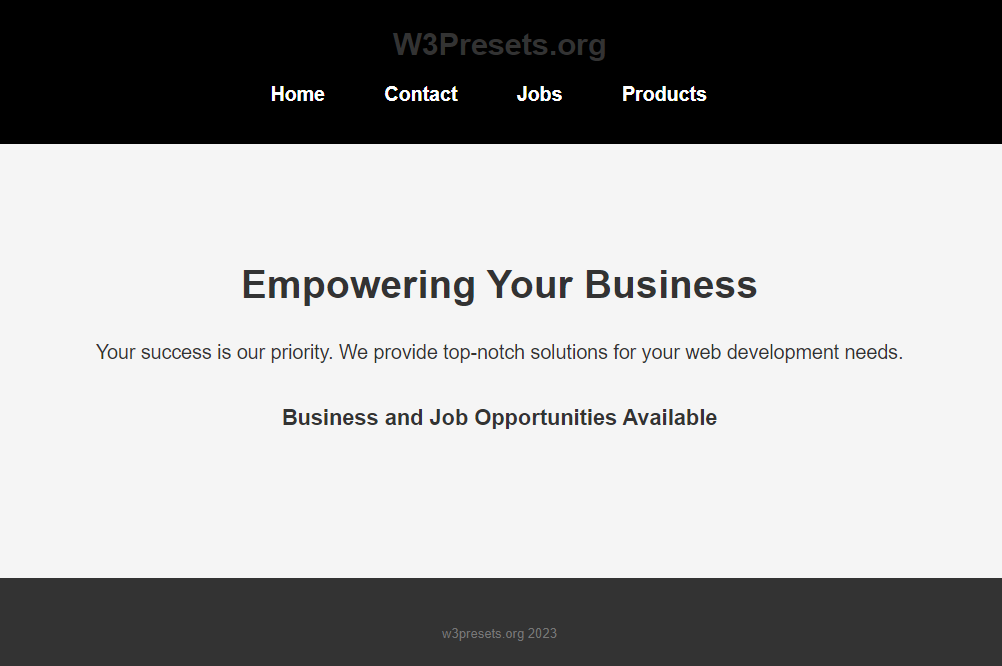
<!DOCTYPE html>
<html lang="en">
<head>
<meta charset="UTF-8">
<meta name="viewport" content="width=device-width, initial-scale=1.0">
<title>W3Presets.org - Business</title>
<link rel="stylesheet" href="styles.css">
</head>
<body>
<header>
<div class="header-container">
<h1>W3Presets.org</h1>
<nav>
<ul>
<li><a href="index.html">Home</a></li>
<li><a href="contact.html">Contact</a></li>
<li><a href="jobs.html">Jobs</a></li>
<li><a href="products.html">Products</a></li>
</ul>
</nav>
</div>
</header>
<main>
<section class="business-statement">
<div class="container">
<h2>Empowering Your Business</h2>
<p>Your success is our priority. We provide top-notch solutions for your web development needs.</p>
<p id="business-info">Business and Job Opportunities Available</p>
</div>
</section>
</main>
<footer>
<div class="footer-content">
<p class="copyright">
© 2023 W3Presets.org | Website by <a href="https://www.w3presets.org">w3presets.org</a>
</p>
</div>
<p class="trademark">w3presets.org 2023</p>
</footer>
<script src="script.js"></script>
</body>
</html>
📋 Select the code you want to copy and right-click >>> COPY OR CONTROL + C
Download (PASS: w3presets.org)
Coupons
#coupons
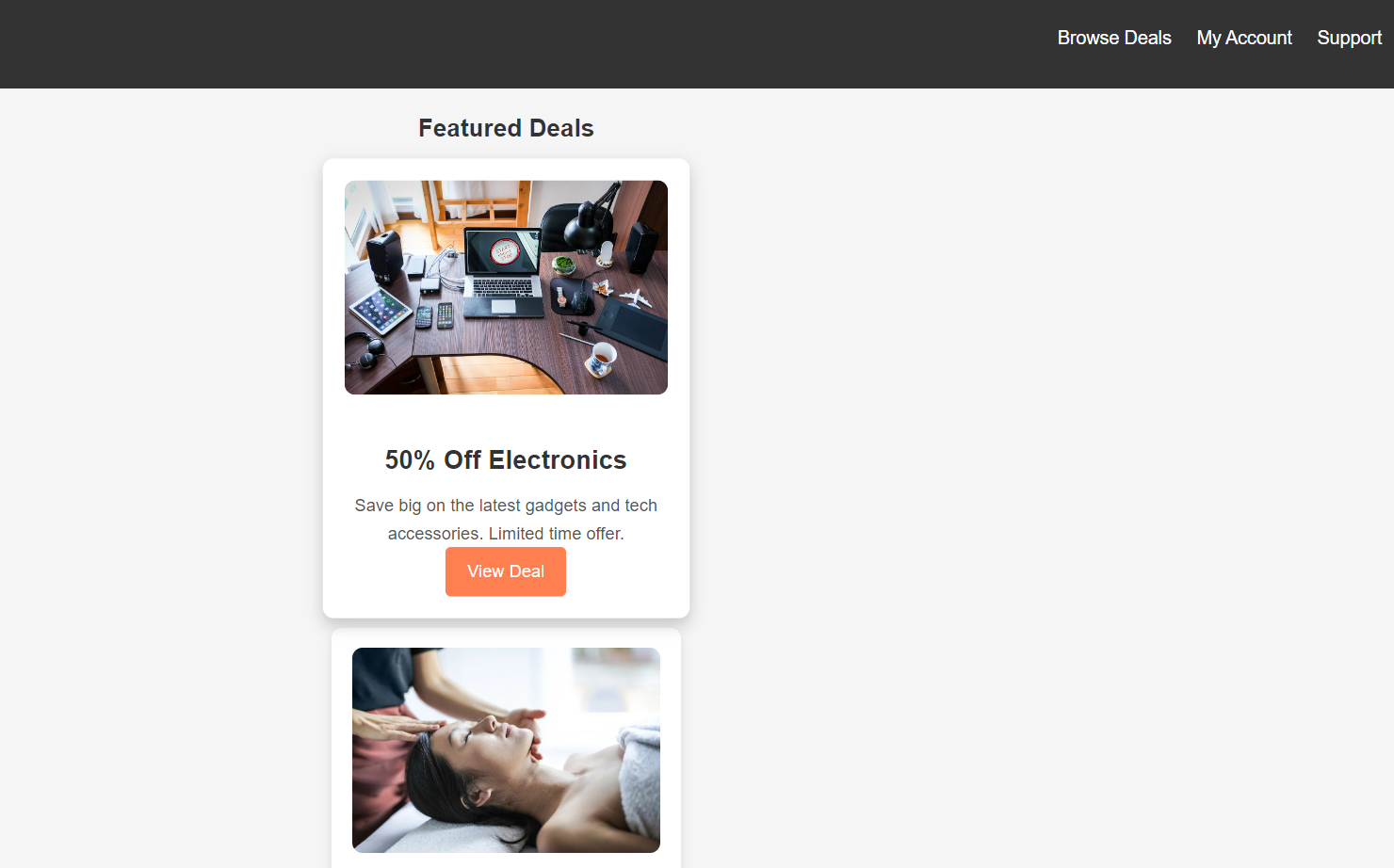
<!DOCTYPE html>
<html lang="en">
<head>
<meta charset="UTF-8">
<meta name="viewport" content="width=device-width, initial-scale=1.0">
<title>W3Presets.org - Business</title>
<link rel="stylesheet" href="styles.css">
</head>
<body>
<header>
<div class="header-container">
<h1>W3Presets.org</h1>
<nav>
<ul>
<li><a href="index.html">Home</a></li>
<li><a href="contact.html">Contact</a></li>
<li><a href="jobs.html">Jobs</a></li>
<li><a href="products.html">Products</a></li>
</ul>
</nav>
</div>
</header>
<main>
<section class="business-statement">
<div class="container">
<h2>Empowering Your Business</h2>
<p>Your success is our priority. We provide top-notch solutions for your web development needs.</p>
<p id="business-info">Business and Job Opportunities Available</p>
</div>
</section>
</main>
<footer>
<div class="footer-content">
<p class="copyright">
© 2023 W3Presets.org | Website by <a href="https://www.w3presets.org">w3presets.org</a>
</p>
</div>
<p class="trademark">w3presets.org 2023</p>
</footer>
<script src="script.js"></script>
</body>
</html>
📋 Select the code you want to copy and right-click >>> COPY OR CONTROL + C
Download (PASS: w3presets.org)
Cryptocurrency
#cryptocurrency
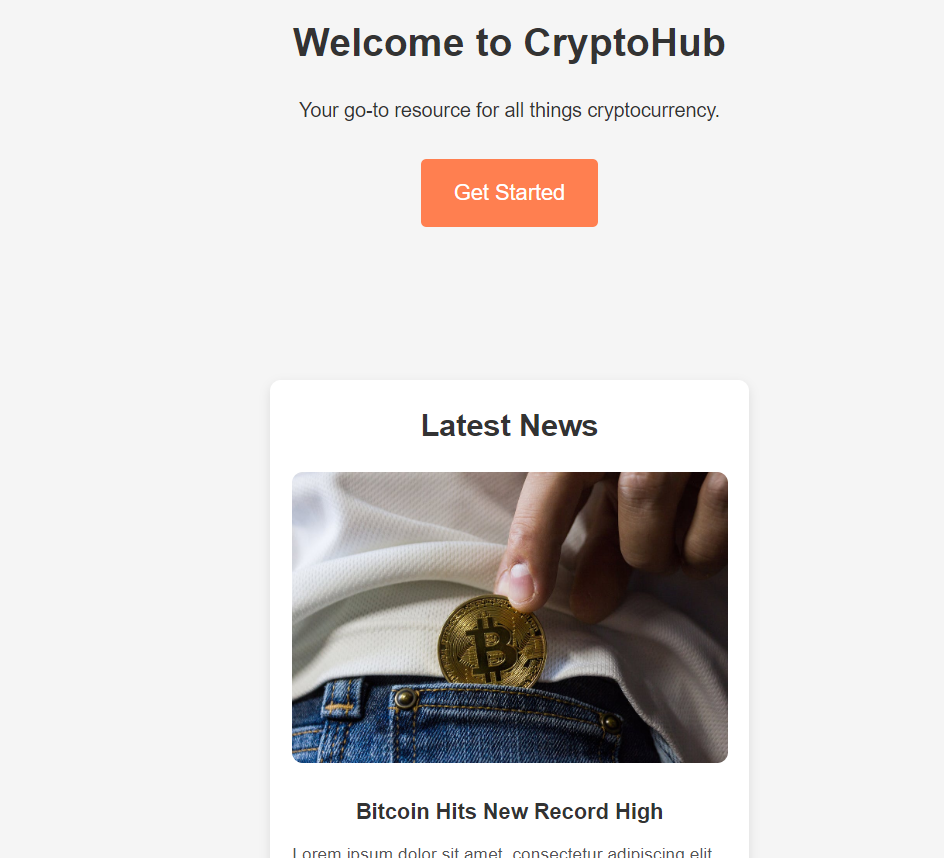
<!DOCTYPE html>
<html lang="en">
<head>
<meta charset="UTF-8">
<meta name="viewport" content="width=device-width, initial-scale=1.0">
<title>CryptoHub - Your Crypto Resource</title>
<link rel="stylesheet" href="styles.css">
</head>
<body>
<header class="full-width-header">
<div class="header-container">
<h1>CryptoHub</h1>
<nav>
<ul>
<li><a href="#">Home</a></li>
<li><a href="#">News</a></li>
<li><a href="#">Market</a></li>
<li><a href="#">Learn</a></li>
<li><a href="#">About</a></li>
<li><a href="#">Contact</a></li>
</ul>
</nav>
</div>
</header>
<main>
<section class="hero">
<h2>Welcome to CryptoHub</h2>
<p>Your go-to resource for all things cryptocurrency.</p>
<a href="#" class="cta-button">Get Started</a>
</section>
<section class="news">
<h2>Latest News</h2>
<div class="news-article">
<img width="400px" src="https://images.pexels.com/photos/844127/pexels-photo-844127.jpeg?auto=compress&cs=tinysrgb&w=1260&h=750&dpr=1" alt="News Image 1">
<h3>Bitcoin Hits New Record High</h3>
<p>Lorem ipsum dolor sit amet, consectetur adipiscing elit...</p>
<a href="#" class="read-more">Read More</a>
</div>
<div class="news-article">
<img width="400px" src="https://images.pexels.com/photos/730552/pexels-photo-730552.jpeg?auto=compress&cs=tinysrgb&w=1260&h=750&dpr=1" alt="News Image 2">
<h3>Ethereum Upgrade Announced</h3>
<p>Lorem ipsum dolor sit amet, consectetur adipiscing elit...</p>
<a href="#" class="read-more">Read More</a>
</div>
<!-- Add more news articles here -->
</section>
<section class="blog">
<h2>From Our Blog</h2>
<div class="blog-post">
<img width="400px" src="https://images.pexels.com/photos/1097946/pexels-photo-1097946.jpeg?auto=compress&cs=tinysrgb&w=600" salt="Blog Image 1">
<h3>Understanding Cryptocurrency Trends</h3>
<p>Lorem ipsum dolor sit amet, consectetur adipiscing elit...</p>
<a href="#" class="read-more">Read More</a>
</div>
<div class="blog-post">
<img width="400px" src="https://images.pexels.com/photos/9169180/pexels-photo-9169180.jpeg?auto=compress&cs=tinysrgb&w=600" alt="Blog Image 2">
<h3>How to Secure Your Digital Wallet</h3>
<p>Lorem ipsum dolor sit amet, consectetur adipiscing elit...</p>
<a href="#" class="read-more">Read More</a>
</div>
<!-- Add more blog posts here -->
</section>
</main>
<footer>
<div class="footer-content">
<p class="copyright">
© 2023 CryptoHub | Website by <a href="https://www.cryptohub.com">cryptohub.com</a>
</p>
</div>
<p class="trademark">cryptohub.com 2023</p>
</footer>
<script src="script.js"></script>
</body>
</html>
📋 Select the code you want to copy and right-click >>> COPY OR CONTROL + C
Download (PASS: w3presets.org)
Dating
#dating
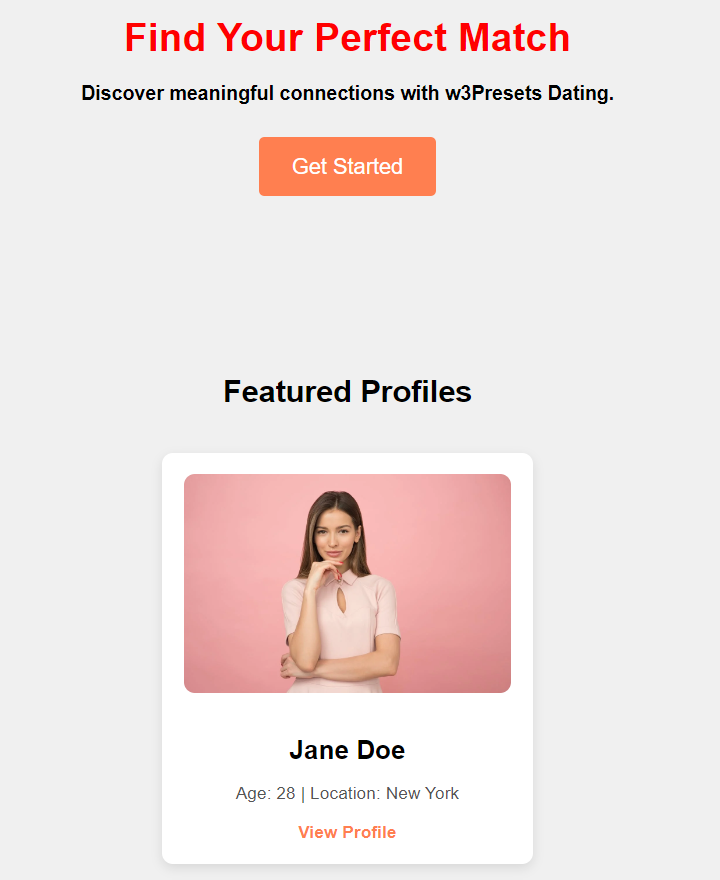
<!DOCTYPE html>
<html lang="en">
<head>
<meta charset="UTF-8">
<meta name="viewport" content="width=device-width, initial-scale=1.0">
<title>w3Presets Dating - Find Your Match</title>
<link rel="stylesheet" href="styles.css">
</head>
<body>
<header>
<div class="header-container">
<h1>w3Presets Dating</h1>
<nav>
<ul>
<li><a href="#">Home</a></li>
<li><a href="#">Profile</a></li>
<li><a href="#">Matches</a></li>
<li><a href="#">Messages</a></li>
<li><a href="#">Settings</a></li>
</ul>
</nav>
</div>
<!-- Mobile Menu Icon (Hamburger) -->
<!-- ... (Your existing HTML content) ... -->
<!-- Mobile Menu Icon (Hamburger) -->
<div class="mobile-menu-icon">
<div class="bar"></div>
<div class="bar"></div>
<div class="bar"></div>
</div>
<!-- Mobile Menu (Hidden by default) -->
<nav class="mobile-menu">
<!-- Close button (X) -->
<div class="close-button">
<div class="bar"></div>
<div class="bar"></div>
</div>
<ul>
<li><a href="#">Home</a></li>
<li><a href="#">Profile</a></li>
<li><a href="#">Matches</a></li>
<li><a href="#">Messages</a></li>
<li><a href="#">Settings</a></li>
</ul>
</nav>
</header>
<main>
<section class="hero">
<h2>Find Your Perfect Match</h2>
<p>Discover meaningful connections with w3Presets Dating.</p>
<a href="#" class="cta-button">Get Started</a>
</section>
<section class="featured-profiles">
<h2>Featured Profiles</h2>
<div class="profile-card">
<img src="https://images.pexels.com/photos/1036623/pexels-photo-1036623.jpeg?auto=compress&cs=tinysrgb&w=1260&h=750&dpr=1" alt="Profile 1">
<h3>Jane Doe</h3>
<p>Age: 28 | Location: New York</p>
<a href="#" class="read-more">View Profile</a>
</div>
<div class="profile-card">
<img src="https://images.pexels.com/photos/716411/pexels-photo-716411.jpeg?auto=compress&cs=tinysrgb&w=1260&h=750&dpr=1" alt="Profile 2">
<h3>John Smith</h3>
<p>Age: 32 | Location: Los Angeles</p>
<a href="#" class="read-more">View Profile</a>
</div>
<!-- Add more featured profiles here -->
</section>
</main>
<footer>
<div class="footer-content">
<p class="copyright">
© 2023 w3Presets Dating | Website by <a href="https://www.w3presets.org">w3presets.org</a>
</p>
</div>
<p class="trademark">w3presets.org 2023</p>
</footer>
<script src="script.js"></script>
</body>
</html>
📋 Select the code you want to copy and right-click >>> COPY OR CONTROL + C
Download (PASS: w3presets.org)
Directory
#directory
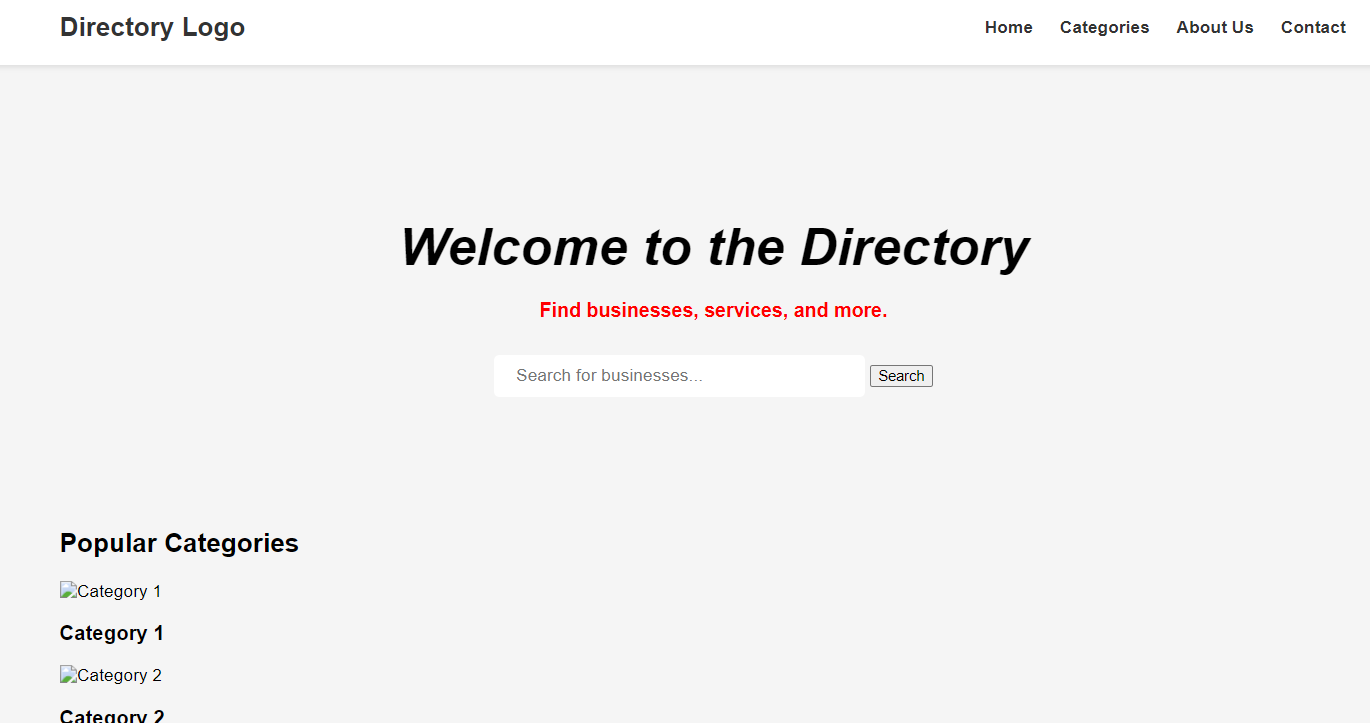
<!DOCTYPE html>
<html lang="en">
<head>
<meta charset="UTF-8">
<meta name="viewport" content="width=device-width, initial-scale=1.0">
<title>Directory Website</title>
<link rel="stylesheet" href="styles.css">
</head>
<body>
<!-- Header -->
<header>
<div class="container">
<div class="header-container">
<div class="logo">Directory Logo</div>
<nav>
<ul class="desktop-menu">
<li><a href="#">Home</a></li>
<li><a href="#">Categories</a></li>
<li><a href="#">About Us</a></li>
<li><a href="#">Contact</a></li>
</ul>
<div class="mobile-menu-icon">
<div class="bar"></div>
<div class="bar"></div>
<div class="bar"></div>
</div>
</nav>
</div>
</div>
</header>
<!-- Hero Section -->
<section class="hero">
<div class="container">
<h1>Welcome to the Directory</h1>
<p>Find businesses, services, and more.</p>
<div class="search-bar">
<input type="text" placeholder="Search for businesses...">
<button>Search</button>
</div>
</div>
</section>
<!-- Categories Section -->
<section class="categories">
<div class="container">
<h2>Popular Categories</h2>
<div class="category-list">
<div class="category">
<img src="category-1.jpg" alt="Category 1">
<h3>Category 1</h3>
</div>
<div class="category">
<img src="category-2.jpg" alt="Category 2">
<h3>Category 2</h3>
</div>
<!-- Add more categories here -->
</div>
</div>
</section>
<!-- Featured Listings Section -->
<section class="featured-listings">
<div class="container">
<h2>Featured Listings</h2>
<div class="listing">
<img src="listing-1.jpg" alt="Listing 1">
<h3>Business Name 1</h3>
<p>Description of the business.</p>
<a href="#">View Details</a>
</div>
<div class="listing">
<img src="listing-2.jpg" alt="Listing 2">
<h3>Business Name 2</h3>
<p>Description of the business.</p>
<a href="#">View Details</a>
</div>
<!-- Add more listings here -->
</div>
</section>
<!-- Footer -->
<footer>
<div class="container">
<div class="footer-content">
<div class="footer-logo">Directory Logo</div>
<ul class="footer-menu">
<li><a href="#">Home</a></li>
<li><a href="#">Categories</a></li>
<li><a href="#">About Us</a></li>
<li><a href="#">Contact</a></li>
</ul>
</div>
<p class="copyright">© 2023 Directory. All rights reserved.</p>
</div>
</footer>
<script src="script.js"></script>
</body>
</html>
📋 Select the code you want to copy and right-click >>> COPY OR CONTROL + C
Download (PASS: w3presets.org)
DIY and Home Improvement
#diy
#home
#improvement

<!DOCTYPE html>
<html lang="en">
<head>
<meta charset="UTF-8">
<meta name="viewport" content="width=device-width, initial-scale=1.0">
<title>DIY & Home Improvement</title>
<link rel="stylesheet" href="styles.css">
</head>
<body>
<!-- Header -->
<header>
<div class="container">
<div class="header-container">
<div class="logo">DIY Hub</div>
<nav>
<ul class="desktop-menu">
<li><a href="#">Home</a></li>
<li><a href="#">Projects</a></li>
<li><a href="#">Ideas</a></li>
<li><a href="#">Tools</a></li>
<li><a href="#">About Us</a></li>
<li><a href="#">Contact</a></li>
</ul>
<div class="mobile-menu-icon">
<div class="bar"></div>
<div class="bar"></div>
<div class="bar"></div>
</div>
</nav>
</div>
</div>
</header>
<!-- Hero Section -->
<section class="hero">
<div class="container">
<h1>Welcome to DIY Hub</h1>
<p>Your source for DIY projects and home improvement ideas.</p>
</div>
</section>
<!-- Main Content Section -->
<section class="main-content">
<div class="container">
<h2>Featured Projects</h2>
<div class="project">
<img src="https://images.pexels.com/photos/5691605/pexels-photo-5691605.jpeg?auto=compress&cs=tinysrgb&w=600" alt="Project 1">
<h3>Project Title 1</h3>
<p>Description of the project.</p>
<a href="#">Learn More</a>
</div>
<div class="project">
<img src="https://images.pexels.com/photos/4491881/pexels-photo-4491881.jpeg?auto=compress&cs=tinysrgb&w=1260&h=750&dpr=1" alt="Project 2">
<h3>Project Title 2</h3>
<p>Description of the project.</p>
<a href="#">Learn More</a>
</div>
<!-- Add more projects here -->
</div>
</section>
<!-- Footer -->
<footer>
<div class="container">
<div class="footer-content">
<div class="footer-logo">DIY Hub</div>
<ul class="footer-menu">
<li><a href="#">Home</a></li>
<li><a href="#">Projects</a></li>
<li><a href="#">Ideas</a></li>
<li><a href="#">Tools</a></li>
<li><a href="#">About Us</a></li>
<li><a href="#">Contact</a></li>
</ul>
<div class="social-links">
<a href="#"><img height="30px" width="30px" src="https://www.edigitalagency.com.au/wp-content/uploads/Facebook-logo-blue-circle-large-transparent-png.png" alt="Facebook"></a>
<a href="#"><img height="30px" width="30px" src="https://assets.stickpng.com/images/580b57fcd9996e24bc43c53e.png" alt="Twitter"></a>
<a href="#"><img height="30px" width="30px" src="https://upload.wikimedia.org/wikipedia/commons/thumb/a/a5/Instagram_icon.png/2048px-Instagram_icon.png" alt="Instagram"></a>
</div>
</div>
<p class="copyright">© 2023 DIY Hub. All rights reserved.</p>
</div>
</footer>
<script src="script.js"></script>
</body>
</html>
📋 Select the code you want to copy and right-click >>> COPY OR CONTROL + C
Download (PASS: w3presets.org)
E-Commerce
#ecommerce

<!DOCTYPE html>
<html lang="en">
<head>
<meta charset="UTF-8">
<meta name="viewport" content="width=device-width, initial-scale=1.0">
<title>E-commerce Store</title>
<link rel="stylesheet" href="styles.css">
</head>
<body>
<!-- Header -->
<header>
<div class="container">
<div class="header-container">
<div class="logo">E-commerce Store</div>
<nav>
<ul class="desktop-menu">
<li><a href="#">Home</a></li>
<li><a href="#">Shop</a></li>
<li><a href="#">Categories</a></li>
<li><a href="#">Cart</a></li>
<li><a href="#">Account</a></li>
</ul>
<div class="mobile-menu-icon">
<div class="bar"></div>
<div class="bar"></div>
<div class="bar"></div>
</div>
</nav>
</div>
</div>
</header>
<!-- Hero Section -->
<section class="hero">
<div class="container">
<h1>Welcome to Our Store</h1>
<p>Discover a wide range of products.</p>
<div class="search-bar">
<input type="text" placeholder="Search for products...">
<button>Search</button>
</div>
</div>
</section>
<!-- Product Listings Section -->
<section class="product-listings">
<div class="container">
<h2>Featured Products</h2>
<!-- Product Cards Go Here -->
</div>
</section>
<!-- Footer -->
<footer>
<div class="container">
<div class="footer-content">
<div class="footer-logo">E-commerce Store</div>
<ul class="footer-menu">
<li><a href="#">Home</a></li>
<li><a href="#">Shop</a></li>
<li><a href="#">Categories</a></li>
<li><a href="#">Cart</a></li>
<li><a href="#">Account</a></li>
</ul>
<div class="social-links">
<a href="#"><img height="30px" width="30px" src="https://www.edigitalagency.com.au/wp-content/uploads/Facebook-logo-blue-circle-large-transparent-png.png" alt="Facebook"></a>
<a href="#"><img height="30px" width="30px" src="https://assets.stickpng.com/images/580b57fcd9996e24bc43c53e.png" alt="Twitter"></a>
<a href="#"><img height="30px" width="30px" src="https://upload.wikimedia.org/wikipedia/commons/thumb/a/a5/Instagram_icon.png/2048px-Instagram_icon.png" alt="Instagram"></a>
</div>
</div>
<p class="copyright">© 2023 E-commerce Store. All rights reserved.</p>
</div>
</footer>
<script src="script.js"></script>
</body>
</html>
📋 Select the code you want to copy and right-click >>> COPY OR CONTROL + C
Download (PASS: w3presets.org)
Educational
#educational

<!DOCTYPE html>
<html lang="en">
<head>
<meta charset="UTF-8">
<meta name="viewport" content="width=device-width, initial-scale=1.0">
<title>Educational Hub</title>
<link rel="stylesheet" href="styles.css">
</head>
<body>
<!-- Header -->
<header>
<div class="container">
<div class="header-container">
<div class="logo">Educational Hub</div>
<nav>
<ul class="desktop-menu">
<li><a href="#">Home</a></li>
<li><a href="#">Courses</a></li>
<li><a href="#">Subjects</a></li>
<li><a href="#">Blog</a></li>
<li><a href="#">Contact</a></li>
</ul>
<div class="mobile-menu-icon">
<div class="bar"></div>
<div class="bar"></div>
<div class="bar"></div>
</div>
</nav>
</div>
</div>
</header>
<!-- Hero Section -->
<section class="hero">
<div class="container">
<h1>Unlock Your Learning Potential</h1>
<p>Explore a world of knowledge with us.</p>
<div class="search-bar">
<input type="text" placeholder="Search for courses...">
<button>Search</button>
</div>
</div>
</section>
<!-- Hot Courses Section -->
<section class="hot-courses">
<div class="container">
<h2>Hot Courses</h2>
<div class="course-card">
<div class="course-image">
<img width="500px" src="https://images.pexels.com/photos/5905713/pexels-photo-5905713.jpeg?auto=compress&cs=tinysrgb&w=600" alt="Course 1">
</div>
<div class="course-details">
<h3>Course Title 1</h3>
<p>Description of the course goes here. Lorem ipsum dolor sit amet.</p>
<a href="#" class="course-button">Learn More</a>
</div>
</div>
<div class="course-card">
<div class="course-image">
<img width="500px" src="https://images.pexels.com/photos/7594221/pexels-photo-7594221.jpeg?auto=compress&cs=tinysrgb&w=600" alt="Course 2">
</div>
<div class="course-details">
<h3>Course Title 2</h3>
<p>Description of the course goes here. Lorem ipsum dolor sit amet.</p>
<a href="#" class="course-button">Learn More</a>
</div>
</div>
<!-- Add more course cards as needed -->
</div>
</section>
</section>
<!-- Footer -->
<footer>
<div class="container">
<div class="footer-content">
<div class="footer-logo">Educational Hub</div>
<ul class="footer-menu">
<li><a href="#">Privacy Policy</a></li>
<li><a href="#">Terms of Use</a></li>
<li><a href="#">Disclaimer</a></li>
</ul>
</div>
<p class="copyright">© 2023 Educational Hub. All rights reserved.</p>
</div>
</footer>
<script src="script.js"></script>
</body>
</html>
📋 Select the code you want to copy and right-click >>> COPY OR CONTROL + C
Download (PASS: w3presets.org)
Entertainment
#entertainment
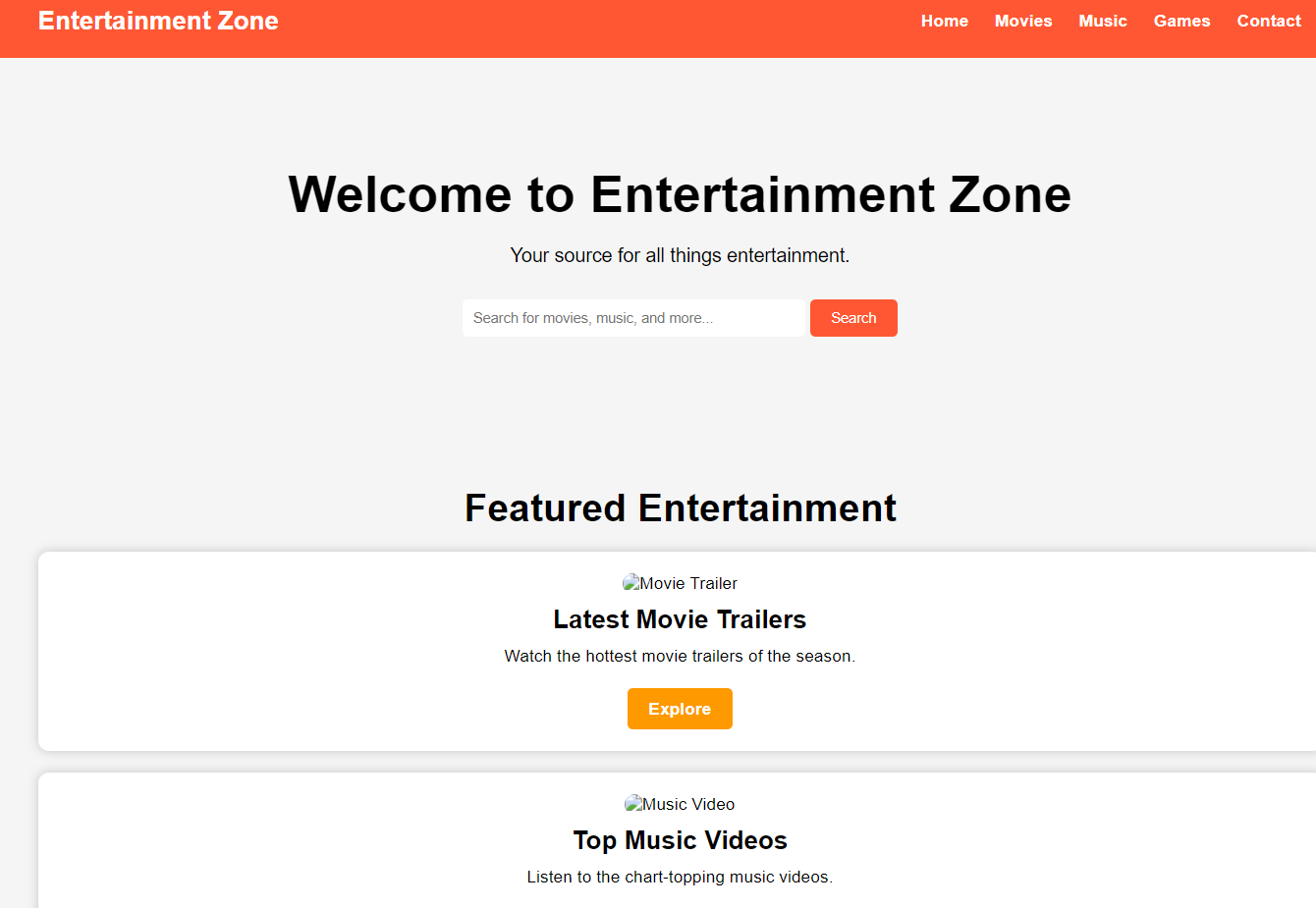
<!DOCTYPE html>
<html lang="en">
<head>
<meta charset="UTF-8">
<meta name="viewport" content="width=device-width, initial-scale=1.0">
<title>Educational Hub</title>
<link rel="stylesheet" href="styles.css">
</head>
<body>
<!-- Header -->
<header>
<div class="container">
<div class="header-container">
<div class="logo">Educational Hub</div>
<nav>
<ul class="desktop-menu">
<li><a href="#">Home</a></li>
<li><a href="#">Courses</a></li>
<li><a href="#">Subjects</a></li>
<li><a href="#">Blog</a></li>
<li><a href="#">Contact</a></li>
</ul>
<div class="mobile-menu-icon">
<div class="bar"></div>
<div class="bar"></div>
<div class="bar"></div>
</div>
</nav>
</div>
</div>
</header>
<!-- Hero Section -->
<section class="hero">
<div class="container">
<h1>Unlock Your Learning Potential</h1>
<p>Explore a world of knowledge with us.</p>
<div class="search-bar">
<input type="text" placeholder="Search for courses...">
<button>Search</button>
</div>
</div>
</section>
<!-- Hot Courses Section -->
<section class="hot-courses">
<div class="container">
<h2>Hot Courses</h2>
<div class="course-card">
<div class="course-image">
<img width="500px" src="https://images.pexels.com/photos/5905713/pexels-photo-5905713.jpeg?auto=compress&cs=tinysrgb&w=600" alt="Course 1">
</div>
<div class="course-details">
<h3>Course Title 1</h3>
<p>Description of the course goes here. Lorem ipsum dolor sit amet.</p>
<a href="#" class="course-button">Learn More</a>
</div>
</div>
<div class="course-card">
<div class="course-image">
<img width="500px" src="https://images.pexels.com/photos/7594221/pexels-photo-7594221.jpeg?auto=compress&cs=tinysrgb&w=600" alt="Course 2">
</div>
<div class="course-details">
<h3>Course Title 2</h3>
<p>Description of the course goes here. Lorem ipsum dolor sit amet.</p>
<a href="#" class="course-button">Learn More</a>
</div>
</div>
<!-- Add more course cards as needed -->
</div>
</section>
</section>
<!-- Footer -->
<footer>
<div class="container">
<div class="footer-content">
<div class="footer-logo">Educational Hub</div>
<ul class="footer-menu">
<li><a href="#">Privacy Policy</a></li>
<li><a href="#">Terms of Use</a></li>
<li><a href="#">Disclaimer</a></li>
</ul>
</div>
<p class="copyright">© 2023 Educational Hub. All rights reserved.</p>
</div>
</footer>
<script src="script.js"></script>
</body>
</html>
📋 Select the code you want to copy and right-click >>> COPY OR CONTROL + C
Download (PASS: w3presets.org)
Environmental
#environmental
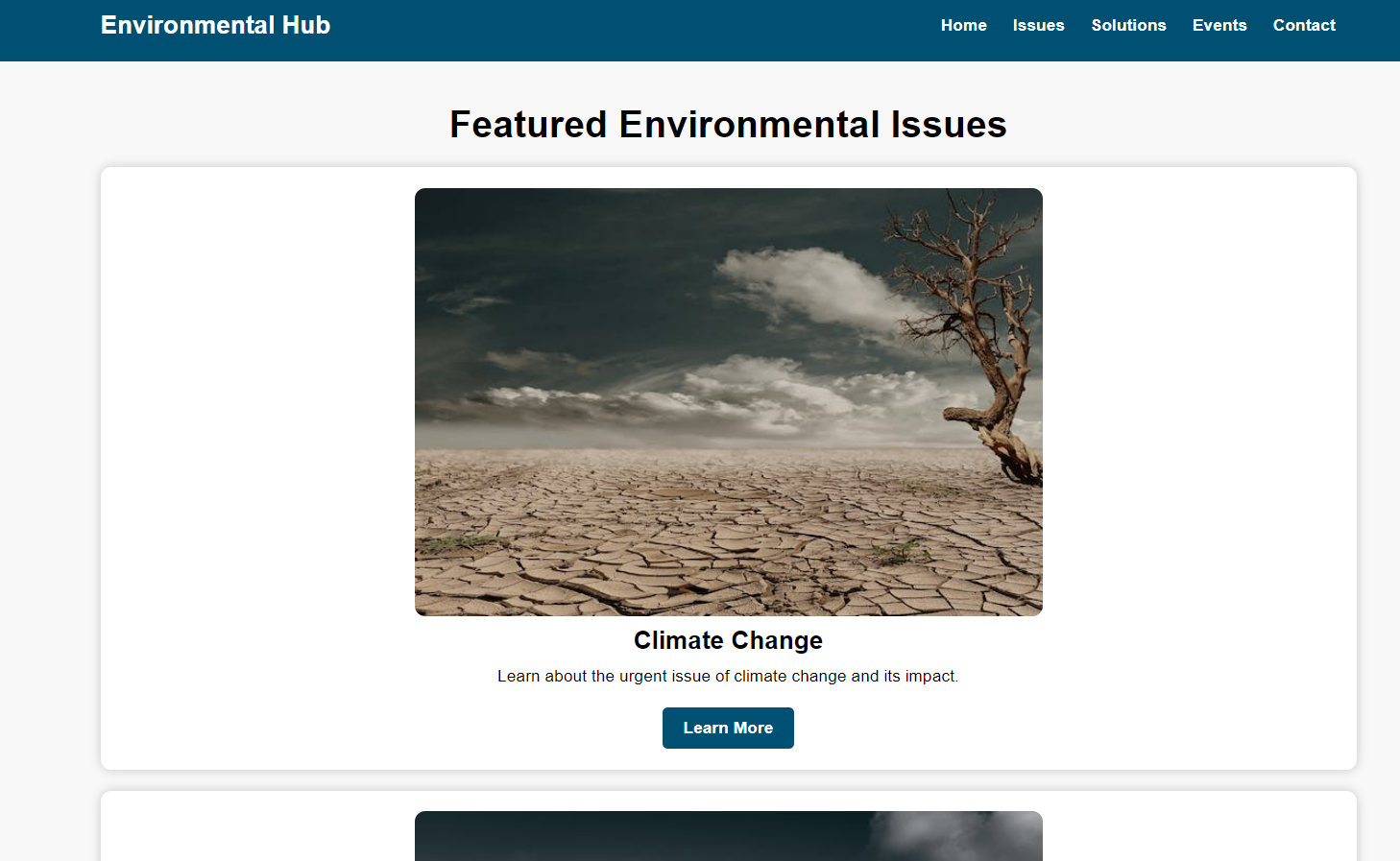
<!DOCTYPE html>
<html lang="en">
<head>
<meta charset="UTF-8">
<meta name="viewport" content="width=device-width, initial-scale=1.0">
<title>Educational Hub</title>
<link rel="stylesheet" href="styles.css">
</head>
<body>
<!-- Header -->
<header>
<div class="container">
<div class="header-container">
<div class="logo">Educational Hub</div>
<nav>
<ul class="desktop-menu">
<li><a href="#">Home</a></li>
<li><a href="#">Courses</a></li>
<li><a href="#">Subjects</a></li>
<li><a href="#">Blog</a></li>
<li><a href="#">Contact</a></li>
</ul>
<div class="mobile-menu-icon">
<div class="bar"></div>
<div class="bar"></div>
<div class="bar"></div>
</div>
</nav>
</div>
</div>
</header>
<!-- Hero Section -->
<section class="hero">
<div class="container">
<h1>Unlock Your Learning Potential</h1>
<p>Explore a world of knowledge with us.</p>
<div class="search-bar">
<input type="text" placeholder="Search for courses...">
<button>Search</button>
</div>
</div>
</section>
<!-- Hot Courses Section -->
<section class="hot-courses">
<div class="container">
<h2>Hot Courses</h2>
<div class="course-card">
<div class="course-image">
<img width="500px" src="https://images.pexels.com/photos/5905713/pexels-photo-5905713.jpeg?auto=compress&cs=tinysrgb&w=600" alt="Course 1">
</div>
<div class="course-details">
<h3>Course Title 1</h3>
<p>Description of the course goes here. Lorem ipsum dolor sit amet.</p>
<a href="#" class="course-button">Learn More</a>
</div>
</div>
<div class="course-card">
<div class="course-image">
<img width="500px" src="https://images.pexels.com/photos/7594221/pexels-photo-7594221.jpeg?auto=compress&cs=tinysrgb&w=600" alt="Course 2">
</div>
<div class="course-details">
<h3>Course Title 2</h3>
<p>Description of the course goes here. Lorem ipsum dolor sit amet.</p>
<a href="#" class="course-button">Learn More</a>
</div>
</div>
<!-- Add more course cards as needed -->
</div>
</section>
</section>
<!-- Footer -->
<footer>
<div class="container">
<div class="footer-content">
<div class="footer-logo">Educational Hub</div>
<ul class="footer-menu">
<li><a href="#">Privacy Policy</a></li>
<li><a href="#">Terms of Use</a></li>
<li><a href="#">Disclaimer</a></li>
</ul>
</div>
<p class="copyright">© 2023 Educational Hub. All rights reserved.</p>
</div>
</footer>
<script src="script.js"></script>
</body>
</html>
📋 Select the code you want to copy and right-click >>> COPY OR CONTROL + C
Download (PASS: w3presets.org)
Fashion
#fashion
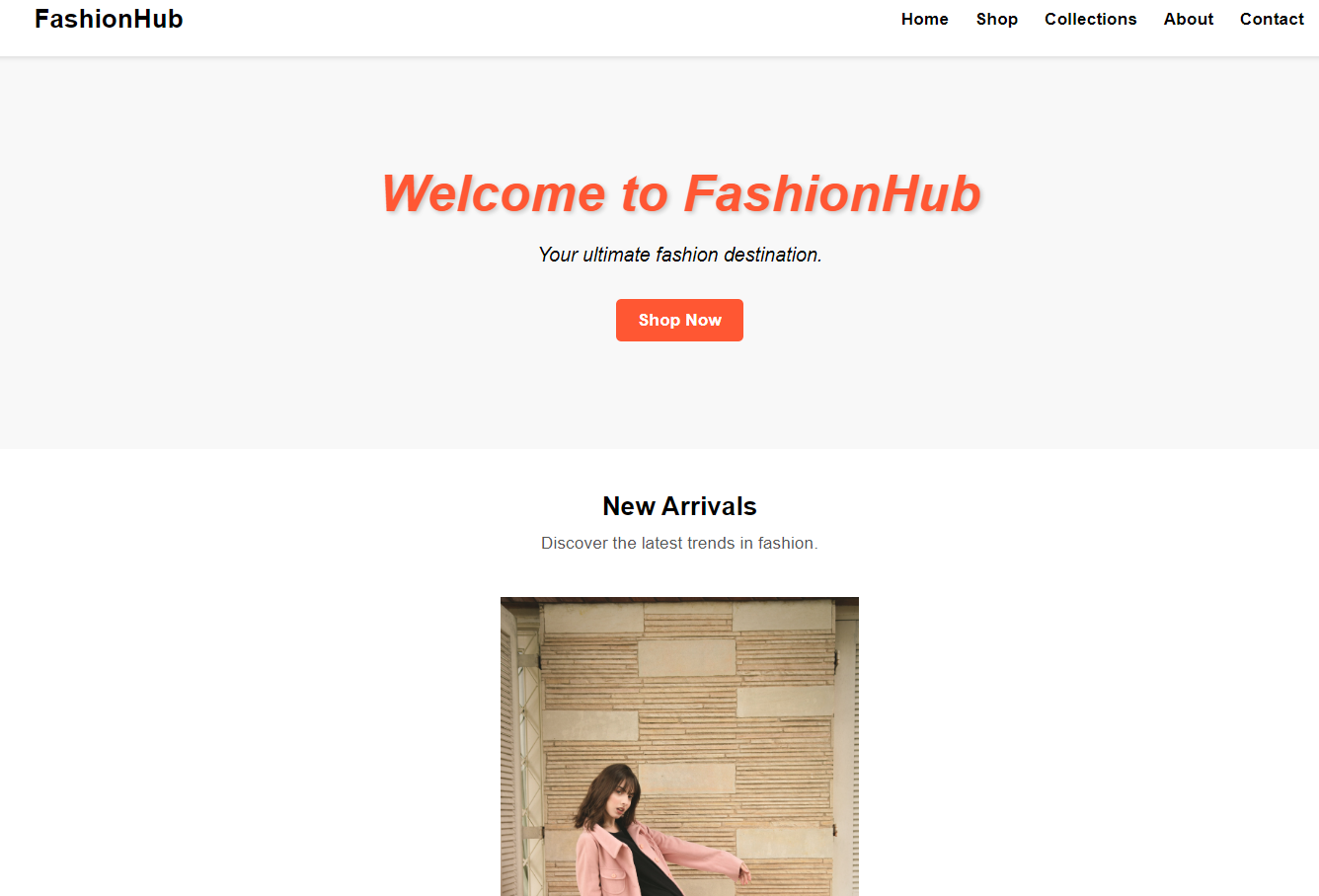
<!DOCTYPE html>
<html lang="en">
<head>
<meta charset="UTF-8">
<meta name="viewport" content="width=device-width, initial-scale=1.0">
<title>FashionHub</title>
<link rel="stylesheet" href="styles.css">
</head>
<body>
<!-- Header -->
<header>
<div class="container">
<div class="header-container">
<div class="logo">FashionHub</div>
<nav>
<ul class="desktop-menu">
<li><a href="#">Home</a></li>
<li><a href="#">Shop</a></li>
<li><a href="#">Collections</a></li>
<li><a href="#">About</a></li>
<li><a href="#">Contact</a></li>
</ul>
<div class="mobile-menu-icon">
<div class="bar"></div>
<div class="bar"></div>
<div class="bar"></div>
</div>
</nav>
</div>
</div>
</header>
<!-- Hero Section -->
<section class="hero">
<div class="container">
<h1>Welcome to FashionHub</h1>
<p>Your ultimate fashion destination.</p>
<a href="#" class="shop-now-button">Shop Now</a>
</div>
</section>
<!-- New Section -->
<section class="new-section">
<div class="container">
<div class="new-content">
<h2>New Arrivals</h2>
<p>Discover the latest trends in fashion.</p>
</div>
<div class="new-image">
<img height="500px" src="https://images.pexels.com/photos/2043590/pexels-photo-2043590.jpeg?auto=compress&cs=tinysrgb&w=600g" alt="New Arrivals Image">
</div>
</div>
</section>
<!-- Featured Products Section -->
<section class="featured-products">
<div class="container">
<!-- Featured product cards go here -->
</div>
</section>
<!-- Footer -->
<footer>
<div class="container">
<div class="footer-content">
<div class="footer-logo">FashionHub</div>
<ul class="footer-menu">
<li><a href="#">Privacy Policy</a></li>
<li><a href="#">Terms of Use</a></li>
<li><a href="#">Contact Us</a></li>
</ul>
</div>
<div class="social-links">
<!-- Social media links go here -->
</div>
</div>
</footer>
<script src="script.js"></script>
</body>
</html>
📋 Select the code you want to copy and right-click >>> COPY OR CONTROL + C
Download (PASS: w3presets.org)
Fitness
#fitness
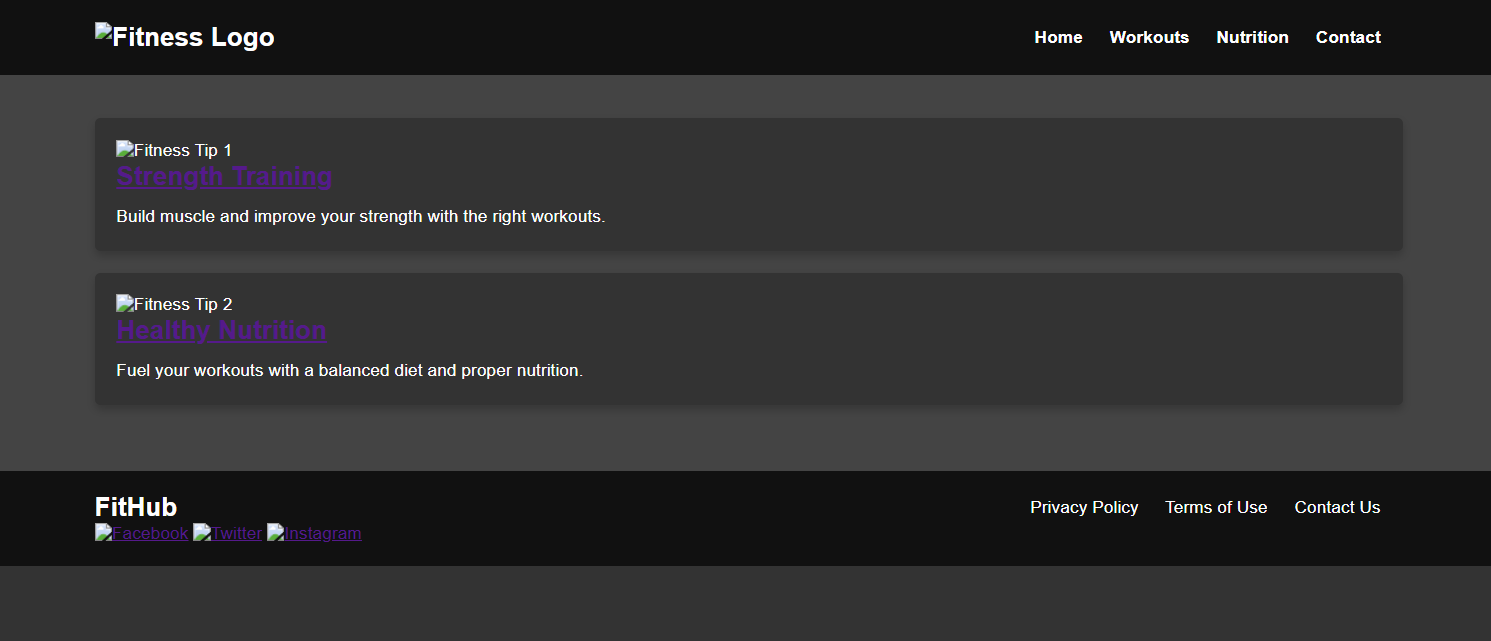
<!DOCTYPE html>
<html lang="en">
<head>
<meta charset="UTF-8">
<meta name="viewport" content="width=device-width, initial-scale=1.0">
<title>FitHub</title>
<link rel="stylesheet" href="styles.css">
</head>
<body>
<!-- Header -->
<header>
<div class="container">
<div class="header-container">
<!-- Fitness Logo -->
<img src="fit-logo.png" alt="Fitness Logo" class="logo">
<nav>
<ul class="desktop-menu">
<li><a href="#">Home</a></li>
<li><a href="#">Workouts</a></li>
<li><a href="#">Nutrition</a></li>
<li><a href="#">Contact</a></li>
</ul>
<div class="mobile-menu-icon">
<div class="bar"></div>
<div class="bar"></div>
<div class="bar"></div>
</div>
</nav>
</div>
</div>
</header>
<!-- Main Content (Fitness Tips) -->
<section class="fitness-tips">
<div class="container">
<!-- Fitness tips listings go here -->
<div class="tip">
<img src="tip1.jpg" alt="Fitness Tip 1" class="tip-image">
<h2><a href="#">Strength Training</a></h2>
<p>Build muscle and improve your strength with the right workouts.</p>
</div>
<div class="tip">
<img src="tip2.jpg" alt="Fitness Tip 2" class="tip-image">
<h2><a href="#">Healthy Nutrition</a></h2>
<p>Fuel your workouts with a balanced diet and proper nutrition.</p>
</div>
<!-- Add more fitness tips as needed -->
</div>
</section>
<!-- Footer -->
<footer>
<div class="container">
<div class="footer-content">
<div class="footer-logo">FitHub</div>
<ul class="footer-menu">
<li><a href="#">Privacy Policy</a></li>
<li><a href="#">Terms of Use</a></li>
<li><a href="#">Contact Us</a></li>
</ul>
</div>
<div class="social-links">
<!-- Social media links go here -->
<a href="#"><img src="facebook.png" alt="Facebook"></a>
<a href="#"><img src="twitter.png" alt="Twitter"></a>
<a href="#"><img src="instagram.png" alt="Instagram"></a>
</div>
</div>
</footer>
<script src="script.js"></script>
</body>
</html>
📋 Select the code you want to copy and right-click >>> COPY OR CONTROL + C
Download (PASS: w3presets.org)
Forum
#forum
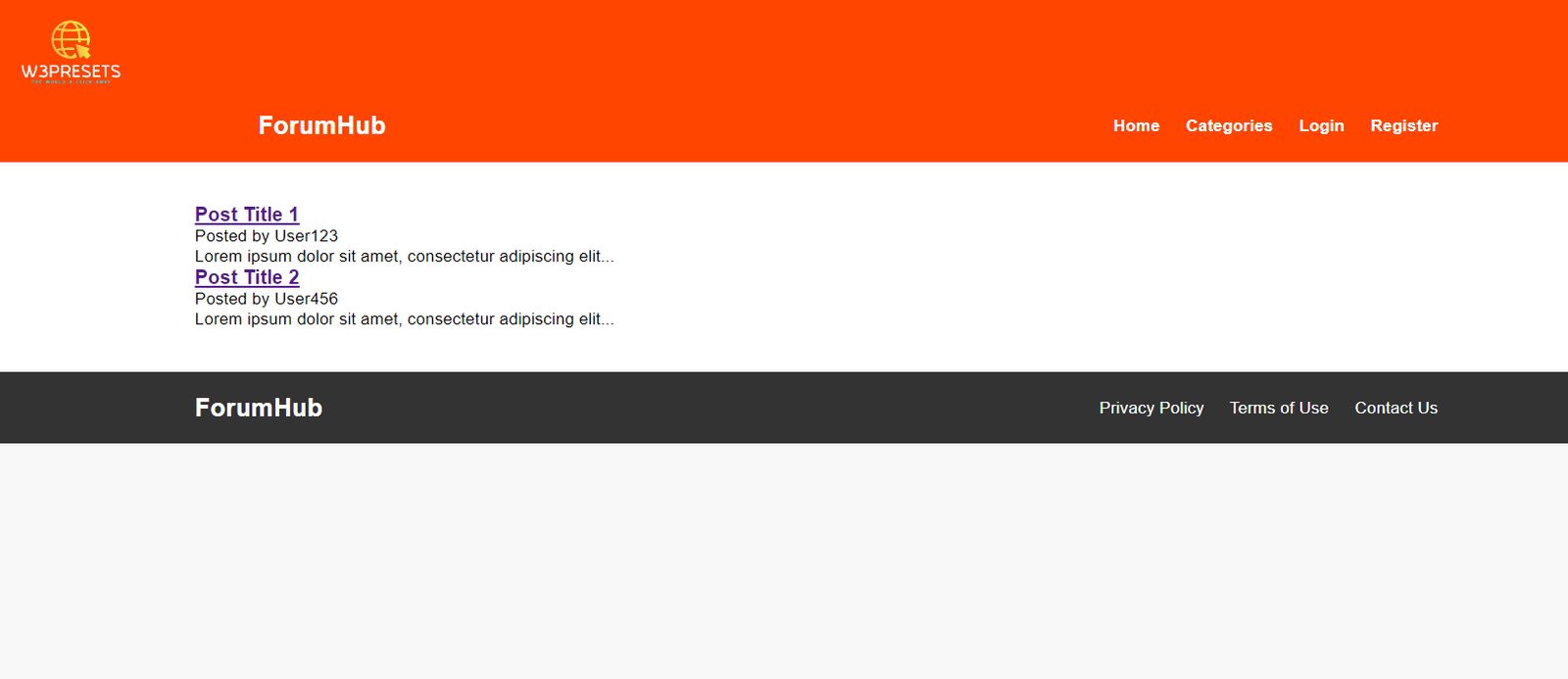
<!DOCTYPE html>
<html lang="en">
<head>
<meta charset="UTF-8">
<meta name="viewport" content="width=device-width, initial-scale=1.0">
<title>ForumHub</title>
<link rel="stylesheet" href="styles.css">
</head>
<body>
<!-- Header -->
<header>
<img height="100px" src="https://w3presets.org/ASSETS/logo.png" alt="Forum Logo" class="logo">
<div class="container">
<div class="header-container">
<div class="logo">ForumHub</div>
<nav>
<ul class="desktop-menu">
<li><a href="#">Home</a></li>
<li><a href="#">Categories</a></li>
<li><a href="#">Login</a></li>
<li><a href="#">Register</a></li>
</ul>
<div class="mobile-menu-icon">
<div class="bar"></div>
<div class="bar"></div>
<div class="bar"></div>
</div>
</nav>
</div>
</div>
</header>
<!-- Main Content (Forum Posts) -->
<section class="forum-posts">
<div class="container">
<div class="forum-post">
<div class="post-header">
<h3><a href="#">Post Title 1</a></h3>
<p>Posted by <span class="post-author">User123</span></p>
</div>
<div class="post-content">
<p>Lorem ipsum dolor sit amet, consectetur adipiscing elit...</p>
</div>
</div>
<div class="forum-post">
<div class="post-header">
<h3><a href="#">Post Title 2</a></h3>
<p>Posted by <span class="post-author">User456</span></p>
</div>
<div class="post-content">
<p>Lorem ipsum dolor sit amet, consectetur adipiscing elit...</p>
</div>
</div>
<!-- Add more forum post listings as needed -->
</div>
</section>
<!-- Footer -->
<footer>
<div class="container">
<div class="footer-content">
<div class="footer-logo">ForumHub</div>
<ul class="footer-menu">
<li><a href="#">Privacy Policy</a></li>
<li><a href="#">Terms of Use</a></li>
<li><a href="#">Contact Us</a></li>
</ul>
</div>
<div class="social-links">
<!-- Social media links go here -->
</div>
</div>
</footer>
<script src="script.js"></script>
</body>
</html>
📋 Select the code you want to copy and right-click >>> COPY OR CONTROL + C
Download (PASS: w3presets.org)
Gaming
#gaming
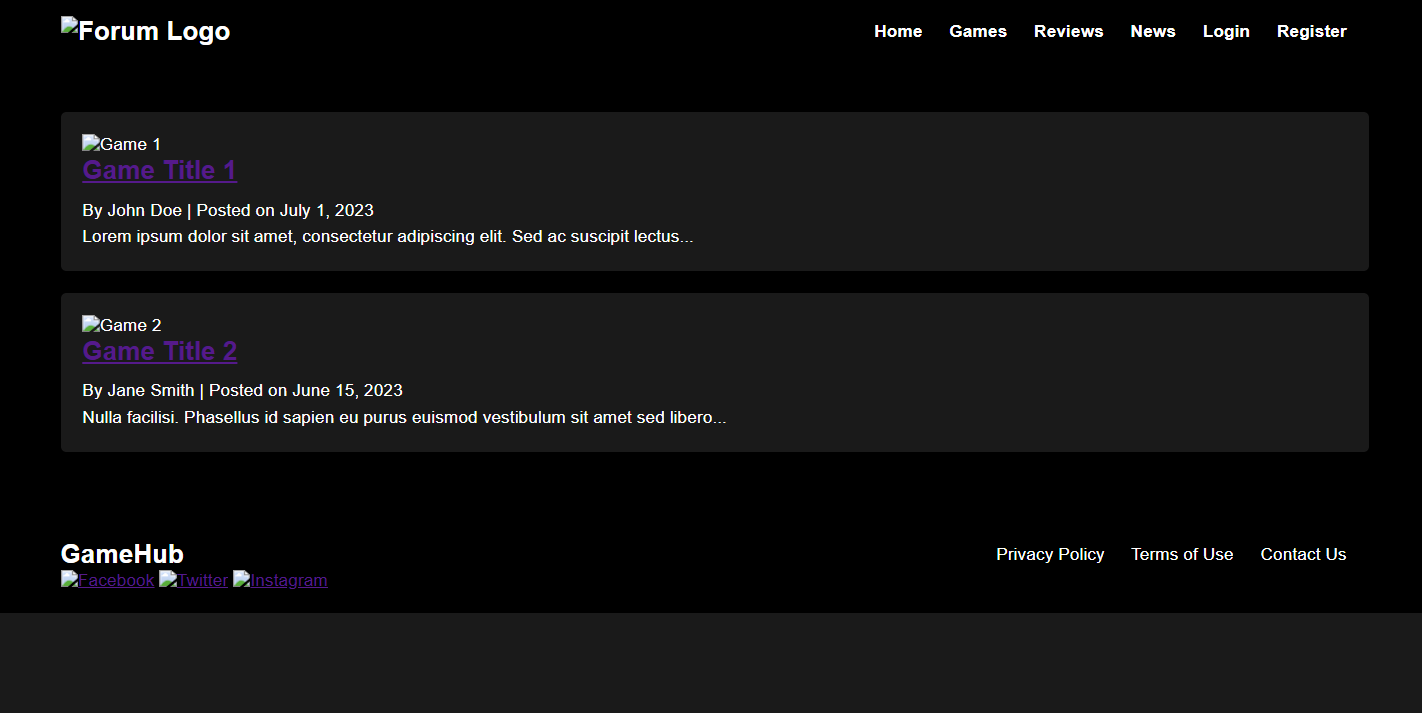
<!DOCTYPE html>
<html lang="en">
<head>
<meta charset="UTF-8">
<meta name="viewport" content="width=device-width, initial-scale=1.0">
<title>GameHub</title>
<link rel="stylesheet" href="styles.css">
</head>
<body>
<!-- Header -->
<header>
<div class="container">
<div class="header-container">
<!-- Forum Logo -->
<img src="forum-logo.png" alt="Forum Logo" class="logo">
<nav>
<ul class="desktop-menu">
<li><a href="#">Home</a></li>
<li><a href="#">Games</a></li>
<li><a href="#">Reviews</a></li>
<li><a href="#">News</a></li>
<li><a href="#">Login</a></li>
<li><a href="#">Register</a></li>
</ul>
<div class="mobile-menu-icon">
<div class="bar"></div>
<div class="bar"></div>
<div class="bar"></div>
</div>
</nav>
</div>
</div>
</header>
<!-- Main Content (Gaming Articles) -->
<section class="gaming-articles">
<div class="container">
<!-- Gaming article listings go here -->
<div class="article">
<img src="game1.jpg" alt="Game 1" class="article-image">
<h2><a href="#">Game Title 1</a></h2>
<p>By <span class="article-author">John Doe</span> | Posted on July 1, 2023</p>
<p>Lorem ipsum dolor sit amet, consectetur adipiscing elit. Sed ac suscipit lectus...</p>
</div>
<div class="article">
<img src="game2.jpg" alt="Game 2" class="article-image">
<h2><a href="#">Game Title 2</a></h2>
<p>By <span class="article-author">Jane Smith</span> | Posted on June 15, 2023</p>
<p>Nulla facilisi. Phasellus id sapien eu purus euismod vestibulum sit amet sed libero...</p>
</div>
<!-- Add more gaming articles as needed -->
</div>
</section>
<!-- Footer -->
<footer>
<div class="container">
<div class="footer-content">
<div class="footer-logo">GameHub</div>
<ul class="footer-menu">
<li><a href="#">Privacy Policy</a></li>
<li><a href="#">Terms of Use</a></li>
<li><a href="#">Contact Us</a></li>
</ul>
</div>
<div class="social-links">
<!-- Social media links go here -->
<a href="#"><img src="facebook.png" alt="Facebook"></a>
<a href="#"><img src="twitter.png" alt="Twitter"></a>
<a href="#"><img src="instagram.png" alt="Instagram"></a>
</div>
</div>
</footer>
<script src="script.js"></script>
</body>
</html>
📋 Select the code you want to copy and right-click >>> COPY OR CONTROL + C
Download (PASS: w3presets.org)
Gardening
#gardening
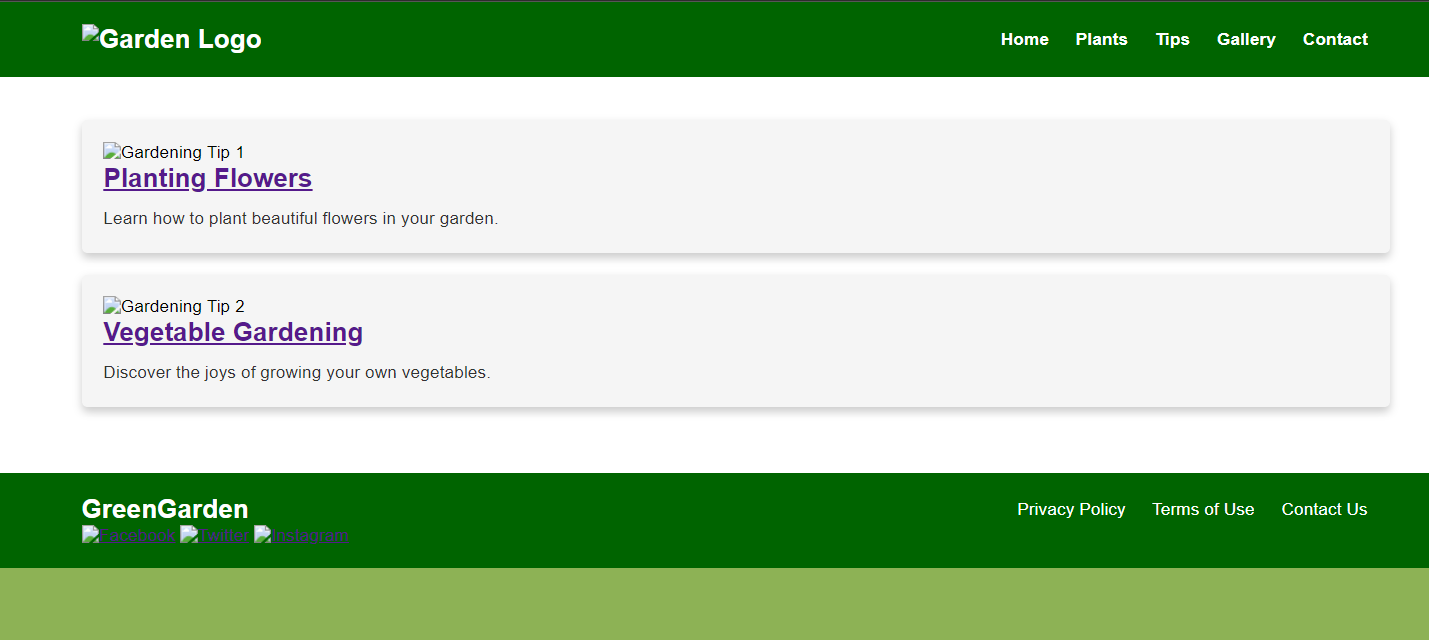
<!DOCTYPE html>
<html lang="en">
<head>
<meta charset="UTF-8">
<meta name="viewport" content="width=device-width, initial-scale=1.0">
<title>GreenGarden</title>
<link rel="stylesheet" href="styles.css">
</head>
<body>
<!-- Header -->
<header>
<div class="container">
<div class="header-container">
<!-- Garden Logo -->
<img src="garden-logo.png" alt="Garden Logo" class="logo">
<nav>
<ul class="desktop-menu">
<li><a href="#">Home</a></li>
<li><a href="#">Plants</a></li>
<li><a href="#">Tips</a></li>
<li><a href="#">Gallery</a></li>
<li><a href="#">Contact</a></li>
</ul>
<div class="mobile-menu-icon">
<div class="bar"></div>
<div class="bar"></div>
<div class="bar"></div>
</div>
</nav>
</div>
</div>
</header>
<!-- Main Content (Gardening Tips) -->
<section class="gardening-tips">
<div class="container">
<!-- Gardening tip listings go here -->
<div class="tip">
<img src="tip1.jpg" alt="Gardening Tip 1" class="tip-image">
<h2><a href="#">Planting Flowers</a></h2>
<p>Learn how to plant beautiful flowers in your garden.</p>
</div>
<div class="tip">
<img src="tip2.jpg" alt="Gardening Tip 2" class="tip-image">
<h2><a href="#">Vegetable Gardening</a></h2>
<p>Discover the joys of growing your own vegetables.</p>
</div>
<!-- Add more gardening tips as needed -->
</div>
</section>
<!-- Footer -->
<footer>
<div class="container">
<div class="footer-content">
<div class="footer-logo">GreenGarden</div>
<ul class="footer-menu">
<li><a href="#">Privacy Policy</a></li>
<li><a href="#">Terms of Use</a></li>
<li><a href="#">Contact Us</a></li>
</ul>
</div>
<div class="social-links">
<!-- Social media links go here -->
<a href="#"><img src="facebook.png" alt="Facebook"></a>
<a href="#"><img src="twitter.png" alt="Twitter"></a>
<a href="#"><img src="instagram.png" alt="Instagram"></a>
</div>
</div>
</footer>
<script src="script.js"></script>
</body>
</html>
📋 Select the code you want to copy and right-click >>> COPY OR CONTROL + C
Download (PASS: w3presets.org)
Government
#government
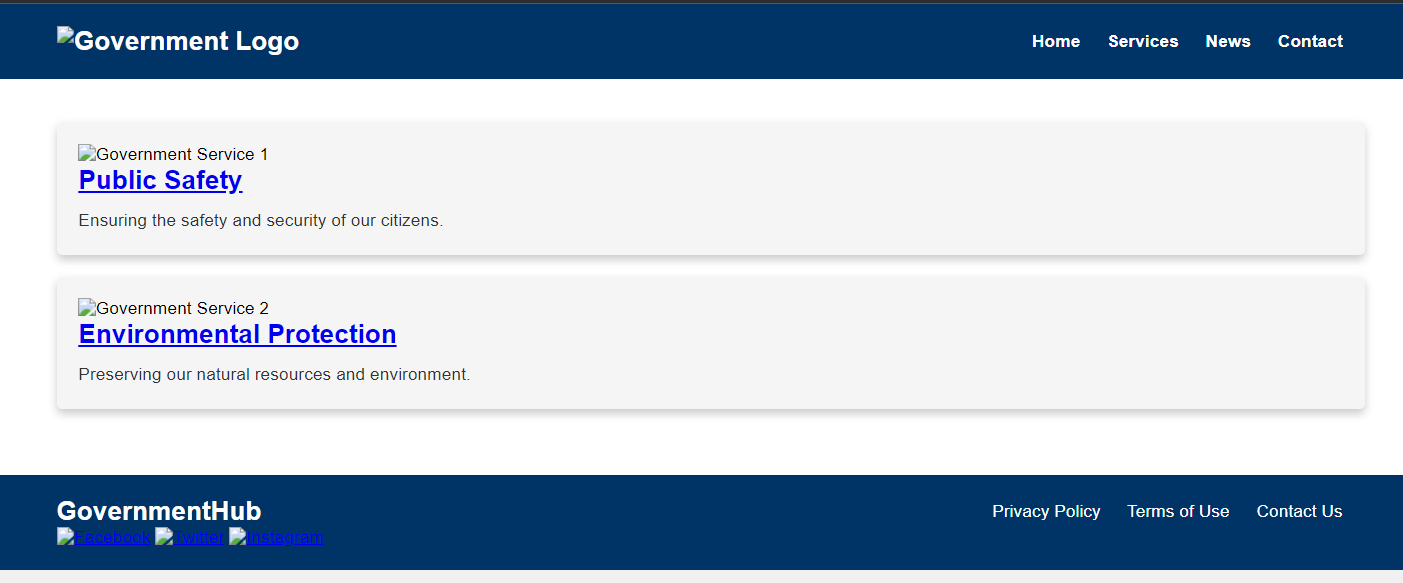
<!DOCTYPE html>
<html lang="en">
<head>
<meta charset="UTF-8">
<meta name="viewport" content="width=device-width, initial-scale=1.0">
<title>GovernmentHub</title>
<link rel="stylesheet" href="styles.css">
</head>
<body>
<!-- Header -->
<header>
<div class="container">
<div class="header-container">
<!-- Government Logo -->
<img src="gov-logo.png" alt="Government Logo" class="logo">
<nav>
<ul class="desktop-menu">
<li><a href="#">Home</a></li>
<li><a href="#">Services</a></li>
<li><a href="#">News</a></li>
<li><a href="#">Contact</a></li>
</ul>
<div class="mobile-menu-icon">
<div class="bar"></div>
<div class="bar"></div>
<div class="bar"></div>
</div>
</nav>
</div>
</div>
</header>
<!-- Main Content (Government Services) -->
<section class="government-services">
<div class="container">
<!-- Service listings go here -->
<div class="service">
<img src="service1.jpg" alt="Government Service 1" class="service-image">
<h2><a href="#">Public Safety</a></h2>
<p>Ensuring the safety and security of our citizens.</p>
</div>
<div class="service">
<img src="service2.jpg" alt="Government Service 2" class="service-image">
<h2><a href="#">Environmental Protection</a></h2>
<p>Preserving our natural resources and environment.</p>
</div>
<!-- Add more government services as needed -->
</div>
</section>
<!-- Footer -->
<footer>
<div class="container">
<div class="footer-content">
<div class="footer-logo">GovernmentHub</div>
<ul class="footer-menu">
<li><a href="#">Privacy Policy</a></li>
<li><a href="#">Terms of Use</a></li>
<li><a href="#">Contact Us</a></li>
</ul>
</div>
<div class="social-links">
<!-- Social media links go here -->
<a href="#"><img src="facebook.png" alt="Facebook"></a>
<a href="#"><img src="twitter.png" alt="Twitter"></a>
<a href="#"><img src="instagram.png" alt="Instagram"></a>
</div>
</div>
</footer>
<script src="script.js"></script>
</body>
</html>
📋 Select the code you want to copy and right-click >>> COPY OR CONTROL + C
Download (PASS: w3presets.org)
Health
#health
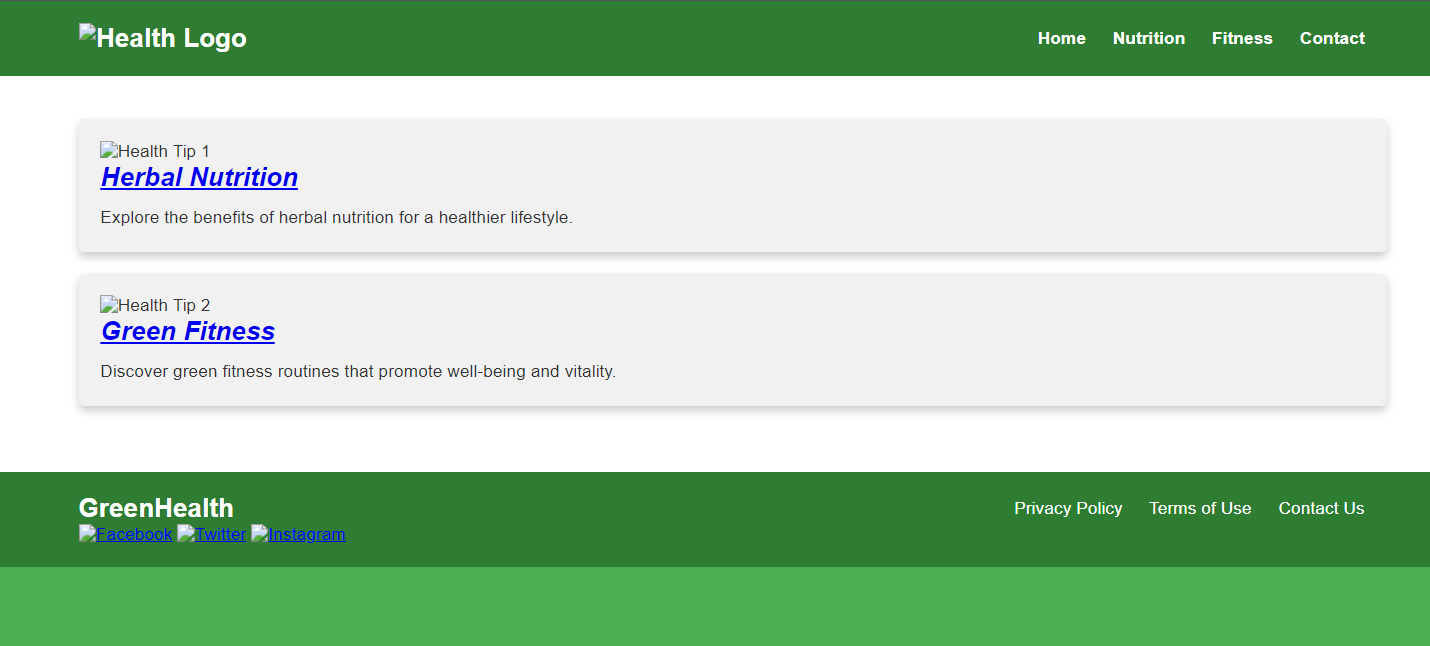
<!DOCTYPE html>
<html lang="en">
<head>
<meta charset="UTF-8">
<meta name="viewport" content="width=device-width, initial-scale=1.0">
<title>GreenHealth</title>
<link rel="stylesheet" href="styles.css">
</head>
<body>
<!-- Header -->
<header>
<div class="container">
<div class="header-container">
<!-- Health Logo -->
<img src="health-logo.png" alt="Health Logo" class="logo">
<nav>
<ul class="desktop-menu">
<li><a href="#">Home</a></li>
<li><a href="#">Nutrition</a></li>
<li><a href="#">Fitness</a></li>
<li><a href="#">Contact</a></li>
</ul>
<div class="mobile-menu-icon">
<div class="bar"></div>
<div class="bar"></div>
<div class="bar"></div>
</div>
</nav>
</div>
</div>
</header>
<!-- Main Content (Health Tips) -->
<section class="health-tips">
<div class="container">
<!-- Health tips listings go here -->
<div class="tip">
<img src="tip1.jpg" alt="Health Tip 1" class="tip-image">
<h2><a href="#">Herbal Nutrition</a></h2>
<p>Explore the benefits of herbal nutrition for a healthier lifestyle.</p>
</div>
<div class="tip">
<img src="tip2.jpg" alt="Health Tip 2" class="tip-image">
<h2><a href="#">Green Fitness</a></h2>
<p>Discover green fitness routines that promote well-being and vitality.</p>
</div>
<!-- Add more health tips as needed -->
</div>
</section>
<!-- Footer -->
<footer>
<div class="container">
<div class="footer-content">
<div class="footer-logo">GreenHealth</div>
<ul class="footer-menu">
<li><a href="#">Privacy Policy</a></li>
<li><a href="#">Terms of Use</a></li>
<li><a href="#">Contact Us</a></li>
</ul>
</div>
<div class="social-links">
<!-- Social media links go here -->
<a href="#"><img src="facebook.png" alt="Facebook"></a>
<a href="#"><img src="twitter.png" alt="Twitter"></a>
<a href="#"><img src="instagram.png" alt="Instagram"></a>
</div>
</div>
</footer>
<script src="script.js"></script>
</body>
</html>
📋 Select the code you want to copy and right-click >>> COPY OR CONTROL + C
Download (PASS: w3presets.org)
Interior Design
#interiordesign

<!DOCTYPE html>
<html lang="en">
<head>
<meta charset="UTF-8">
<meta name="viewport" content="width=device-width, initial-scale=1.0">
<title>Interior Design</title>
<link rel="stylesheet" href="styles.css">
</head>
<body>
<!-- Header -->
<header>
<div class="container">
<div class="header-container">
<!-- Interior Design Logo -->
<img src="interior-logo.png" alt="Interior Design Logo" class="logo">
<nav>
<ul class="desktop-menu">
<li><a href="#">Home</a></li>
<li><a href="#">Portfolio</a></li>
<li><a href="#">Services</a></li>
<li><a href="#">Contact</a></li>
</ul>
<div class="mobile-menu-icon">
<div class="bar"></div>
<div class="bar"></div>
<div class="bar"></div>
</div>
</nav>
</div>
</div>
</header>
<!-- Main Content (Interior Design Portfolio) -->
<section class="interior-portfolio">
<div class="container">
<!-- Interior design portfolio listings go here -->
<div class="portfolio-item">
<img src="portfolio1.jpg" alt="Interior Design Project 1" class="portfolio-image">
<h2><a href="#">Modern Living Room</a></h2>
<p>Explore our modern living room design project.</p>
</div>
<div class="portfolio-item">
<img src="portfolio2.jpg" alt="Interior Design Project 2" class="portfolio-image">
<h2><a href="#">Luxury Bedroom</a></h2>
<p>Discover the luxurious bedroom interior design we created.</p>
</div>
<!-- Add more portfolio items as needed -->
</div>
</section>
<!-- Footer -->
<footer>
<div class="container">
<div class="footer-content">
<div class="footer-logo">Interior Design</div>
<ul class="footer-menu">
<li><a href="#">Privacy Policy</a></li>
<li><a href="#">Terms of Use</a></li>
<li><a href="#">Contact Us</a></li>
</ul>
</div>
<div class="social-links">
<!-- Social media links go here -->
<a href="#"><img src="facebook.png" alt="Facebook"></a>
<a href="#"><img src="twitter.png" alt="Twitter"></a>
<a href="#"><img src="instagram.png" alt="Instagram"></a>
</div>
</div>
</footer>
<script src="script.js"></script>
</body>
</html>
📋 Select the code you want to copy and right-click >>> COPY OR CONTROL + C
Download (PASS: w3presets.org)
Job Board
#jobboard

<!DOCTYPE html>
<html lang="en">
<head>
<meta charset="UTF-8">
<meta name="viewport" content="width=device-width, initial-scale=1.0">
<title>Job Board</title>
<link rel="stylesheet" href="styles.css">
</head>
<body>
<!-- Header -->
<header>
<div class="container">
<div class="header-container">
<!-- Job Board Logo -->
<img src="job-board-logo.png" alt="Job Board Logo" class="logo">
<nav>
<ul class="desktop-menu">
<li><a href="#">Home</a></li>
<li><a href="#">Jobs</a></li>
<li><a href="#">Companies</a></li>
<li><a href="#">Post a Job</a></li>
<li><a href="#">Contact</a></li>
</ul>
<div class="mobile-menu-icon">
<div class="bar"></div>
<div class="bar"></div>
<div class="bar"></div>
</div>
</nav>
</div>
</div>
</header>
<!-- Main Content (Job Listings) -->
<section class="job-listings">
<div class="container">
<!-- Job listings go here -->
<div class="job-item">
<h2><a href="#">Web Developer</a></h2>
<p>Company: ABC Tech</p>
<p>Location: New York, NY</p>
<p>Type: Full-time</p>
<p>Posted: July 10, 2023</p>
</div>
<div class="job-item">
<h2><a href="#">Marketing Manager</a></h2>
<p>Company: XYZ Marketing</p>
<p>Location: Los Angeles, CA</p>
<p>Type: Part-time</p>
<p>Posted: July 9, 2023</p>
</div>
<!-- Add more job listings as needed -->
</div>
</section>
<!-- Footer -->
<footer>
<div class="container">
<div class="footer-content">
<div class="footer-logo">Job Board</div>
<ul class="footer-menu">
<li><a href="#">Privacy Policy</a></li>
<li><a href="#">Terms of Use</a></li>
<li><a href="#">Contact Us</a></li>
</ul>
</div>
<div class="social-links">
<!-- Social media links go here -->
<a href="#"><img src="facebook.png" alt="Facebook"></a>
<a href="#"><img src="twitter.png" alt="Twitter"></a>
<a href="#"><img src="linkedin.png" alt="LinkedIn"></a>
</div>
</div>
</footer>
<script src="script.js"></script>
</body>
</html>
z
📋 Select the code you want to copy and right-click >>> COPY OR CONTROL + C
Download (PASS: w3presets.org)
Legal
#legal
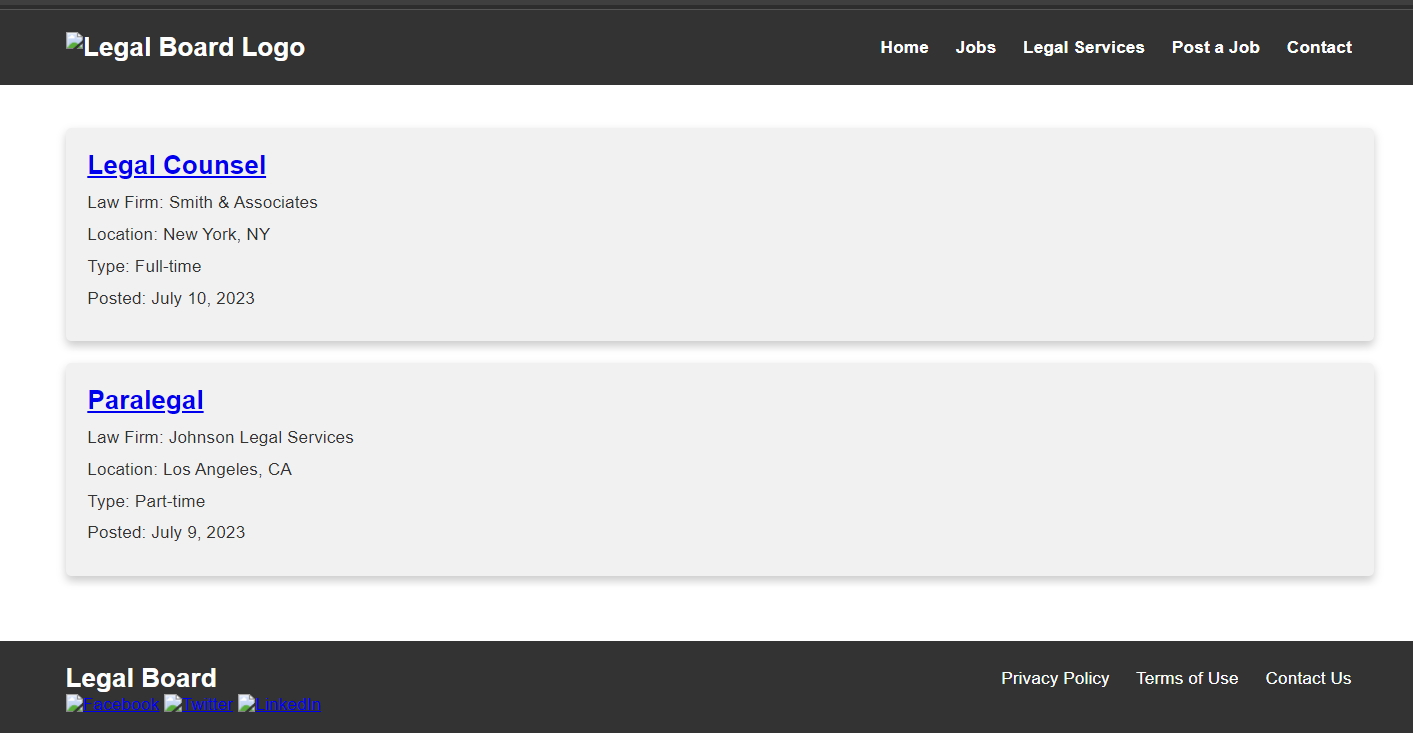
<!DOCTYPE html>
<html lang="en">
<head>
<meta charset="UTF-8">
<meta name="viewport" content="width=device-width, initial-scale=1.0">
<title>Legal Board</title>
<link rel="stylesheet" href="styles.css">
</head>
<body>
<!-- Header -->
<header>
<div class="container">
<div class="header-container">
<!-- Legal Board Logo -->
<img src="legal-board-logo.png" alt="Legal Board Logo" class="logo">
<nav>
<ul class="desktop-menu">
<li><a href="#">Home</a></li>
<li><a href="#">Jobs</a></li>
<li><a href="#">Legal Services</a></li>
<li><a href="#">Post a Job</a></li>
<li><a href="#">Contact</a></li>
</ul>
<div class="mobile-menu-icon">
<div class="bar"></div>
<div class="bar"></div>
<div class="bar"></div>
</div>
</nav>
</div>
</div>
</header>
<!-- Main Content (Job Listings) -->
<section class="job-listings">
<div class="container">
<!-- Job listings go here -->
<div class="job-item">
<h2><a href="#">Legal Counsel</a></h2>
<p>Law Firm: Smith & Associates</p>
<p>Location: New York, NY</p>
<p>Type: Full-time</p>
<p>Posted: July 10, 2023</p>
</div>
<div class="job-item">
<h2><a href="#">Paralegal</a></h2>
<p>Law Firm: Johnson Legal Services</p>
<p>Location: Los Angeles, CA</p>
<p>Type: Part-time</p>
<p>Posted: July 9, 2023</p>
</div>
<!-- Add more job listings as needed -->
</div>
</section>
<!-- Footer -->
<footer>
<div class="container">
<div class="footer-content">
<div class="footer-logo">Legal Board</div>
<ul class="footer-menu">
<li><a href="#">Privacy Policy</a></li>
<li><a href="#">Terms of Use</a></li>
<li><a href="#">Contact Us</a></li>
</ul>
</div>
<div class="social-links">
<!-- Social media links go here -->
<a href="#"><img src="facebook.png" alt="Facebook"></a>
<a href="#"><img src="twitter.png" alt="Twitter"></a>
<a href="#"><img src="linkedin.png" alt="LinkedIn"></a>
</div>
</div>
</footer>
<script src="script.js"></script>
</body>
</html>
📋 Select the code you want to copy and right-click >>> COPY OR CONTROL + C
Download (PASS: w3presets.org)
Marketplace
#marketplace
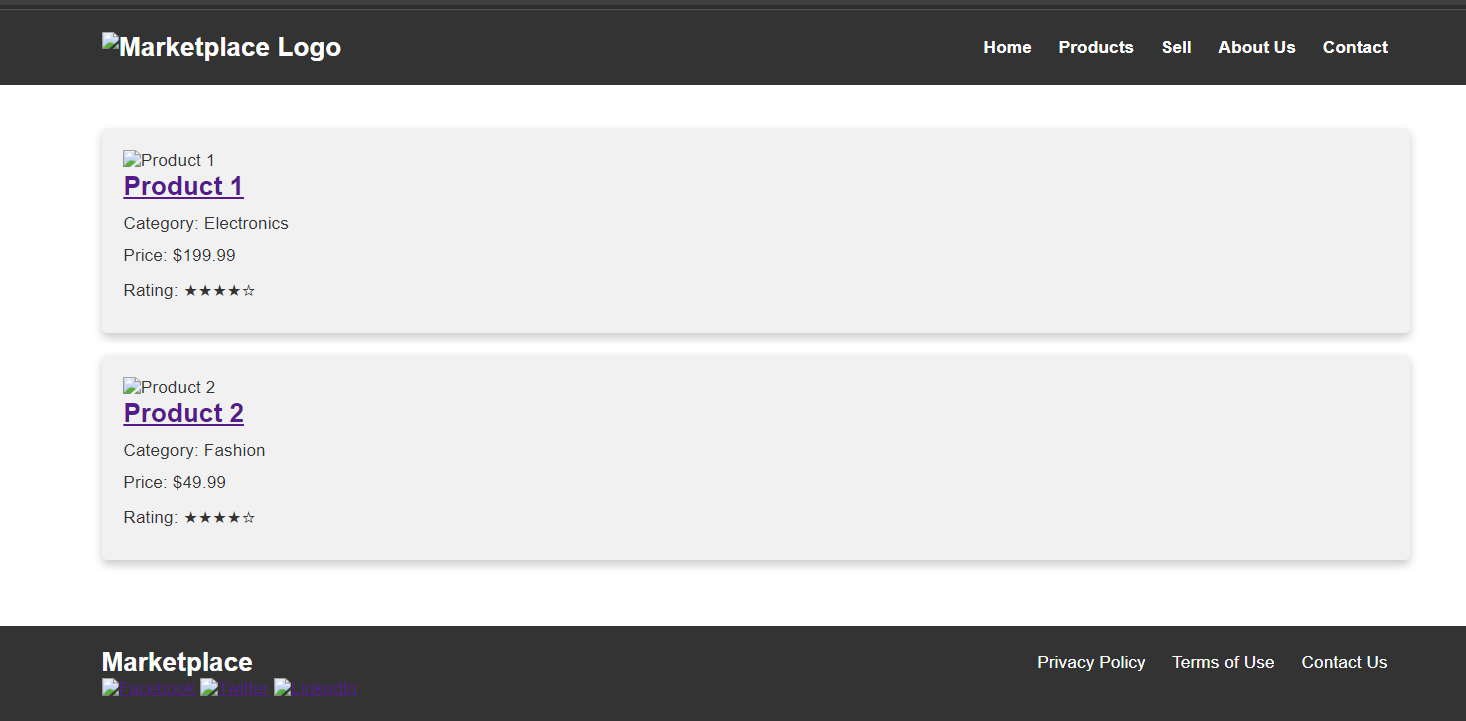
<!DOCTYPE html>
<html lang="en">
<head>
<meta charset="UTF-8">
<meta name="viewport" content="width=device-width, initial-scale=1.0">
<title>Marketplace</title>
<link rel="stylesheet" href="styles.css">
</head>
<body>
<!-- Header -->
<header>
<div class="container">
<div class="header-container">
<!-- Marketplace Logo -->
<img src="marketplace-logo.png" alt="Marketplace Logo" class="logo">
<nav>
<ul class="desktop-menu">
<li><a href="#">Home</a></li>
<li><a href="#">Products</a></li>
<li><a href="#">Sell</a></li>
<li><a href="#">About Us</a></li>
<li><a href="#">Contact</a></li>
</ul>
<div class="mobile-menu-icon">
<div class="bar"></div>
<div class="bar"></div>
<div class="bar"></div>
</div>
</nav>
</div>
</div>
</header>
<!-- Main Content (Product Listings) -->
<section class="product-listings">
<div class="container">
<!-- Product listings go here -->
<div class="product-item">
<img src="product1.jpg" alt="Product 1">
<h2><a href="#">Product 1</a></h2>
<p>Category: Electronics</p>
<p>Price: $199.99</p>
<p>Rating: ★★★★☆</p>
</div>
<div class="product-item">
<img src="product2.jpg" alt="Product 2">
<h2><a href="#">Product 2</a></h2>
<p>Category: Fashion</p>
<p>Price: $49.99</p>
<p>Rating: ★★★★☆</p>
</div>
<!-- Add more product listings as needed -->
</div>
</section>
<!-- Footer -->
<footer>
<div class="container">
<div class="footer-content">
<div class="footer-logo">Marketplace</div>
<ul class="footer-menu">
<li><a href="#">Privacy Policy</a></li>
<li><a href="#">Terms of Use</a></li>
<li><a href="#">Contact Us</a></li>
</ul>
</div>
<div class="social-links">
<!-- Social media links go here -->
<a href="#"><img src="facebook.png" alt="Facebook"></a>
<a href="#"><img src="twitter.png" alt="Twitter"></a>
<a href="#"><img src="linkedin.png" alt="LinkedIn"></a>
</div>
</div>
</footer>
<script src="script.js"></script>
</body>
</html>
📋 Select the code you want to copy and right-click >>> COPY OR CONTROL + C
Download (PASS: w3presets.org)
Music
#music
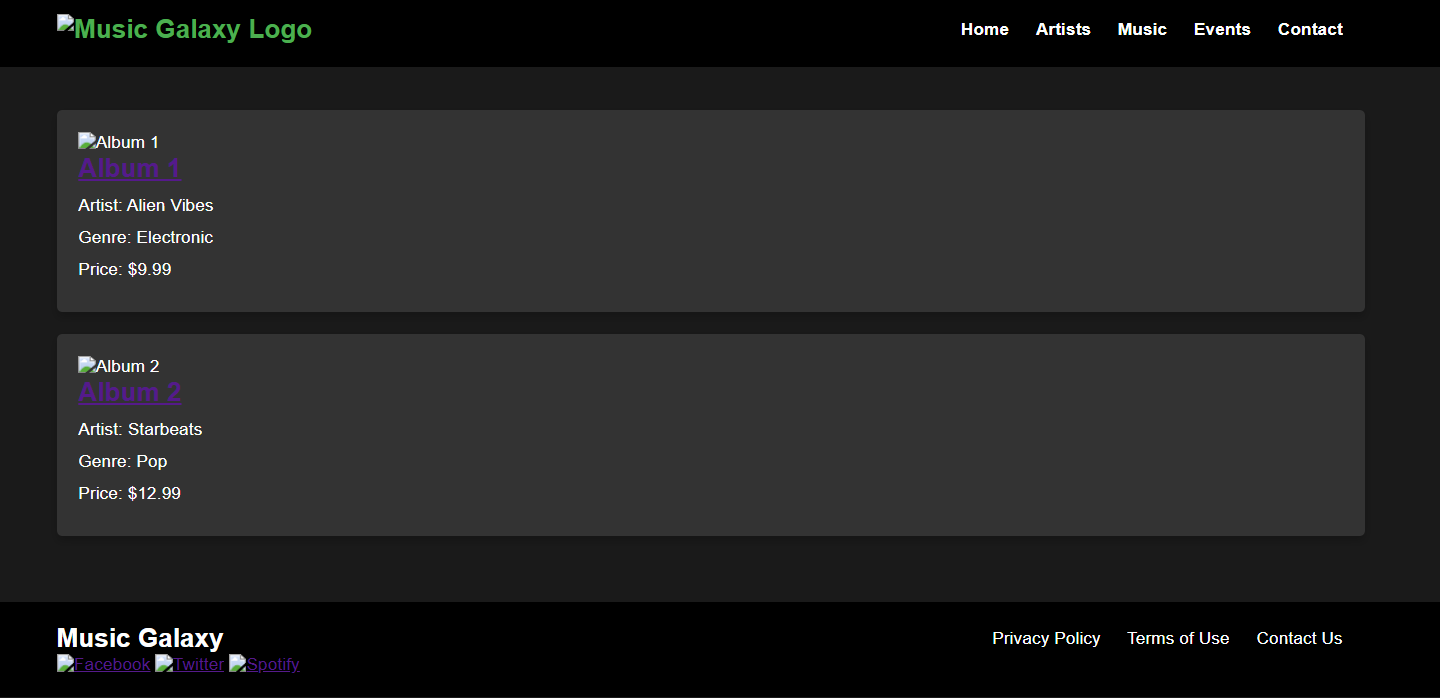
<!DOCTYPE html>
<html lang="en">
<head>
<meta charset="UTF-8">
<meta name="viewport" content="width=device-width, initial-scale=1.0">
<title>Music Galaxy</title>
<link rel="stylesheet" href="styles.css">
</head>
<body>
<!-- Header -->
<header>
<div class="container">
<div class="header-container">
<!-- Music Galaxy Logo -->
<img src="music-galaxy-logo.png" alt="Music Galaxy Logo" class="logo">
<nav>
<ul class="desktop-menu">
<li><a href="#">Home</a></li>
<li><a href="#">Artists</a></li>
<li><a href="#">Music</a></li>
<li><a href="#">Events</a></li>
<li><a href="#">Contact</a></li>
</ul>
<div class="mobile-menu-icon">
<div class="bar"></div>
<div class="bar"></div>
<div class="bar"></div>
</div>
</nav>
</div>
</div>
</header>
<!-- Main Content (Music Listings) -->
<section class="music-listings">
<div class="container">
<!-- Music listings go here -->
<div class="music-item">
<img src="album1.jpg" alt="Album 1">
<h2><a href="#">Album 1</a></h2>
<p>Artist: Alien Vibes</p>
<p>Genre: Electronic</p>
<p>Price: $9.99</p>
</div>
<div class="music-item">
<img src="album2.jpg" alt="Album 2">
<h2><a href="#">Album 2</a></h2>
<p>Artist: Starbeats</p>
<p>Genre: Pop</p>
<p>Price: $12.99</p>
</div>
<!-- Add more music listings as needed -->
</div>
</section>
<!-- Footer -->
<footer>
<div class="container">
<div class="footer-content">
<div class="footer-logo">Music Galaxy</div>
<ul class="footer-menu">
<li><a href="#">Privacy Policy</a></li>
<li><a href="#">Terms of Use</a></li>
<li><a href="#">Contact Us</a></li>
</ul>
</div>
<div class="social-links">
<!-- Social media links with music-related icons and emojis go here -->
<a href="#"><img src="facebook.png" alt="Facebook"></a>
<a href="#"><img src="twitter.png" alt="Twitter"></a>
<a href="#"><img src="spotify.png" alt="Spotify"></a>
</div>
</div>
</footer>
<script src="script.js"></script>
</body>
</html>
📋 Select the code you want to copy and right-click >>> COPY OR CONTROL + C
Download (PASS: w3presets.org)
News
#news
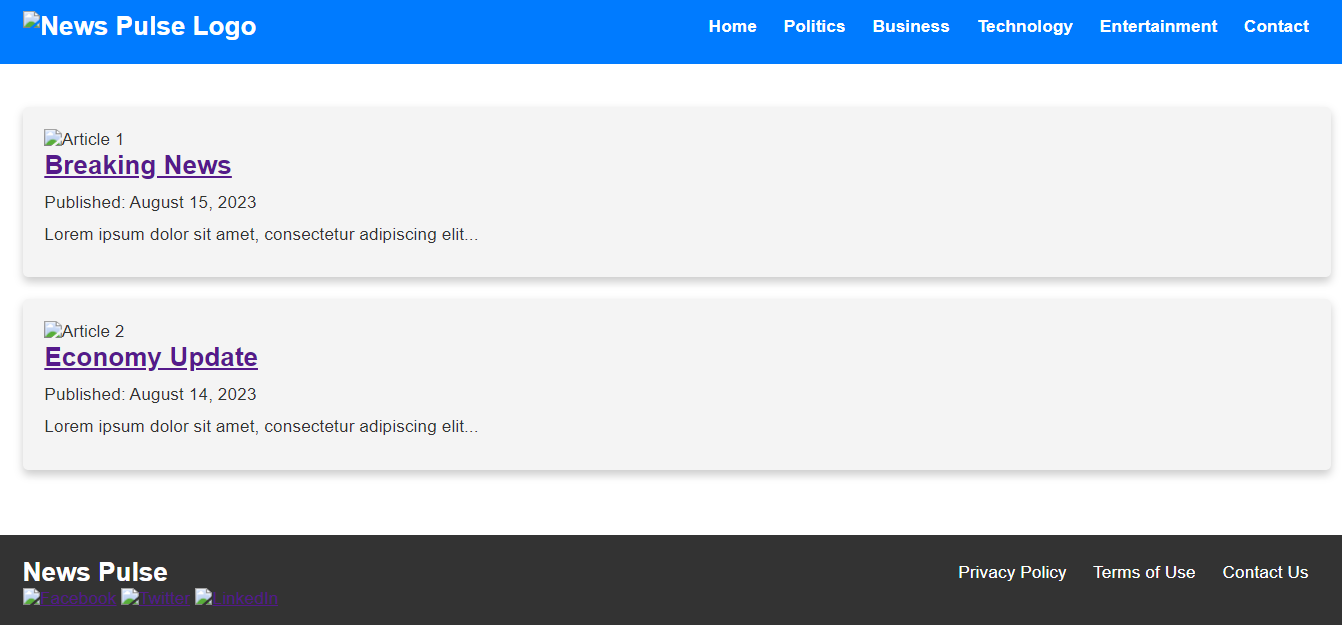
<!DOCTYPE html>
<html lang="en">
<head>
<meta charset="UTF-8">
<meta name="viewport" content="width=device-width, initial-scale=1.0">
<title>News Pulse</title>
<link rel="stylesheet" href="styles.css">
</head>
<body>
<!-- Header -->
<header>
<div class="container">
<div class="header-container">
<!-- News Pulse Logo -->
<img src="news-pulse-logo.png" alt="News Pulse Logo" class="logo">
<nav>
<ul class="desktop-menu">
<li><a href="#">Home</a></li>
<li><a href="#">Politics</a></li>
<li><a href="#">Business</a></li>
<li><a href="#">Technology</a></li>
<li><a href="#">Entertainment</a></li>
<li><a href="#">Contact</a></li>
</ul>
<div class="mobile-menu-icon">
<div class="bar"></div>
<div class="bar"></div>
<div class="bar"></div>
</div>
</nav>
</div>
</div>
</header>
<!-- Main Content (News Articles) -->
<section class="news-articles">
<div class="container">
<!-- News articles go here -->
<div class="article">
<img src="article1.jpg" alt="Article 1">
<h2><a href="#">Breaking News</a></h2>
<p>Published: August 15, 2023</p>
<p>Lorem ipsum dolor sit amet, consectetur adipiscing elit...</p>
</div>
<div class="article">
<img src="article2.jpg" alt="Article 2">
<h2><a href="#">Economy Update</a></h2>
<p>Published: August 14, 2023</p>
<p>Lorem ipsum dolor sit amet, consectetur adipiscing elit...</p>
</div>
<!-- Add more news articles as needed -->
</div>
</section>
<!-- Footer -->
<footer>
<div class="container">
<div class="footer-content">
<div class="footer-logo">News Pulse</div>
<ul class="footer-menu">
<li><a href="#">Privacy Policy</a></li>
<li><a href="#">Terms of Use</a></li>
<li><a href="#">Contact Us</a></li>
</ul>
</div>
<div class="social-links">
<!-- Social media links with icons go here -->
<a href="#"><img src="facebook-icon.png" alt="Facebook"></a>
<a href="#"><img src="twitter-icon.png" alt="Twitter"></a>
<a href="#"><img src="linkedin-icon.png" alt="LinkedIn"></a>
</div>
</div>
</footer>
<script src="script.js"></script>
</body>
</html>
📋 Select the code you want to copy and right-click >>> COPY OR CONTROL + C
Download (PASS: w3presets.org)
Non-profit
#nonprofit
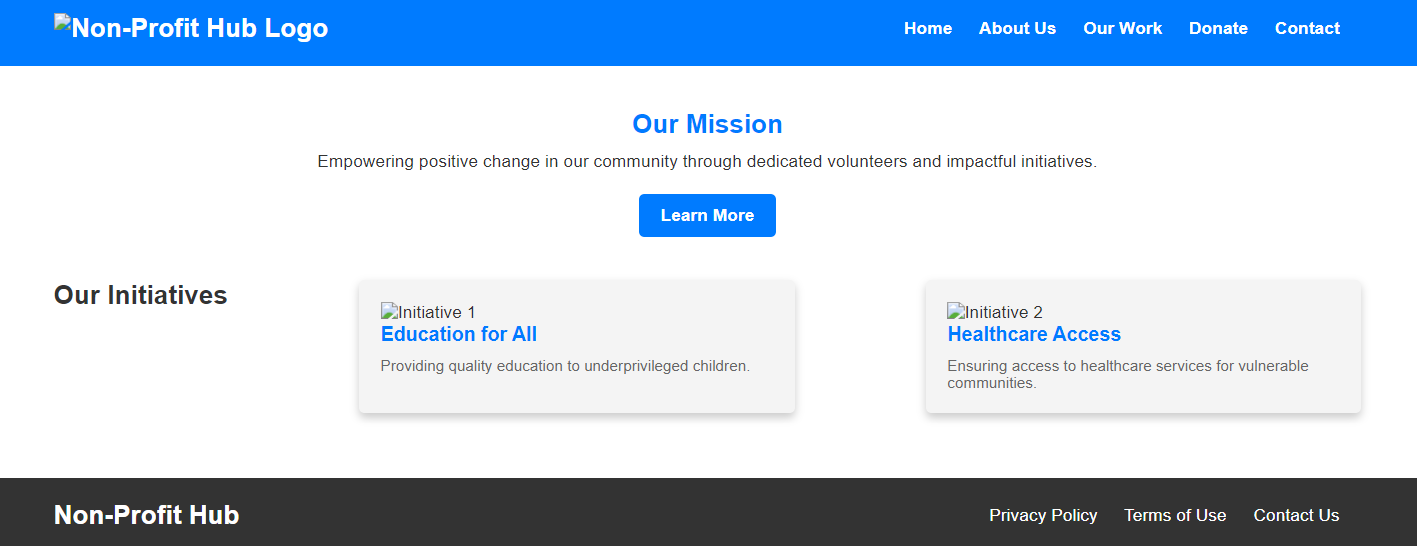
0<!DOCTYPE html>
<html lang="en">
<head>
<meta charset="UTF-8">
<meta name="viewport" content="width=device-width, initial-scale=1.0">
<title>Non-Profit Hub</title>
<link rel="stylesheet" href="styles.css">
</head>
<body>
<!-- Header -->
<header>
<div class="container">
<div class="header-container">
<!-- Non-Profit Hub Logo -->
<img src="non-profit-logo.png" alt="Non-Profit Hub Logo" class="logo">
<nav>
<ul class="desktop-menu">
<li><a href="#">Home</a></li>
<li><a href="#">About Us</a></li>
<li><a href="#">Our Work</a></li>
<li><a href="#">Donate</a></li>
<li><a href="#">Contact</a></li>
</ul>
<div class="mobile-menu-icon">
<div class="bar"></div>
<div class="bar"></div>
<div class="bar"></div>
</div>
</nav>
</div>
</div>
</header>
<!-- Main Content (Mission and Initiatives) -->
<section class="mission-and-initiatives">
<div class="container">
<!-- Mission Statement -->
<div class="mission">
<h2>Our Mission</h2>
<p>Empowering positive change in our community through dedicated volunteers and impactful initiatives.</p>
<a href="#" class="cta-button">Learn More</a>
</div>
<!-- Initiatives -->
<div class="initiatives">
<h2>Our Initiatives</h2>
<div class="initiative">
<img src="initiative1.jpg" alt="Initiative 1">
<h3>Education for All</h3>
<p>Providing quality education to underprivileged children.</p>
</div>
<div class="initiative">
<img src="initiative2.jpg" alt="Initiative 2">
<h3>Healthcare Access</h3>
<p>Ensuring access to healthcare services for vulnerable communities.</p>
</div>
<!-- Add more initiatives as needed -->
</div>
</div>
</section>
<!-- Footer -->
<footer>
<div class="container">
<div class="footer-content">
<div class="footer-logo">Non-Profit Hub</div>
<ul class="footer-menu">
<li><a href="#">Privacy Policy</a></li>
<li><a href="#">Terms of Use</a></li>
<li><a href="#">Contact Us</a></li>
</ul>
</div>
<div class="social-links">
<!-- Social media links with icons go here -->
</div>
</div>
</footer>
<script src="script.js"></script>
</body>
</html>
📋 Select the code you want to copy and right-click >>> COPY OR CONTROL + C
Download (PASS: w3presets.org)
Personal
#personal
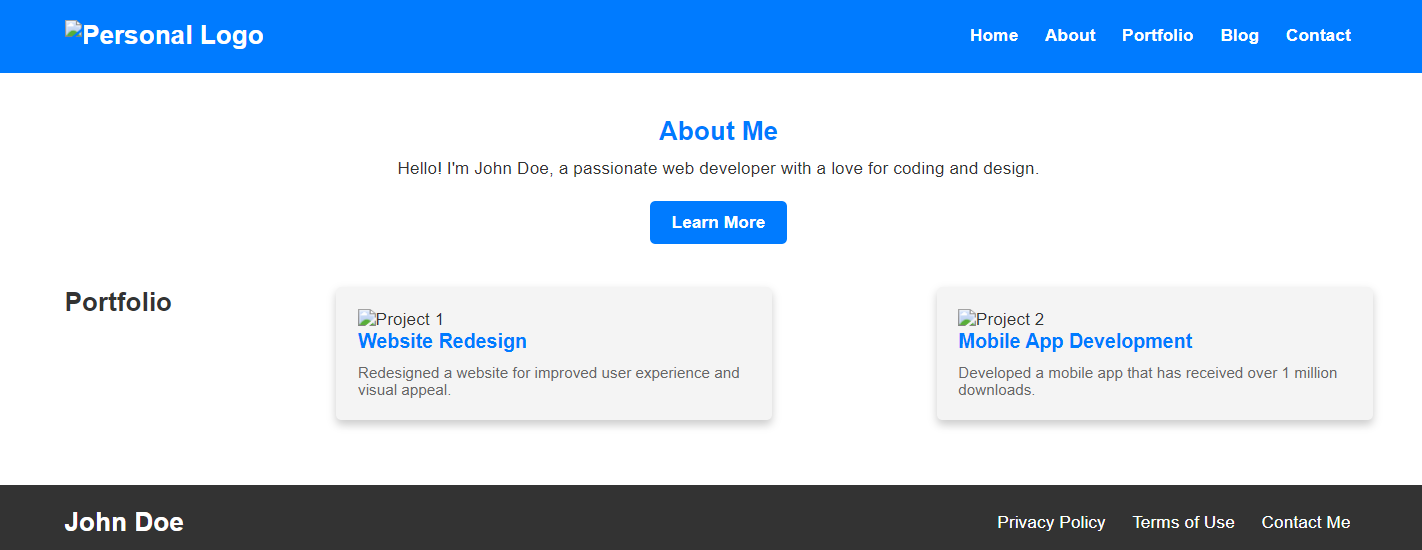
<!DOCTYPE html>
<html lang="en">
<head>
<meta charset="UTF-8">
<meta name="viewport" content="width=device-width, initial-scale=1.0">
<title>John Doe - Personal Website</title>
<link rel="stylesheet" href="styles.css">
</head>
<body>
<!-- Header -->
<header>
<div class="container">
<div class="header-container">
<!-- Personal Logo -->
<img src="personal-logo.png" alt="Personal Logo" class="logo">
<nav>
<ul class="desktop-menu">
<li><a href="#">Home</a></li>
<li><a href="#">About</a></li>
<li><a href="#">Portfolio</a></li>
<li><a href="#">Blog</a></li>
<li><a href="#">Contact</a></li>
</ul>
<div class="mobile-menu-icon">
<div class="bar"></div>
<div class="bar"></div>
<div class="bar"></div>
</div>
</nav>
</div>
</div>
</header>
<!-- Main Content (About Me and Portfolio) -->
<section class="about-me">
<div class="container">
<!-- About Me -->
<div class="about">
<h2>About Me</h2>
<p>Hello! I'm John Doe, a passionate web developer with a love for coding and design.</p>
<a href="#" class="cta-button">Learn More</a>
</div>
<!-- Portfolio -->
<div class="portfolio">
<h2>Portfolio</h2>
<div class="project">
<img src="project1.jpg" alt="Project 1">
<h3>Website Redesign</h3>
<p>Redesigned a website for improved user experience and visual appeal.</p>
</div>
<div class="project">
<img src="project2.jpg" alt="Project 2">
<h3>Mobile App Development</h3>
<p>Developed a mobile app that has received over 1 million downloads.</p>
</div>
<!-- Add more projects as needed -->
</div>
</div>
</section>
<!-- Footer -->
<footer>
<div class="container">
<div class="footer-content">
<div class="footer-logo">John Doe</div>
<ul class="footer-menu">
<li><a href="#">Privacy Policy</a></li>
<li><a href="#">Terms of Use</a></li>
<li><a href="#">Contact Me</a></li>
</ul>
</div>
<div class="social-links">
<!-- Social media links with icons go here -->
</div>
</div>
</footer>
<script src="script.js"></script>
</body>
</html>
📋 Select the code you want to copy and right-click >>> COPY OR CONTROL + C
Download (PASS: w3presets.org)
Pets
#pets
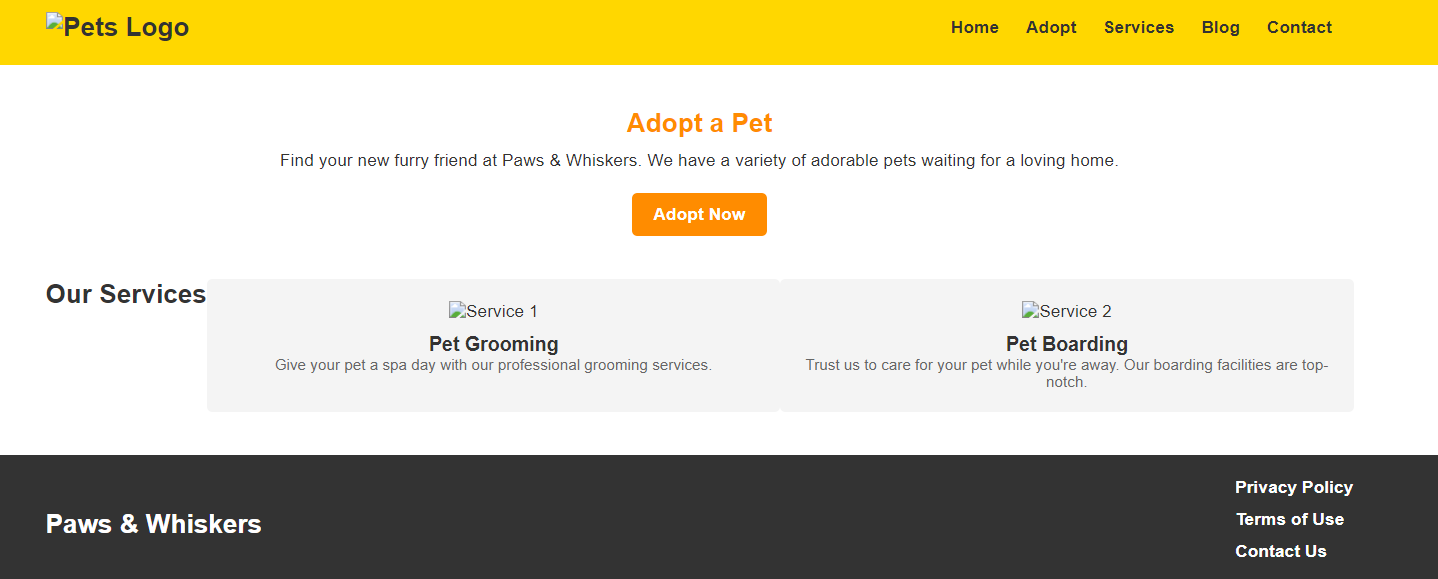
<!DOCTYPE html>
<html lang="en">
<head>
<meta charset="UTF-8">
<meta name="viewport" content="width=device-width, initial-scale=1.0">
<title>John Doe - Personal Website</title>
<link rel="stylesheet" href="styles.css">
</head>
<body>
<!-- Header -->
<header>
<div class="container">
<div class="header-container">
<!-- Personal Logo -->
<img src="personal-logo.png" alt="Personal Logo" class="logo">
<nav>
<ul class="desktop-menu">
<li><a href="#">Home</a></li>
<li><a href="#">About</a></li>
<li><a href="#">Portfolio</a></li>
<li><a href="#">Blog</a></li>
<li><a href="#">Contact</a></li>
</ul>
<div class="mobile-menu-icon">
<div class="bar"></div>
<div class="bar"></div>
<div class="bar"></div>
</div>
</nav>
</div>
</div>
</header>
<!-- Main Content (About Me and Portfolio) -->
<section class="about-me">
<div class="container">
<!-- About Me -->
<div class="about">
<h2>About Me</h2>
<p>Hello! I'm John Doe, a passionate web developer with a love for coding and design.</p>
<a href="#" class="cta-button">Learn More</a>
</div>
<!-- Portfolio -->
<div class="portfolio">
<h2>Portfolio</h2>
<div class="project">
<img src="project1.jpg" alt="Project 1">
<h3>Website Redesign</h3>
<p>Redesigned a website for improved user experience and visual appeal.</p>
</div>
<div class="project">
<img src="project2.jpg" alt="Project 2">
<h3>Mobile App Development</h3>
<p>Developed a mobile app that has received over 1 million downloads.</p>
</div>
<!-- Add more projects as needed -->
</div>
</div>
</section>
<!-- Footer -->
<footer>
<div class="container">
<div class="footer-content">
<div class="footer-logo">John Doe</div>
<ul class="footer-menu">
<li><a href="#">Privacy Policy</a></li>
<li><a href="#">Terms of Use</a></li>
<li><a href="#">Contact Me</a></li>
</ul>
</div>
<div class="social-links">
<!-- Social media links with icons go here -->
</div>
</div>
</footer>
<script src="script.js"></script>
</body>
</html>
📋 Select the code you want to copy and right-click >>> COPY OR CONTROL + C
Download (PASS: w3presets.org)
Photography
#photography
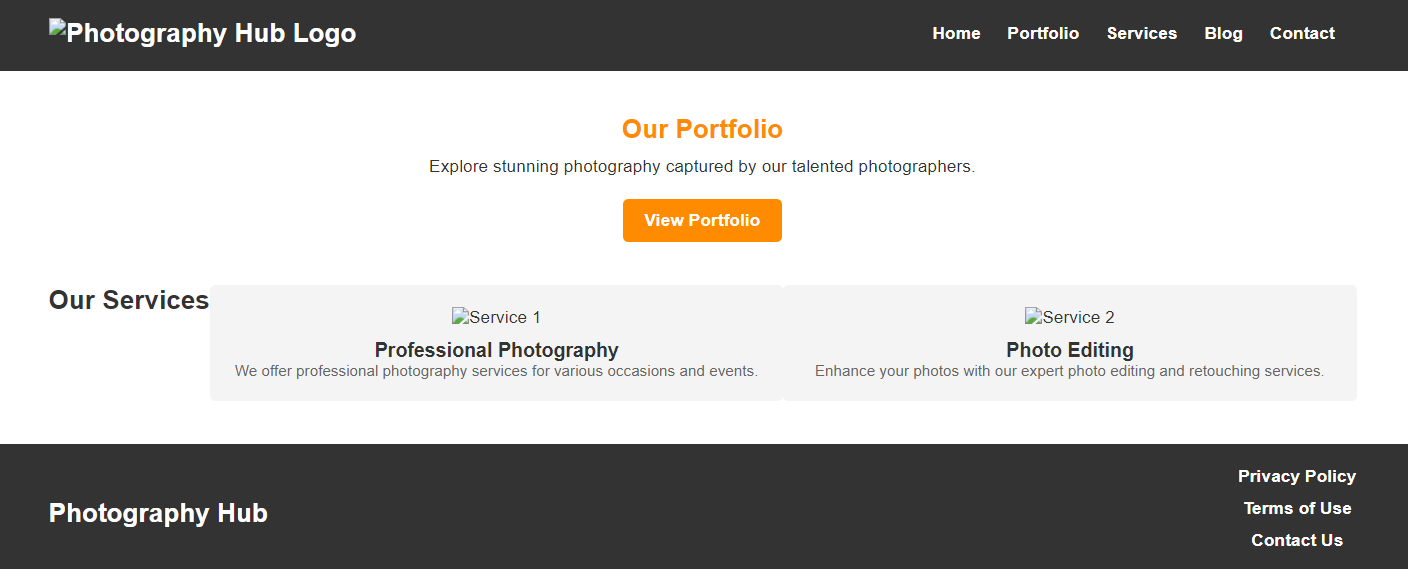
<!DOCTYPE html>
<html lang="en">
<head>
<meta charset="UTF-8">
<meta name="viewport" content="width=device-width, initial-scale=1.0">
<title>Photography Hub - Photography Website</title>
<link rel="stylesheet" href="styles.css">
</head>
<body>
<!-- Header -->
<header>
<div class="container">
<div class="header-container">
<!-- Photography Hub Logo -->
<img src="photography-logo.png" alt="Photography Hub Logo" class="logo">
<nav>
<ul class="desktop-menu">
<li><a href="#">Home</a></li>
<li><a href="#">Portfolio</a></li>
<li><a href="#">Services</a></li>
<li><a href="#">Blog</a></li>
<li><a href="#">Contact</a></li>
</ul>
<div class="mobile-menu-icon">
<div class="bar"></div>
<div class="bar"></div>
<div class="bar"></div>
</div>
</nav>
</div>
</div>
</header>
<!-- Main Content (Portfolio and Services) -->
<section class="portfolio-services">
<div class="container">
<!-- Portfolio -->
<div class="portfolio">
<h2>Our Portfolio</h2>
<p>Explore stunning photography captured by our talented photographers.</p>
<a href="#" class="cta-button">View Portfolio</a>
</div>
<!-- Services -->
<div class="services">
<h2>Our Services</h2>
<div class="service">
<img src="service1.jpg" alt="Service 1">
<h3>Professional Photography</h3>
<p>We offer professional photography services for various occasions and events.</p>
</div>
<div class="service">
<img src="service2.jpg" alt="Service 2">
<h3>Photo Editing</h3>
<p>Enhance your photos with our expert photo editing and retouching services.</p>
</div>
<!-- Add more services as needed -->
</div>
</div>
</section>
<!-- Footer -->
<footer>
<div class="container">
<div class="footer-content">
<div class="footer-logo">Photography Hub</div>
<ul class="footer-menu">
<li><a href="#">Privacy Policy</a></li>
<li><a href="#">Terms of Use</a></li>
<li><a href="#">Contact Us</a></li>
</ul>
</div>
<div class="social-links">
<!-- Social media links with icons go here -->
</div>
</div>
</footer>
<script src="script.js"></script>
</body>
</html>
📋 Select the code you want to copy and right-click >>> COPY OR CONTROL + C
Download (PASS: w3presets.org)
Political
#political
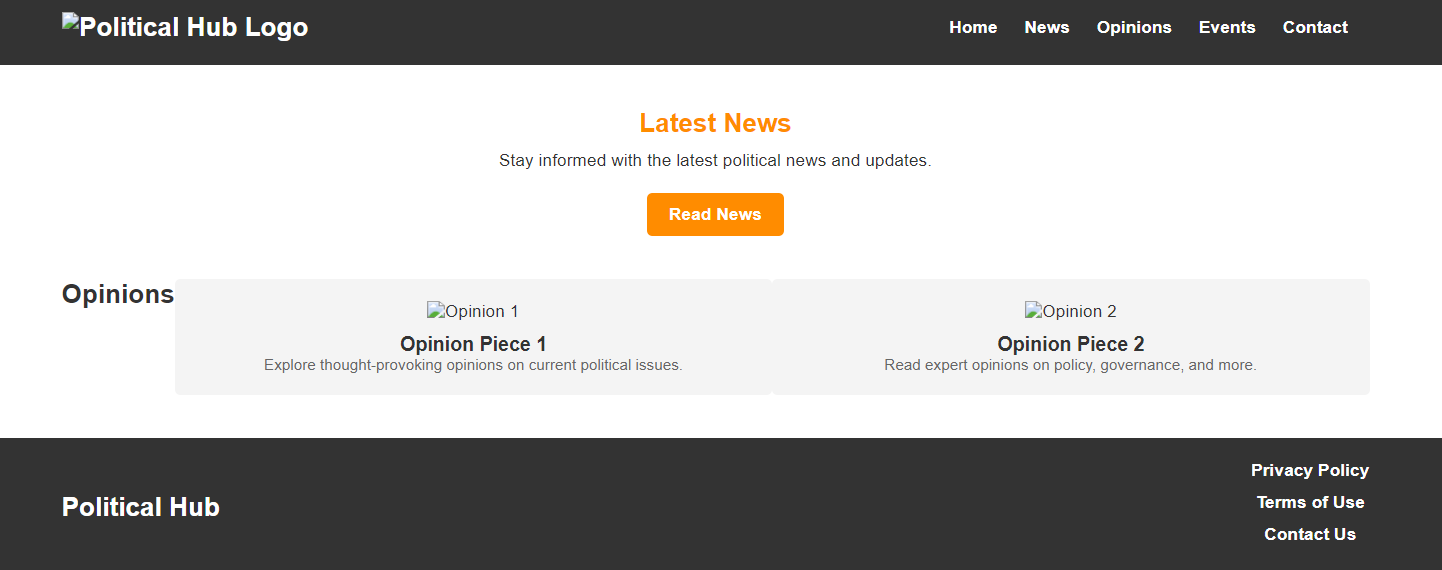
<!DOCTYPE html>
<html lang="en">
<head>
<meta charset="UTF-8">
<meta name="viewport" content="width=device-width, initial-scale=1.0">
<title>Political Hub - Political Website</title>
<link rel="stylesheet" href="styles.css">
</head>
<body>
<!-- Header -->
<header>
<div class="container">
<div class="header-container">
<!-- Political Hub Logo -->
<img src="political-logo.png" alt="Political Hub Logo" class="logo">
<nav>
<ul class="desktop-menu">
<li><a href="#">Home</a></li>
<li><a href="#">News</a></li>
<li><a href="#">Opinions</a></li>
<li><a href="#">Events</a></li>
<li><a href="#">Contact</a></li>
</ul>
<div class="mobile-menu-icon">
<div class="bar"></div>
<div class="bar"></div>
<div class="bar"></div>
</div>
</nav>
</div>
</div>
</header>
<!-- Main Content (News and Opinions) -->
<section class="news-opinions">
<div class="container">
<!-- News -->
<div class="news">
<h2>Latest News</h2>
<p>Stay informed with the latest political news and updates.</p>
<a href="#" class="cta-button">Read News</a>
</div>
<!-- Opinions -->
<div class="opinions">
<h2>Opinions</h2>
<div class="opinion">
<img src="opinion1.jpg" alt="Opinion 1">
<h3>Opinion Piece 1</h3>
<p>Explore thought-provoking opinions on current political issues.</p>
</div>
<div class="opinion">
<img src="opinion2.jpg" alt="Opinion 2">
<h3>Opinion Piece 2</h3>
<p>Read expert opinions on policy, governance, and more.</p>
</div>
<!-- Add more opinions as needed -->
</div>
</div>
</section>
<!-- Footer -->
<footer>
<div class="container">
<div class="footer-content">
<div class="footer-logo">Political Hub</div>
<ul class="footer-menu">
<li><a href="#">Privacy Policy</a></li>
<li><a href="#">Terms of Use</a></li>
<li><a href="#">Contact Us</a></li>
</ul>
</div>
<div class="social-links">
<!-- Social media links with icons go here -->
</div>
</div>
</footer>
<script src="script.js"></script>
</body>
</html>
📋 Select the code you want to copy and right-click >>> COPY OR CONTROL + C
Download (PASS: w3presets.org)
Portfolio
#portfolio
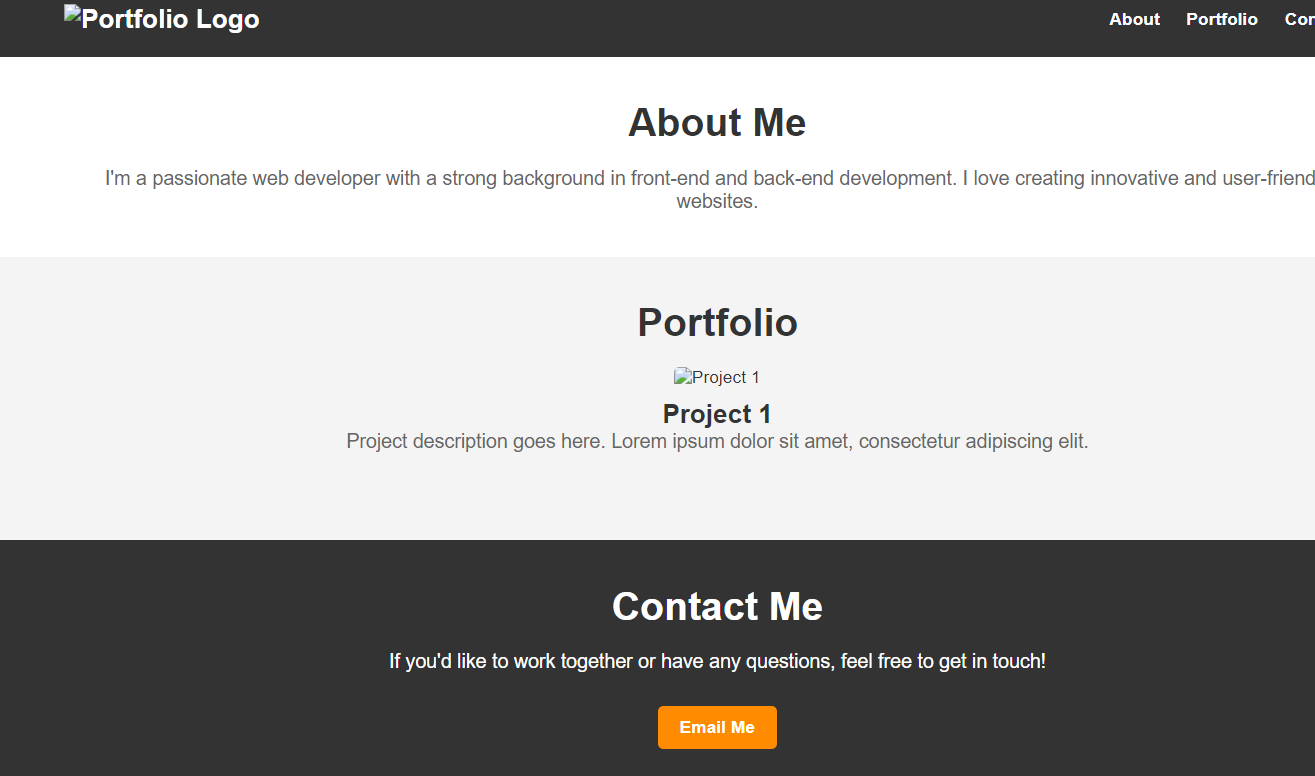
<!DOCTYPE html>
<html lang="en">
<head>
<meta charset="UTF-8">
<meta name="viewport" content="width=device-width, initial-scale=1.0">
<title>Portfolio - John Doe</title>
<link rel="stylesheet" href="styles.css">
</head>
<body>
<!-- Header -->
<header>
<div class="container">
<div class="header-container">
<!-- Portfolio Logo -->
<img src="portfolio-logo.png" alt="Portfolio Logo" class="logo">
<nav>
<ul class="desktop-menu">
<li><a href="#about">About</a></li>
<li><a href="#portfolio">Portfolio</a></li>
<li><a href="#contact">Contact</a></li>
</ul>
<div class="mobile-menu-icon">
<div class="bar"></div>
<div class="bar"></div>
<div class="bar"></div>
</div>
</nav>
</div>
</div>
</header>
<!-- About Section -->
<section id="about" class="about-section">
<div class="container">
<h1>About Me</h1>
<p>I'm a passionate web developer with a strong background in front-end and back-end development. I love creating innovative and user-friendly websites.</p>
</div>
</section>
<!-- Portfolio Section -->
<section id="portfolio" class="portfolio-section">
<div class="container">
<h1>Portfolio</h1>
<!-- Portfolio items go here -->
<div class="portfolio-item">
<img src="project1.jpg" alt="Project 1">
<h2>Project 1</h2>
<p>Project description goes here. Lorem ipsum dolor sit amet, consectetur adipiscing elit.</p>
</div>
<!-- Add more portfolio items as needed -->
</div>
</section>
<!-- Contact Section -->
<section id="contact" class="contact-section">
<div class="container">
<h1>Contact Me</h1>
<p>If you'd like to work together or have any questions, feel free to get in touch!</p>
<a href="mailto:contact@johndoe.com" class="cta-button">Email Me</a>
</div>
</section>
<!-- Footer -->
<footer>
<div class="container">
<div class="footer-content">
<div class="footer-logo">John Doe's Portfolio</div>
<ul class="footer-menu">
<li><a href="#">Privacy Policy</a></li>
<li><a href="#">Terms of Use</a></li>
</ul>
</div>
<div class="social-links">
<!-- Social media links with icons go here -->
</div>
</div>
</footer>
<script src="script.js"></script>
</body>
</html>
📋 Select the code you want to copy and right-click >>> COPY OR CONTROL + C
Download (PASS: w3presets.org)
Real estate
#realestate
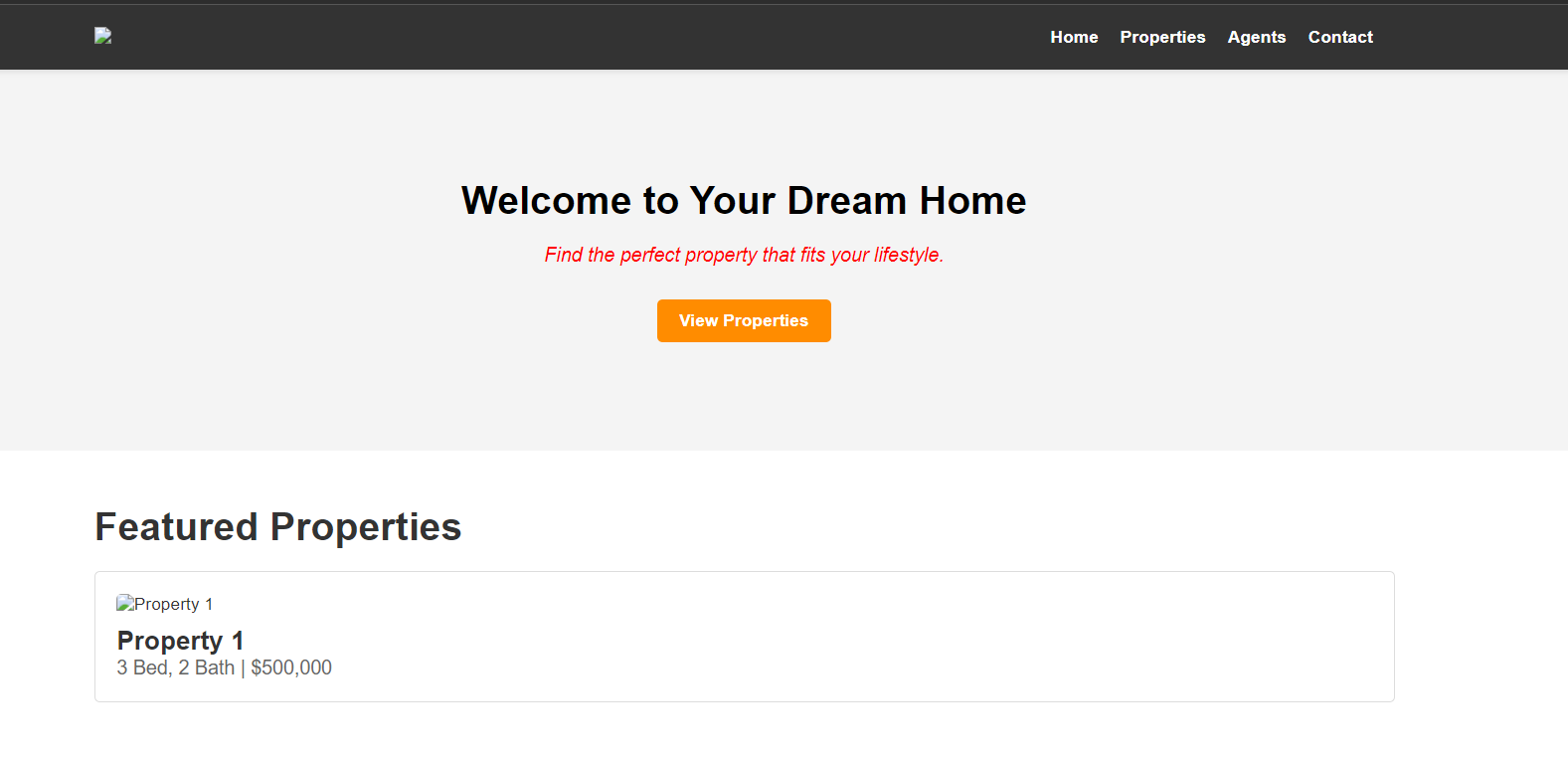
<!DOCTYPE html>
<html lang="en">
<head>
<meta charset="UTF-8">
<meta name="viewport" content="width=device-width, initial-scale=1.0">
<title>Real Estate - W3Presets</title>
<link rel="stylesheet" href="styles.css">
</head>
<body>
<!-- Header -->
<header>
<div class="container">
<div class="header-container">
<!-- Real Estate Logo -->
<img src="realestate-logo.png" alt="Real Estate Logo" class="logo">
<nav>
<ul class="desktop-menu">
<li><a href="#home">Home</a></li>
<li><a href="#properties">Properties</a></li>
<li><a href="#agents">Agents</a></li>
<li><a href="#contact">Contact</a></li>
</ul>
<div class="mobile-menu-icon">
<div class="bar"></div>
<div class="bar"></div>
<div class="bar"></div>
</div>
</nav>
</div>
</div>
</header>
<!-- Home Section -->
<section id="home" class="home-section">
<div class="container">
<h1>Welcome to Your Dream Home</h1>
<p>Find the perfect property that fits your lifestyle.</p>
<a href="#properties" class="cta-button">View Properties</a>
</div>
</section>
<!-- Properties Section -->
<section id="properties" class="properties-section">
<div class="container">
<h1>Featured Properties</h1>
<!-- Property listings go here -->
<div class="property-listing">
<img src="property1.jpg" alt="Property 1">
<h2>Property 1</h2>
<p>3 Bed, 2 Bath | $500,000</p>
</div>
<!-- Add more property listings as needed -->
</div>
</section>
<!-- Agents Section -->
<section id="agents" class="agents-section">
<div class="container">
<h1>Our Agents</h1>
<!-- Agent profiles go here -->
<div class="agent-profile">
<img src="agent1.jpg" alt="Agent 1">
<h2>Agent 1</h2>
<p>Real Estate Expert</p>
</div>
<!-- Add more agent profiles as needed -->
</div>
</section>
<!-- Contact Section -->
<section id="contact" class="contact-section">
<div class="container">
<h1>Contact Us</h1>
<p>Have questions or want to schedule a viewing? Get in touch with us!</p>
<a href="mailto:contact@realestate.com" class="cta-button">Email Us</a>
</div>
</section>
<!-- Footer -->
<footer>
<div class="container">
<div class="footer-content">
<div class="footer-logo">Real Estate</div>
<ul class="footer-menu">
<li><a href="#">Privacy Policy</a></li>
<li><a href="#">Terms of Use</a></li>
</ul>
</div>
<div class="social-links">
<!-- Social media links with icons go here -->
</div>
</div>
</footer>
<script src="script.js"></script>
</body>
</html>
📋 Select the code you want to copy and right-click >>> COPY OR CONTROL + C
Download (PASS: w3presets.org)
Religious
#religious
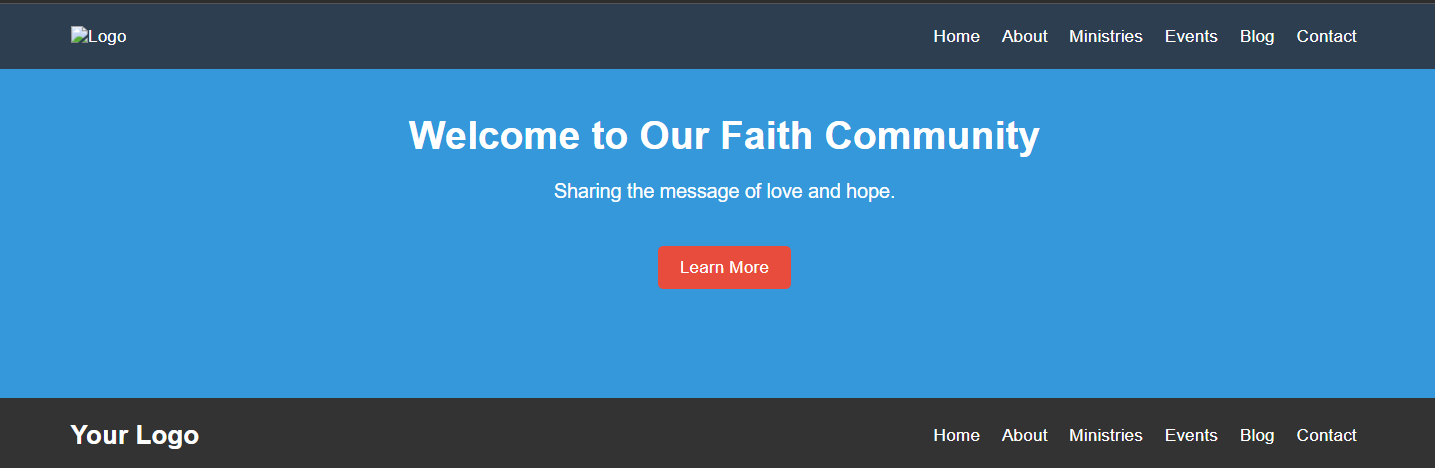
<!DOCTYPE html>
<html lang="en">
<head>
<meta charset="UTF-8">
<meta name="viewport" content="width=device-width, initial-scale=1.0">
<link rel="stylesheet" href="styles.css">
<title>Your Religious Website</title>
</head>
<body>
<header>
<nav>
<div class="logo">
<img src="logo.png" alt="Logo">
</div>
<ul class="desktop-menu">
<li><a href="#">Home</a></li>
<li><a href="#">About</a></li>
<li><a href="#">Ministries</a></li>
<li><a href="#">Events</a></li>
<li><a href="#">Blog</a></li>
<li><a href="#">Contact</a></li>
</ul>
<div class="mobile-menu-icon">
<div class="bar"></div>
<div class="bar"></div>
<div class="bar"></div>
</div>
</nav>
</header>
<section class="home-section">
<h1>Welcome to Our Faith Community</h1>
<p>Sharing the message of love and hope.</p>
<a href="#" class="cta-button">Learn More</a>
</section>
<!-- Add more sections and content here -->
<footer>
<div class="footer-content">
<div class="footer-logo">Your Logo</div>
<ul class="footer-menu">
<li><a href="#">Home</a></li>
<li><a href="#">About</a></li>
<li><a href="#">Ministries</a></li>
<li><a href="#">Events</a></li>
<li><a href="#">Blog</a></li>
<li><a href="#">Contact</a></li>
</ul>
</div>
</footer>
<script src="script.js"></script>
</body>
</html>
📋 Select the code you want to copy and right-click >>> COPY OR CONTROL + C
Download (PASS: w3presets.org)
Restaurant
#restaurant
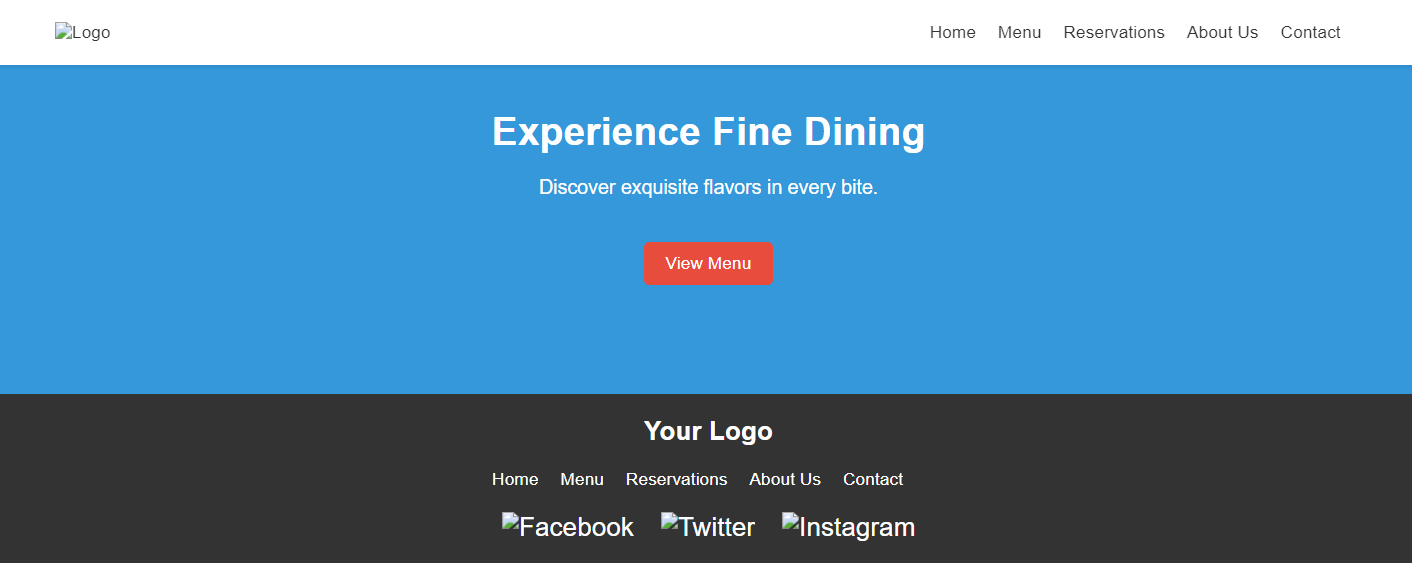
<!DOCTYPE html>
<html lang="en">
<head>
<meta charset="UTF-8">
<meta name="viewport" content="width=device-width, initial-scale=1.0">
<link rel="stylesheet" href="styles.css">
<title>Your Restaurant</title>
</head>
<body>
<header>
<nav>
<div class="logo">
<img src="logo.png" alt="Logo">
</div>
<ul class="desktop-menu">
<li><a href="#">Home</a></li>
<li><a href="#">Menu</a></li>
<li><a href="#">Reservations</a></li>
<li><a href="#">About Us</a></li>
<li><a href="#">Contact</a></li>
</ul>
<div class="mobile-menu-icon">
<div class="bar"></div>
<div class="bar"></div>
<div class="bar"></div>
</div>
</nav>
</header>
<section class="hero">
<h1>Experience Fine Dining</h1>
<p>Discover exquisite flavors in every bite.</p>
<a href="#" class="cta-button">View Menu</a>
</section>
<!-- Add more sections and content here -->
<footer>
<div class="footer-content">
<div class="footer-logo">Your Logo</div>
<ul class="footer-menu">
<li><a href="#">Home</a></li>
<li><a href="#">Menu</a></li>
<li><a href="#">Reservations</a></li>
<li><a href="#">About Us</a></li>
<li><a href="#">Contact</a></li>
</ul>
</div>
<div class="social-media">
<a href="#"><img src="facebook-icon.png" alt="Facebook"></a>
<a href="#"><img src="twitter-icon.png" alt="Twitter"></a>
<a href="#"><img src="instagram-icon.png" alt="Instagram"></a>
</div>
</footer>
<script src="script.js"></script>
</body>
</html>
📋 Select the code you want to copy and right-click >>> COPY OR CONTROL + C
Download (PASS: w3presets.org)
Review and rating
#reviewrating
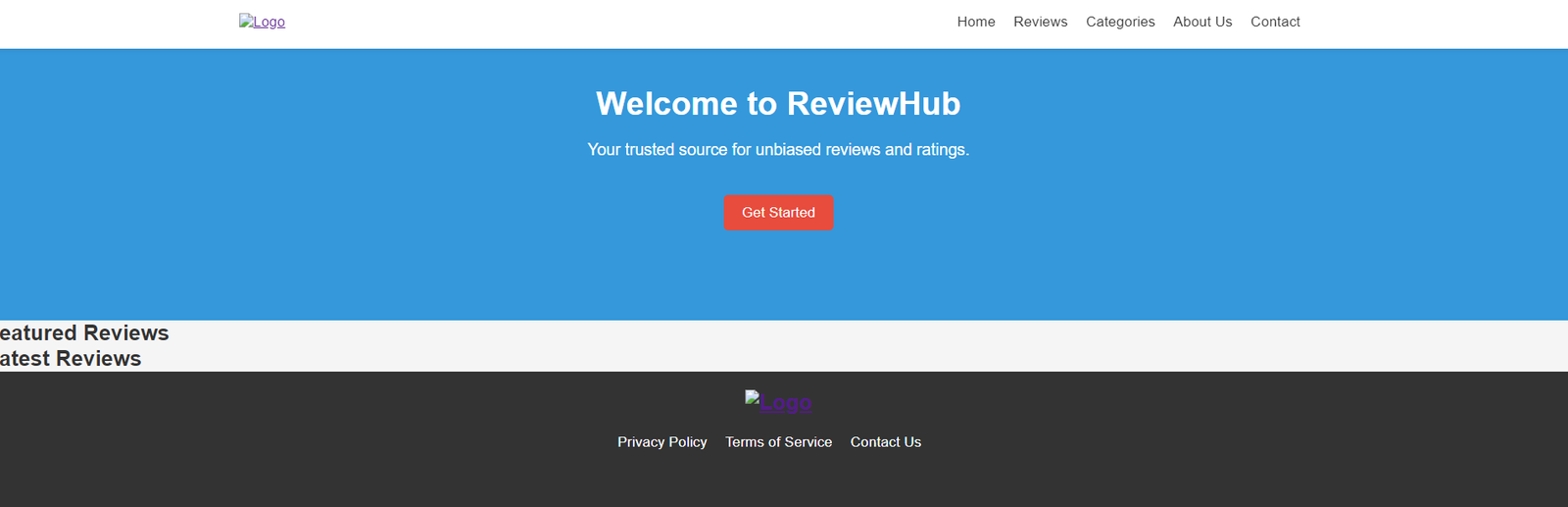
<!DOCTYPE html>
<html lang="en">
<head>
<meta charset="UTF-8">
<meta name="viewport" content="width=device-width, initial-scale=1.0">
<link rel="stylesheet" href="styles.css">
<title>Your Review & Rating Website</title>
</head>
<body>
<header>
<nav>
<div class="logo">
<a href="#">
<img src="logo.png" alt="Logo">
</a>
</div>
<ul class="desktop-menu">
<li><a href="#">Home</a></li>
<li><a href="#">Reviews</a></li>
<li><a href="#">Categories</a></li>
<li><a href="#">About Us</a></li>
<li><a href="#">Contact</a></li>
</ul>
<div class="mobile-menu-icon">
<div class="bar"></div>
<div class="bar"></div>
<div class="bar"></div>
</div>
</nav>
</header>
<main>
<section class="hero">
<h1>Welcome to ReviewHub</h1>
<p>Your trusted source for unbiased reviews and ratings.</p>
<a href="#" class="cta-button">Get Started</a>
</section>
<section class="featured-reviews">
<h2>Featured Reviews</h2>
<!-- Add featured reviews content here -->
</section>
<section class="latest-reviews">
<h2>Latest Reviews</h2>
<!-- Add latest reviews content here -->
</section>
</main>
<footer>
<div class="footer-content">
<div class="footer-logo">
<a href="#">
<img src="logo.png" alt="Logo">
</a>
</div>
<ul class="footer-menu">
<li><a href="#">Privacy Policy</a></li>
<li><a href="#">Terms of Service</a></li>
<li><a href="#">Contact Us</a></li>
</ul>
<div class="social-media">
<a href="#" class="fa fa-facebook"></a>
<a href="#" class="fa fa-twitter"></a>
<a href="#" class="fa fa-linkedin"></a>
<a href="#" class="fa fa-instagram"></a>
</div>
</div>
</footer>
<script src="script.js"></script>
</body>
</html>
📋 Select the code you want to copy and right-click >>> COPY OR CONTROL + C
Download (PASS: w3presets.org)
Social Media
#socialmedia
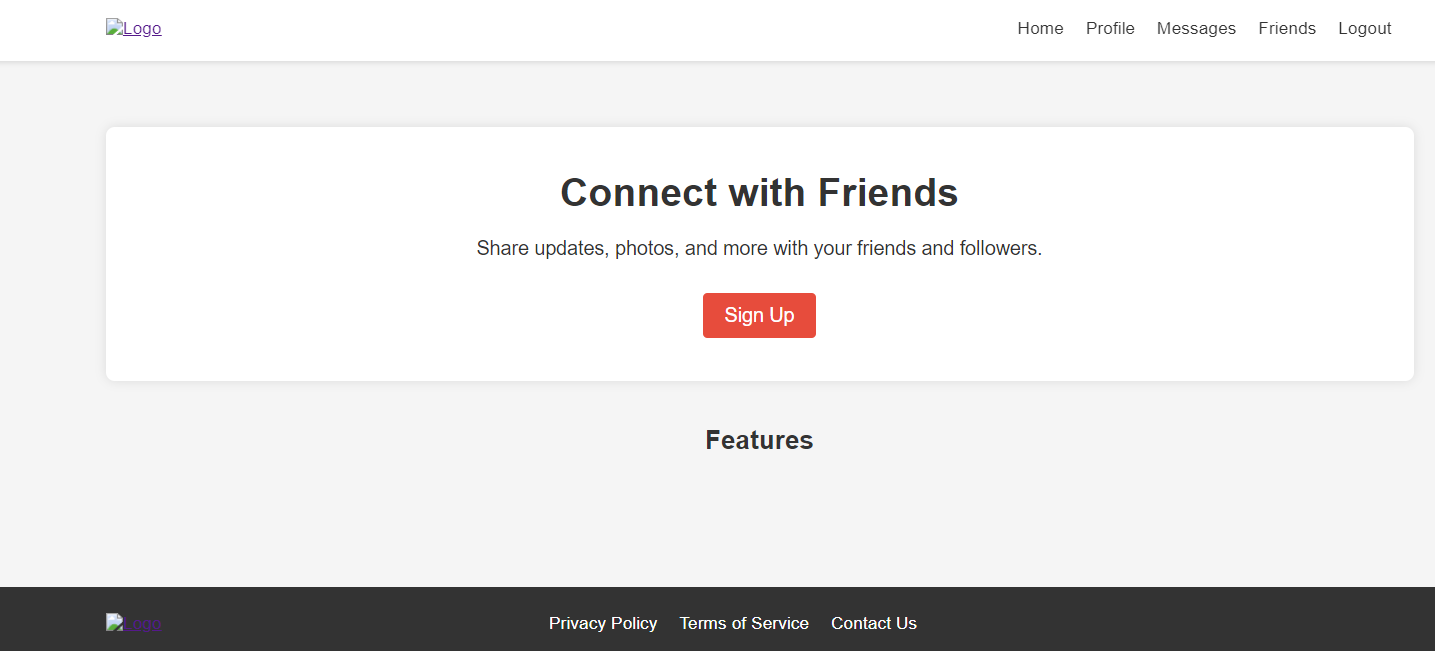
<!DOCTYPE html>
<html lang="en">
<head>
<meta charset="UTF-8">
<meta name="viewport" content="width=device-width, initial-scale=1.0">
<link rel="stylesheet" href="styles.css">
<title>Your Social Media Platform</title>
</head>
<body>
<header>
<nav>
<div class="logo">
<a href="#">
<img src="logo.png" alt="Logo">
</a>
</div>
<ul class="desktop-menu">
<li><a href="#">Home</a></li>
<li><a href="#">Profile</a></li>
<li><a href="#">Messages</a></li>
<li><a href="#">Friends</a></li>
<li><a href="#">Logout</a></li>
</ul>
<div class="mobile-menu-icon">
<div class="bar"></div>
<div class="bar"></div>
<div class="bar"></div>
</div>
</nav>
</header>
<main>
<section class="hero">
<h1>Connect with Friends</h1>
<p>Share updates, photos, and more with your friends and followers.</p>
<a href="#" class="cta-button">Sign Up</a>
</section>
<section class="features">
<h2>Features</h2>
<!-- Add feature content here -->
</section>
</main>
<footer>
<div class="footer-content">
<div class="footer-logo">
<a href="#">
<img src="logo.png" alt="Logo">
</a>
</div>
<ul class="footer-menu">
<li><a href="#">Privacy Policy</a></li>
<li><a href="#">Terms of Service</a></li>
<li><a href="#">Contact Us</a></li>
</ul>
<div class="social-media">
<a href="#" class="fa fa-facebook"></a>
<a href="#" class="fa fa-twitter"></a>
<a href="#" class="fa fa-linkedin"></a>
<a href="#" class="fa fa-instagram"></a>
</div>
</div>
</footer>
<script src="script.js"></script>
</body>
</html>
📋 Select the code you want to copy and right-click >>> COPY OR CONTROL + C
Download (PASS: w3presets.org)
Sports
#sports
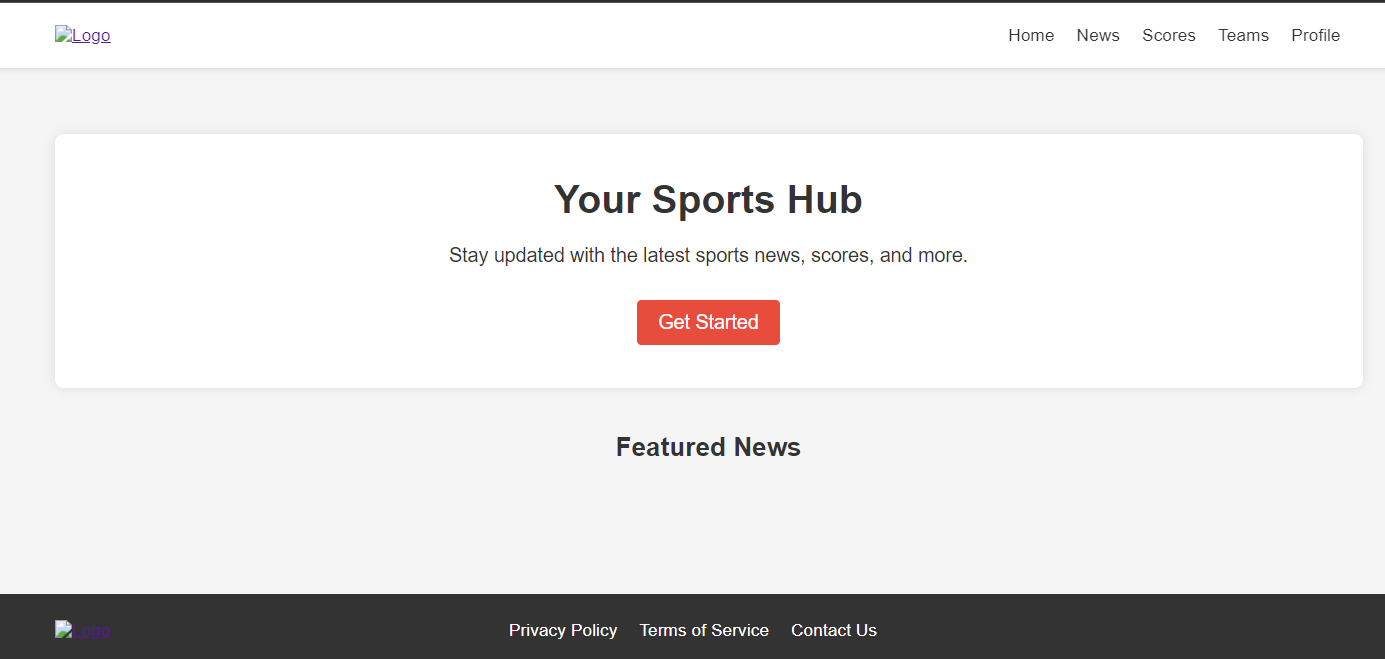
<!DOCTYPE html>
<html lang="en">
<head>
<meta charset="UTF-8">
<meta name="viewport" content="width=device-width, initial-scale=1.0">
<link rel="stylesheet" href="styles.css">
<title>Your Sports Hub</title>
</head>
<body>
<header>
<nav>
<div class="logo">
<a href="#">
<img src="logo.png" alt="Logo">
</a>
</div>
<ul class="desktop-menu">
<li><a href="#">Home</a></li>
<li><a href="#">News</a></li>
<li><a href="#">Scores</a></li>
<li><a href="#">Teams</a></li>
<li><a href="#">Profile</a></li>
</ul>
<div class="mobile-menu-icon">
<div class="bar"></div>
<div class="bar"></div>
<div class="bar"></div>
</div>
</nav>
</header>
<main>
<section class="hero">
<h1>Your Sports Hub</h1>
<p>Stay updated with the latest sports news, scores, and more.</p>
<a href="#" class="cta-button">Get Started</a>
</section>
<section class="featured-news">
<h2>Featured News</h2>
<!-- Add featured news content here -->
</section>
</main>
<footer>
<div class="footer-content">
<div class="footer-logo">
<a href="#">
<img src="logo.png" alt="Logo">
</a>
</div>
<ul class="footer-menu">
<li><a href="#">Privacy Policy</a></li>
<li><a href="#">Terms of Service</a></li>
<li><a href="#">Contact Us</a></li>
</ul>
<div class="social-media">
<a href="#" class="fa fa-facebook"></a>
<a href="#" class="fa fa-twitter"></a>
<a href="#" class="fa fa-instagram"></a>
</div>
</div>
</footer>
<script src="script.js"></script>
</body>
</html>
📋 Select the code you want to copy and right-click >>> COPY OR CONTROL + C
Download (PASS: w3presets.org)
Tech
#tech
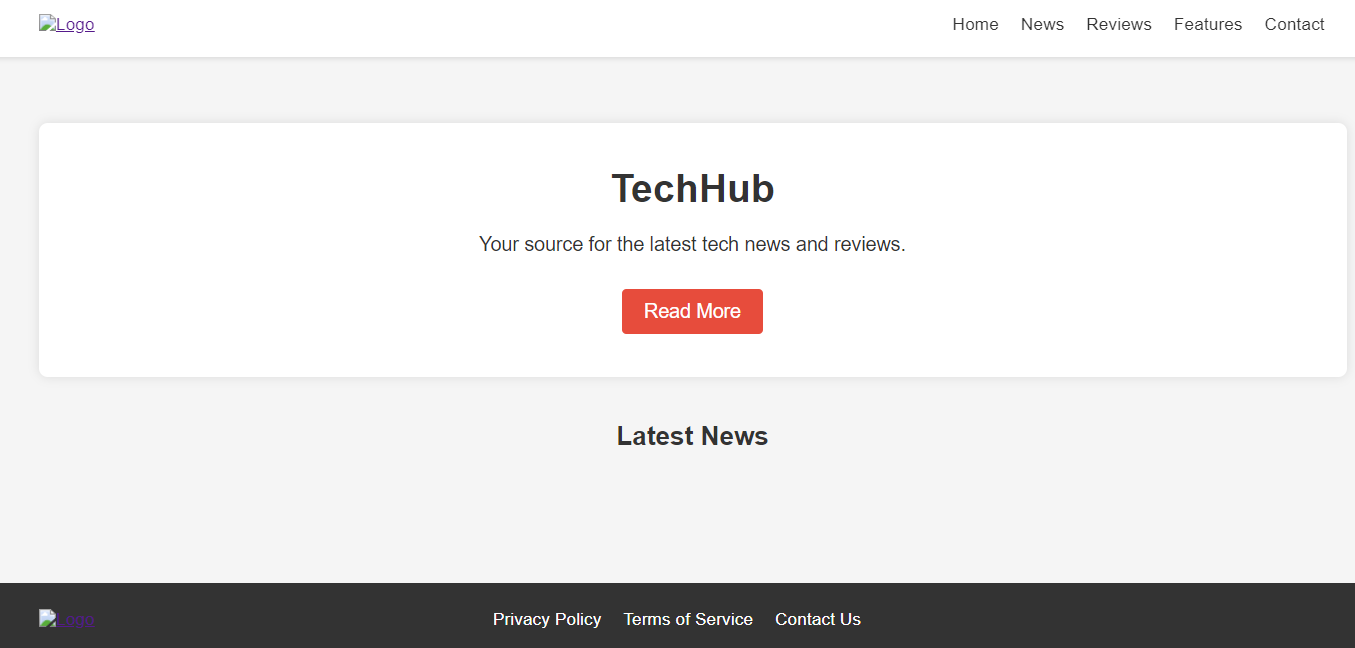
<!DOCTYPE html>
<html lang="en">
<head>
<meta charset="UTF-8">
<meta name="viewport" content="width=device-width, initial-scale=1.0">
<link rel="stylesheet" href="styles.css">
<title>TechHub</title>
</head>
<body>
<header>
<nav>
<div class="logo">
<a href="#">
<img src="logo.png" alt="Logo">
</a>
</div>
<ul class="desktop-menu">
<li><a href="#">Home</a></li>
<li><a href="#">News</a></li>
<li><a href="#">Reviews</a></li>
<li><a href="#">Features</a></li>
<li><a href="#">Contact</a></li>
</ul>
<div class="mobile-menu-icon">
<div class="bar"></div>
<div class="bar"></div>
<div class="bar"></div>
</div>
</nav>
</header>
<main>
<section class="hero">
<h1>TechHub</h1>
<p>Your source for the latest tech news and reviews.</p>
<a href="#" class="cta-button">Read More</a>
</section>
<section class="latest-news">
<h2>Latest News</h2>
<!-- Add latest news content here -->
</section>
</main>
<footer>
<div class="footer-content">
<div class="footer-logo">
<a href="#">
<img src="logo.png" alt="Logo">
</a>
</div>
<ul class="footer-menu">
<li><a href="#">Privacy Policy</a></li>
<li><a href="#">Terms of Service</a></li>
<li><a href="#">Contact Us</a></li>
</ul>
<div class="social-media">
<a href="#" class="fa fa-facebook"></a>
<a href="#" class="fa fa-twitter"></a>
<a href="#" class="fa fa-linkedin"></a>
</div>
</div>
</footer>
<script src="script.js"></script>
</body>
</html>
📋 Select the code you want to copy and right-click >>> COPY OR CONTROL + C
Download (PASS: w3presets.org)
Travel
#travel
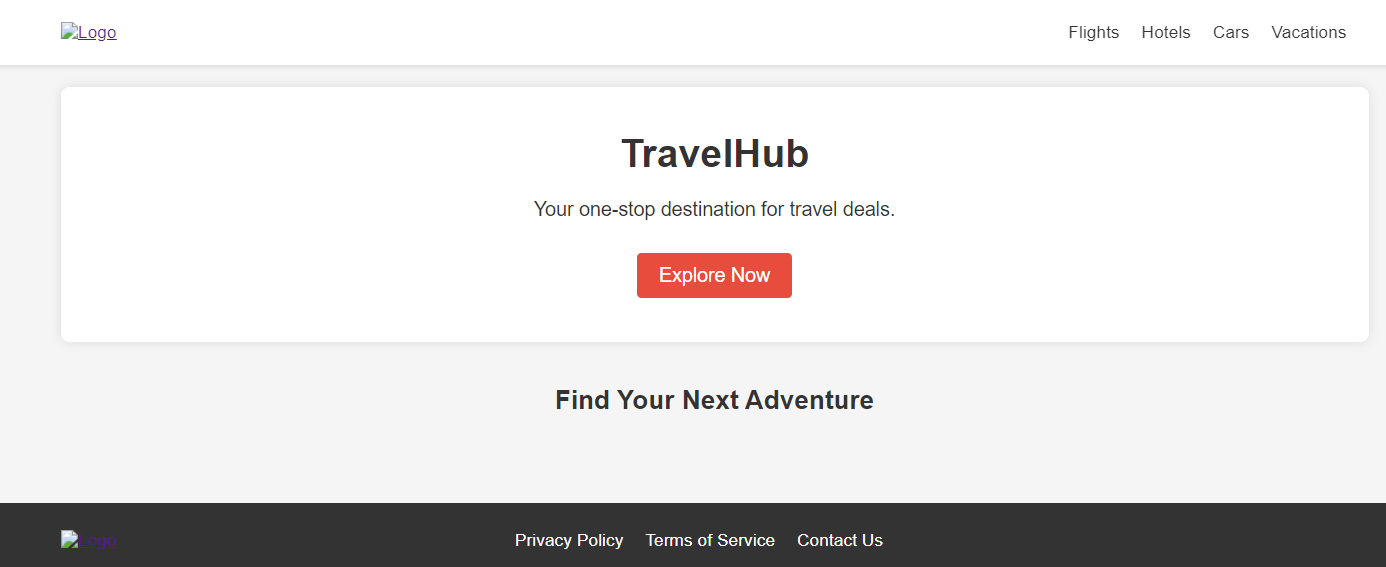
<!DOCTYPE html>
<html lang="en">
<head>
<meta charset="UTF-8">
<meta name="viewport" content="width=device-width, initial-scale=1.0">
<link rel="stylesheet" href="styles.css">
<title>TravelHub</title>
</head>
<body>
<header>
<nav>
<div class="logo">
<a href="#">
<img src="logo.png" alt="Logo">
</a>
</div>
<ul class="desktop-menu">
<li><a href="#">Flights</a></li>
<li><a href="#">Hotels</a></li>
<li><a href="#">Cars</a></li>
<li><a href="#">Vacations</a></li>
</ul>
<div class="mobile-menu-icon">
<div class="bar"></div>
<div class="bar"></div>
<div class="bar"></div>
</div>
</nav>
</header>
<main>
<section class="hero">
<h1>TravelHub</h1>
<p>Your one-stop destination for travel deals.</p>
<a href="#" class="cta-button">Explore Now</a>
</section>
<section class="search-form">
<h2>Find Your Next Adventure</h2>
<!-- Add search form here -->
</section>
</main>
<footer>
<div class="footer-content">
<div class="footer-logo">
<a href="#">
<img src="logo.png" alt="Logo">
</a>
</div>
<ul class="footer-menu">
<li><a href="#">Privacy Policy</a></li>
<li><a href="#">Terms of Service</a></li>
<li><a href="#">Contact Us</a></li>
</ul>
<div class="social-media">
<a href="#" class="fa fa-facebook"></a>
<a href="#" class="fa fa-twitter"></a>
<a href="#" class="fa fa-instagram"></a>
</div>
</div>
</footer>
<script src="script.js"></script>
</body>
</html>
📋 Select the code you want to copy and right-click >>> COPY OR CONTROL + C
Download (PASS: w3presets.org)
Weather
#weather
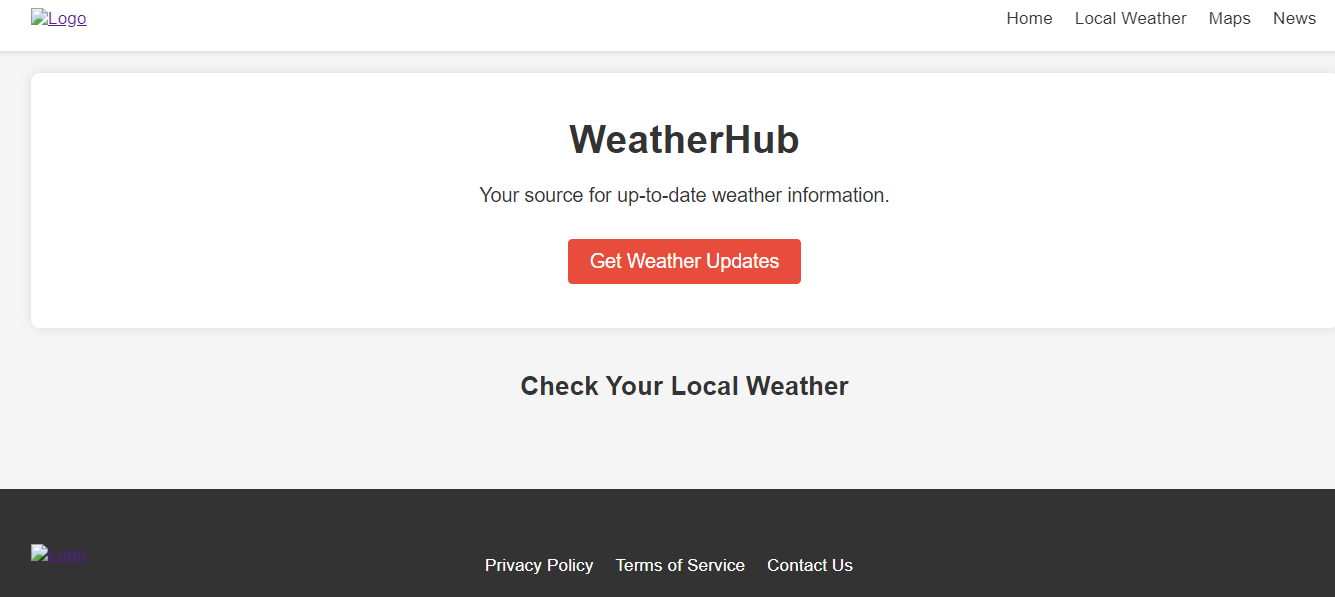
<!DOCTYPE html>
<html lang="en">
<head>
<meta charset="UTF-8">
<meta name="viewport" content="width=device-width, initial-scale=1.0">
<link rel="stylesheet" href="styles.css">
<title>WeatherHub</title>
</head>
<body>
<header>
<nav>
<div class="logo">
<a href="#">
<img src="logo.png" alt="Logo">
</a>
</div>
<ul class="desktop-menu">
<li><a href="#">Home</a></li>
<li><a href="#">Local Weather</a></li>
<li><a href="#">Maps</a></li>
<li><a href="#">News</a></li>
</ul>
<div class="mobile-menu-icon">
<div class="bar"></div>
<div class="bar"></div>
<div class="bar"></div>
</div>
</nav>
</header>
<main>
<section class="hero">
<h1>WeatherHub</h1>
<p>Your source for up-to-date weather information.</p>
<a href="#" class="cta-button">Get Weather Updates</a>
</section>
<section class="search-form">
<h2>Check Your Local Weather</h2>
<!-- Add search form here -->
</section>
</main>
<footer>
<div class="footer-content">
<div class="footer-logo">
<a href="#">
<img src="logo.png" alt="Logo">
</a>
</div>
<ul class="footer-menu">
<li><a href="#">Privacy Policy</a></li>
<li><a href="#">Terms of Service</a></li>
<li><a href="#">Contact Us</a></li>
</ul>
<div class="social-media">
<a href="#" class="fa fa-facebook"></a>
<a href="#" class="fa fa-twitter"></a>
<a href="#" class="fa fa-instagram"></a>
</div>
</div>
</footer>
<script src="script.js"></script>
</body>
</html>
📋 Select the code you want to copy and right-click >>> COPY OR CONTROL + C
Download (PASS: w3presets.org)
Wiki
#wiki
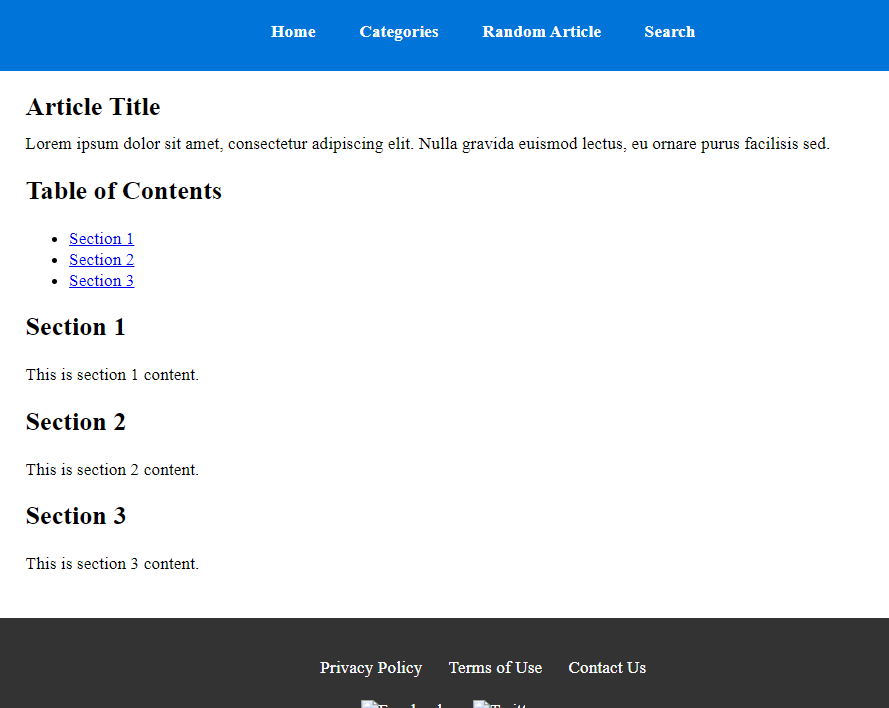
<!DOCTYPE html>
<html lang="en">
<head>
<meta charset="UTF-8">
<meta name="viewport" content="width=device-width, initial-scale=1.0">
<link rel="stylesheet" href="styles.css">
<title>WeatherHub</title>
</head>
<body>
<header>
<nav>
<div class="logo">
<a href="#">
<img src="logo.png" alt="Logo">
</a>
</div>
<ul class="desktop-menu">
<li><a href="#">Home</a></li>
<li><a href="#">Local Weather</a></li>
<li><a href="#">Maps</a></li>
<li><a href="#">News</a></li>
</ul>
<div class="mobile-menu-icon">
<div class="bar"></div>
<div class="bar"></div>
<div class="bar"></div>
</div>
</nav>
</header>
<main>
<section class="hero">
<h1>WeatherHub</h1>
<p>Your source for up-to-date weather information.</p>
<a href="#" class="cta-button">Get Weather Updates</a>
</section>
<section class="search-form">
<h2>Check Your Local Weather</h2>
<!-- Add search form here -->
</section>
</main>
<footer>
<div class="footer-content">
<div class="footer-logo">
<a href="#">
<img src="logo.png" alt="Logo">
</a>
</div>
<ul class="footer-menu">
<li><a href="#">Privacy Policy</a></li>
<li><a href="#">Terms of Service</a></li>
<li><a href="#">Contact Us</a></li>
</ul>
<div class="social-media">
<a href="#" class="fa fa-facebook"></a>
<a href="#" class="fa fa-twitter"></a>
<a href="#" class="fa fa-instagram"></a>
</div>
</div>
</footer>
<script src="script.js"></script>
</body>
</html>
📋 Select the code you want to copy and right-click >>> COPY OR CONTROL + C
Download (PASS: w3presets.org)
HEART PUMP TEXT EFFECT
#text effect
#heart pump
W3PRESETS.ORG
#heartpump {
animation:heartpump .5s linear infinite;
display: flex;
color: gold;
text-decoration: none;
justify-content: center;
font-size: 50px;
}
@keyframes heartpump {
0% {font-size: 50px; opacity: 0; color: black; -webkit-text-stroke: px white;}
100% {font-size: 51px; opacity: 1; color: white; -webkit-text-stroke: 5px gold}
}
#heartpump:hover {
color: gold;
cursor: pointer;
font-size: 55px;
font-style: italic;
font-weight: bolder;
animation: none;
}
@keyframes heartpump {
0% {font-size: 50px; opacity: 0; color: black; -webkit-text-stroke: px white;}
100% {font-size: 51px; opacity: 1; color: white; -webkit-text-stroke: 5px gold}
}
📋 Select the code you want to copy and right click >>> COPY OR CONTROL + C
Download
UNDERLINE FLASHING TEXT EFFECT
#texteffect
#underlineflashing
W3PRESETS.ORG
.container .link {
margin-top: 5%;
position: relative;
display: flex;
justify-content: center;
color: white;
padding: 3%;
text-decoration: none;
width: 100%;
}
.container .link:hover {
color: gold;
cursor: pointer;
}
.container .link:after {
content: '';
position: absolute;
width: 100%;
transform: scaleX(0);
height: 4px;
bottom: 0;
left: 0;
background-color: gold;
transform-origin: bottom right;
transition: transform 0.25s ease-in-out;
}
.container .link:hover:after {
transform: scaleX(1);
transform-origin: bottom left;
}
📋 Select the code you want to copy and right click >>> COPY OR CONTROL + C
Download
SCROLL CHANGING HEADER
#sticky
#header
#scroll-responsive
// Change size of header when scrolling
// Change page y offset and documents to change
window.onscroll = SetTop;
function SetTop() {
if (window.matchMedia('(min-width: 200px) and (max-width: 820px)').matches) {
return;
}
else if (window.pageYOffset >= 10) { // Change number to indicate after what lenght
document.getElementById("homelogo").style.width = "200px";
document.getElementById("homelogo").style.height = "100px";
document.getElementById("homeheader").style.height = "100px";
document.getElementById("navbar").style.lineHeight = "400%";
document.getElementById("homelogo").style.marginTop = "2%";
document.getElementById("homeheader").style.backgroundColor = "white";
document.getElementById("langs").style.display = "none";
} else {
document.getElementById("homelogo").style.width = "300px";
document.getElementById("homelogo").style.height = "150px";
document.getElementById("homeheader").style.height = "200px";
document.getElementById("navbar").style.lineHeight = "800%";
document.getElementById("homelogo").style.marginTop = "7%";
document.getElementById("homeheader").style.backgroundColor = "white";
document.getElementById("langs").style.display = "flex";
}
}
📋 Select the code you want to copy and right click >>> COPY OR CONTROL + C
Download
INTERACTIVE MODERN MENU
#interactive
#modern
#menu

<!DOCTYPE html>
<html lang="en">
<head>
<meta charset="UTF-8">
<meta name="viewport" content="width=device-width, initial-scale=1.0">
<title>Interactive modern menu</title>
<link rel="stylesheet" href="styles.css">
</head>
<body>
<header>
<nav class="interactive-menu">
<ul>
<li><a href="#">Home</a></li>
<li><a href="#">About Us</a></li>
<li><a href="#">Services</a></li>
<li><a href="#">Portfolio</a></li>
<li><a href="#">Contact</a></li>
</ul>
</nav>
</header>
</body>
</html>
📋 Select the code you want to copy and right click >>> COPY OR CONTROL + C
Download (w3presets.org)